Updated April 2024: Stop getting error messages and slow down your system with our optimization tool. Get it now at this link
Click Start, type regedit in the Start Search box, and then click regedit.exe in the program list.
Locate and click the following registry subkey:
Change the DWORD value of Manual to 1.
Exit the registry and editor and restart your computer.
If you have a digital license for your device, you can reinstall the same edition of Windows 10 on that device without entering a product key. Make sure Windows 10 is activated before reinstalling. To find out, click the Start button, then select Settings > Update & Security > Activation.
You are experiencing something weird with Windows 10. You have an activated Windows 10 that is asking for activation. You are still getting notifications that you need to activate it. It is an annoying situation especially when you know you purchased a very good copy of Windows 10.
Here are troubleshooting steps for removing the recurring notification on your Windows 10.
Re-register using Original Product key
Before anything else, make sure you can easily retrieve your Windows product key. Save it on your desktop using a sticky note or a notepad. To access the correct product key that your Windows 10 came with, just open an elevated Command Prompt and type the following command:
wmic path SoftwareLicensingService get OA3xOriginalProductKey
Once you get the product key, compare with the one listed on the System Information window. If it is the same, go back to the activation window and click activate once more. Otherwise click Change product key, enter the new one you just got and select Activate.
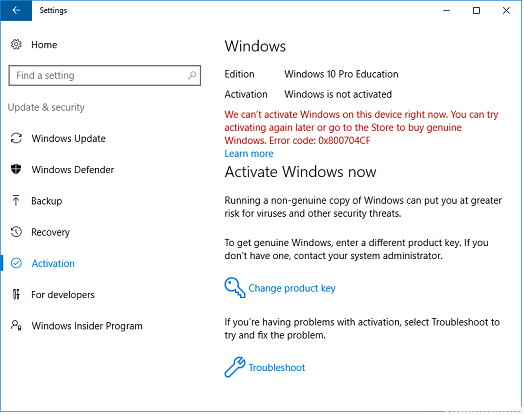
If you get an error code after doing this, then check if you received an error message. Find out about related errors in this article.
Uninstall the product key
Taking out the existing product key and entering a new one may do the trick.
Fix Corrupted Tokens.dat file
Windows operating system Tokens.dat file is a digitally signed file, which stores most of the Windows activation files. When the Tokens.dat file gets corrupted Windows Activation will not go through successfully. Rebuild the Tokens.dat file this way. Open an elevated Command Prompt and run the following commands one after another:
- net stop sppsvc
- cd %windir%\ServiceProfiles\LocalService\AppData\Local\Microsoft\WSLicense
- ren tokens.dat tokens.bar
- net start sppsvc
- cscript.exe %windir%\system32\slmgr.vbs /rilc
After this, restart your computer and then try to activate Windows again.
April 2024 Update:
You can now prevent PC problems by using this tool, such as protecting you against file loss and malware. Additionally it is a great way to optimize your computer for maximum performance. The program fixes common errors that might occur on Windows systems with ease - no need for hours of troubleshooting when you have the perfect solution at your fingertips:
- Step 1 : Download PC Repair & Optimizer Tool (Windows 10, 8, 7, XP, Vista – Microsoft Gold Certified).
- Step 2 : Click “Start Scan” to find Windows registry issues that could be causing PC problems.
- Step 3 : Click “Repair All” to fix all issues.
Run the Windows 10 Activation Troubleshooter
The Windows Activation Troubleshooter is a tool available to you to help you resolve most commonly encountered activation issues on Genuine Windows devices. This includes hardware changes related errors.
Activate via Product Key method
This is the process of validating software with the manufacturer. You will need assistance from actual MS Tech Support to do this.
Activate via Digital Entitlement
You will need a Microsoft Account to do this. Create a new Microsoft Account and use it to log into your Windows 10 computer. While logged in, Activate your Windows 10 copy. You will receive a Windows is activated with a digital license message. By linking your Windows license to your Microsoft Account you are able to resolve the problem. If not, run the Activation Troubleshooter.
Activate Windows 10 by Phone
Contact Microsoft Support, you should be able to get to the right tech support line by following the activation process by phone. Explain your situation and the support agent will verify your Windows 10 Product Key and then give you an ID for activating Windows 10 on the new computer.
If you are having other issues with this, comment below so we can find out the answers together.
Expert Tip: This repair tool scans the repositories and replaces corrupt or missing files if none of these methods have worked. It works well in most cases where the problem is due to system corruption. This tool will also optimize your system to maximize performance. It can be downloaded by Clicking Here


