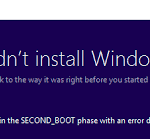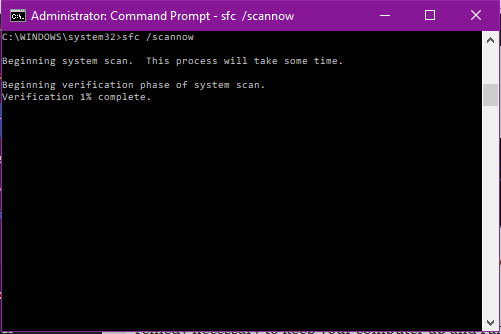How to Run CMD as Administrator with SU Supershell
Most of the time, opening the command prompt as a normal user is all you need. However, sometimes you need to open the command prompt as an administrator in order to be able to execute commands that require administrator rights.
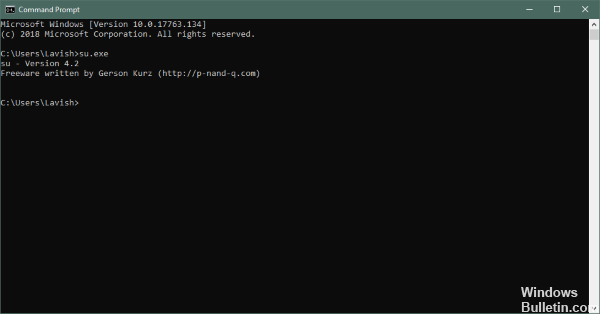
At first glance, PowerShell looks a lot like cmd. They are both used to run external programs, such as ping or copy, and give you the ability to automate tasks by writing a batch script/file.
But PowerShell is much more than that. First, it offers a very complete set of commands (called cmdlets) that integrates deeply with Windows and most Microsoft products. Cmdlets such as Get-Process, which lists active processes.

CCNA, Web Developer, PC Troubleshooter
I am a computer enthusiast and a practicing IT Professional. I have years of experience behind me in computer programming, hardware troubleshooting and repair. I specialise in Web Development and Database Design. I also have a CCNA certification for Network Design and Troubleshooting.