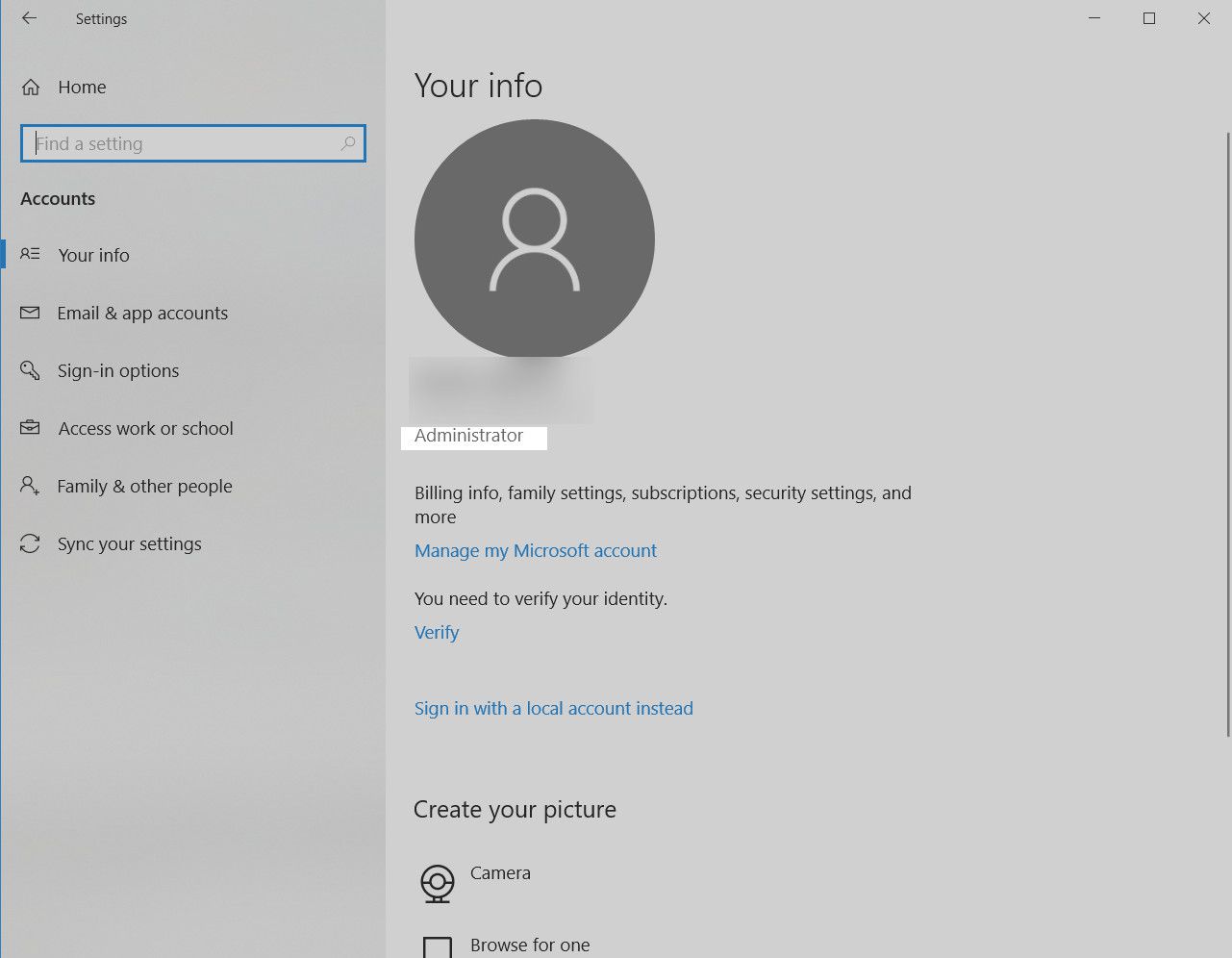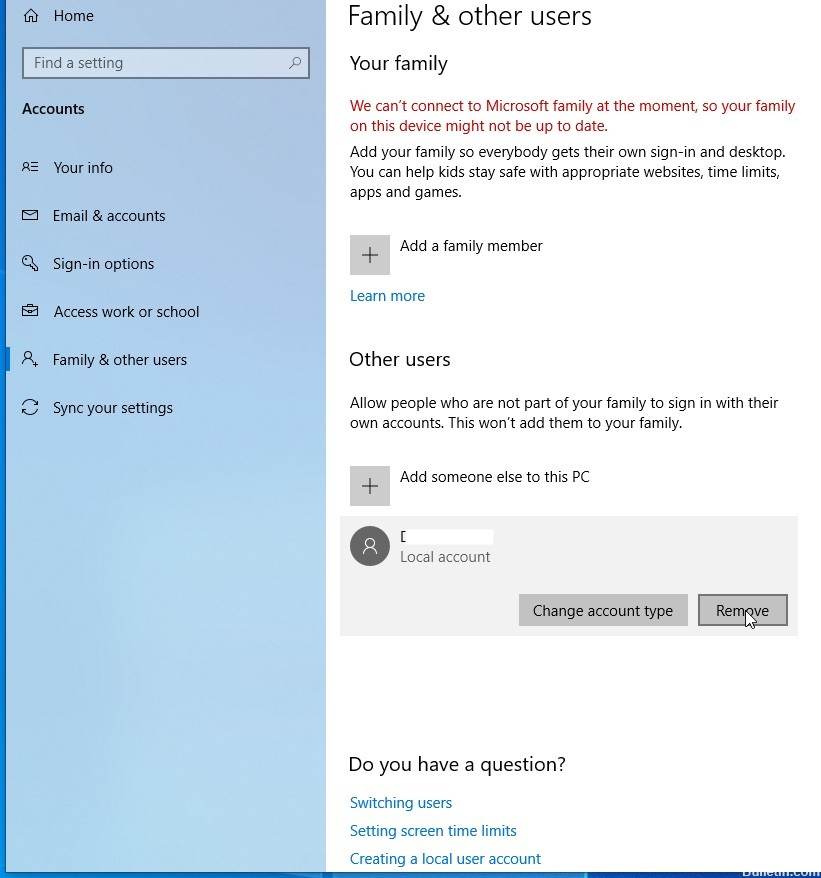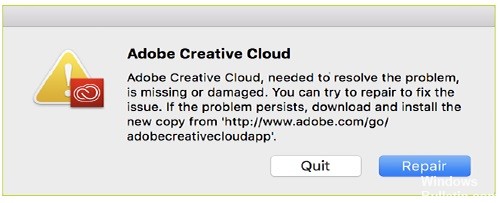How To Hide Desktop Icons on Windows 10
For ease of use, many of us store files, folders and shortcuts on the desktop. After a while, it can become a tedious mess until you can’t even see the wallpaper anymore.
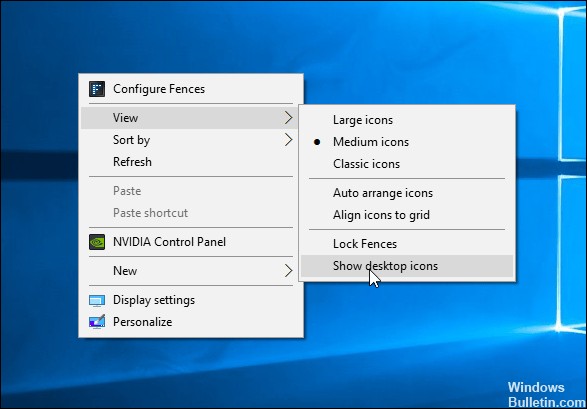
Of course, you can take the time to reorganize all the elements and relieve your office. Or you can hide everything in a few clicks.
If you like a clean desktop, Windows can be a little offensive. Many of the programs you install automatically add their own icons to the desktop, so you delete them all the time. Avoid hassles and hide all the icons on your desktop instead.

CCNA, Web Developer, PC Troubleshooter
I am a computer enthusiast and a practicing IT Professional. I have years of experience behind me in computer programming, hardware troubleshooting and repair. I specialise in Web Development and Database Design. I also have a CCNA certification for Network Design and Troubleshooting.