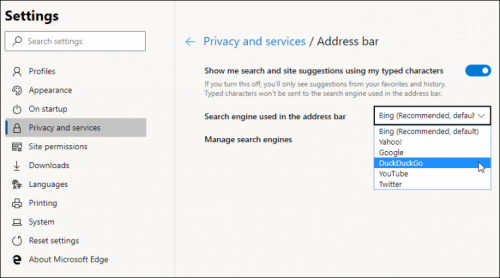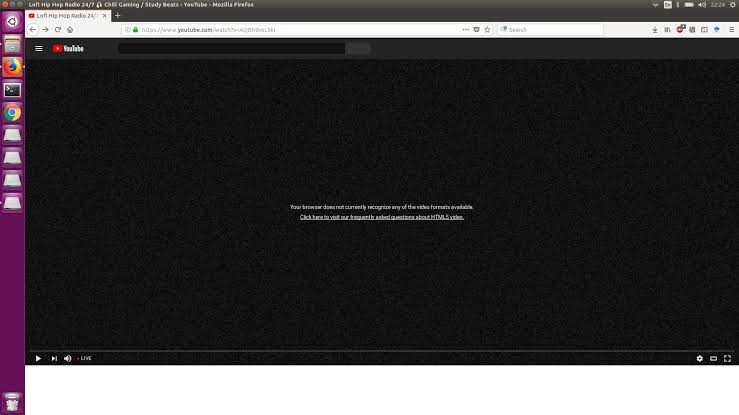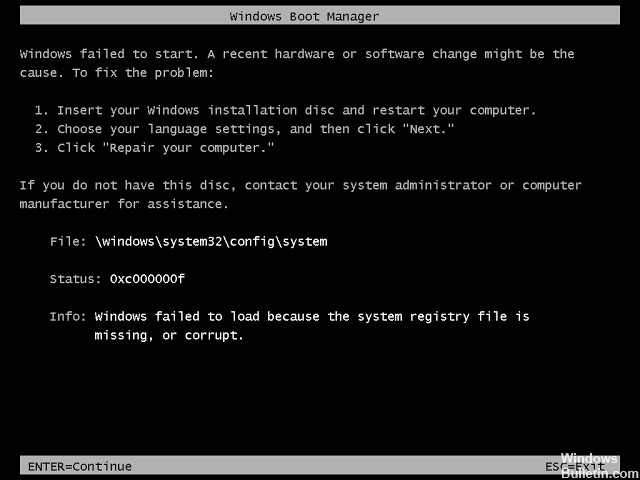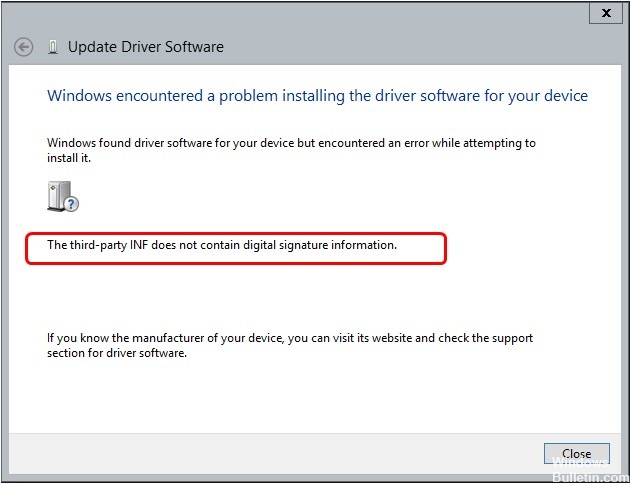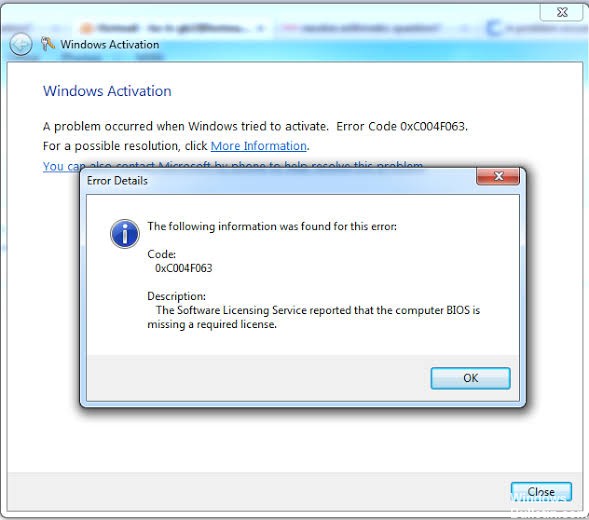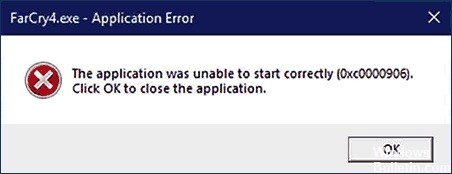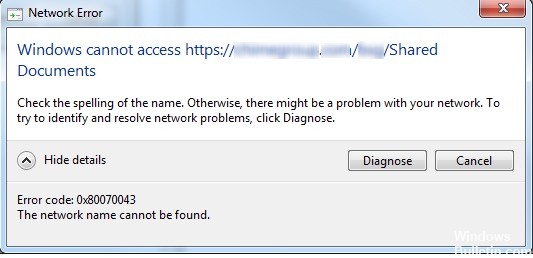Fixing Windows Error ‘Default Radeon WattMan Settings Have been Restored due to Unexpected System Failure’
Radeon WattMan is AMD’s energy management program. The data allows you to easily configure them according to your own needs. However, users often find an error when trying to update the drivers. The error indicates: “Default Radeon WattMan settings have been restored due to unexpected system failure.”

There are many causes for the error, including possible corruption in your registry keys and system files. Your display driver may also be corrupted or there are problems with the AMD Radeon video card, so a clean reinstallation will help you solve the problem. Windows may have missing updates that you may not have seen, and these are often critical, so it is best to install them. It is also possible that there may be unknown problems with your display drivers that may contribute to the existing bug.

CCNA, Web Developer, PC Troubleshooter
I am a computer enthusiast and a practicing IT Professional. I have years of experience behind me in computer programming, hardware troubleshooting and repair. I specialise in Web Development and Database Design. I also have a CCNA certification for Network Design and Troubleshooting.