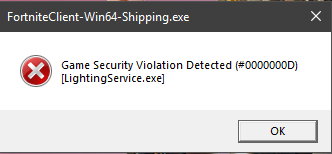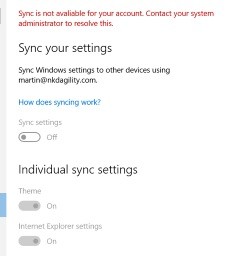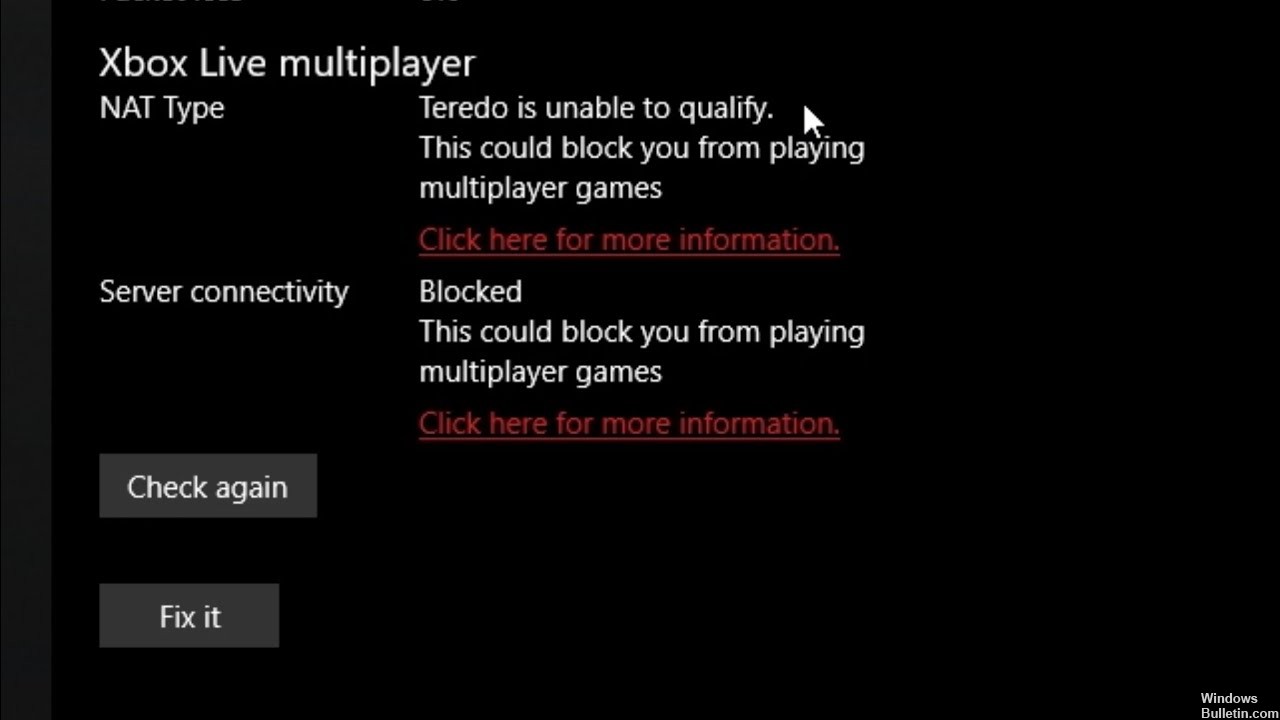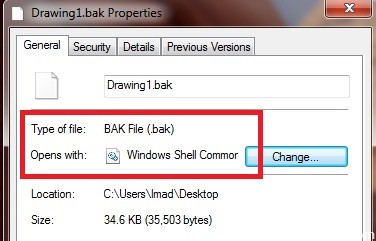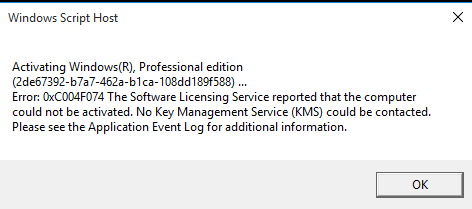Fix Windows Store Error 0x80073d0a
Some Windows 10 users have recently reported receiving error code 0x80073DOA that prevents them from purchasing and installing new software in the Windows store. What is the error code 0x80073doa and how is error 80073doa set on Windows 10?

What is Windows Store the Error Code 0x80073doa?
The Windows Store error Code 0x80073doa usually appears when users attempt to install or update certain applications from the Windows store. The problem doesn’t seem to have anything to do with it.
No matter what programs you try to install. The error code seems to be associated with the operating system itself.

CCNA, Web Developer, PC Troubleshooter
I am a computer enthusiast and a practicing IT Professional. I have years of experience behind me in computer programming, hardware troubleshooting and repair. I specialise in Web Development and Database Design. I also have a CCNA certification for Network Design and Troubleshooting.