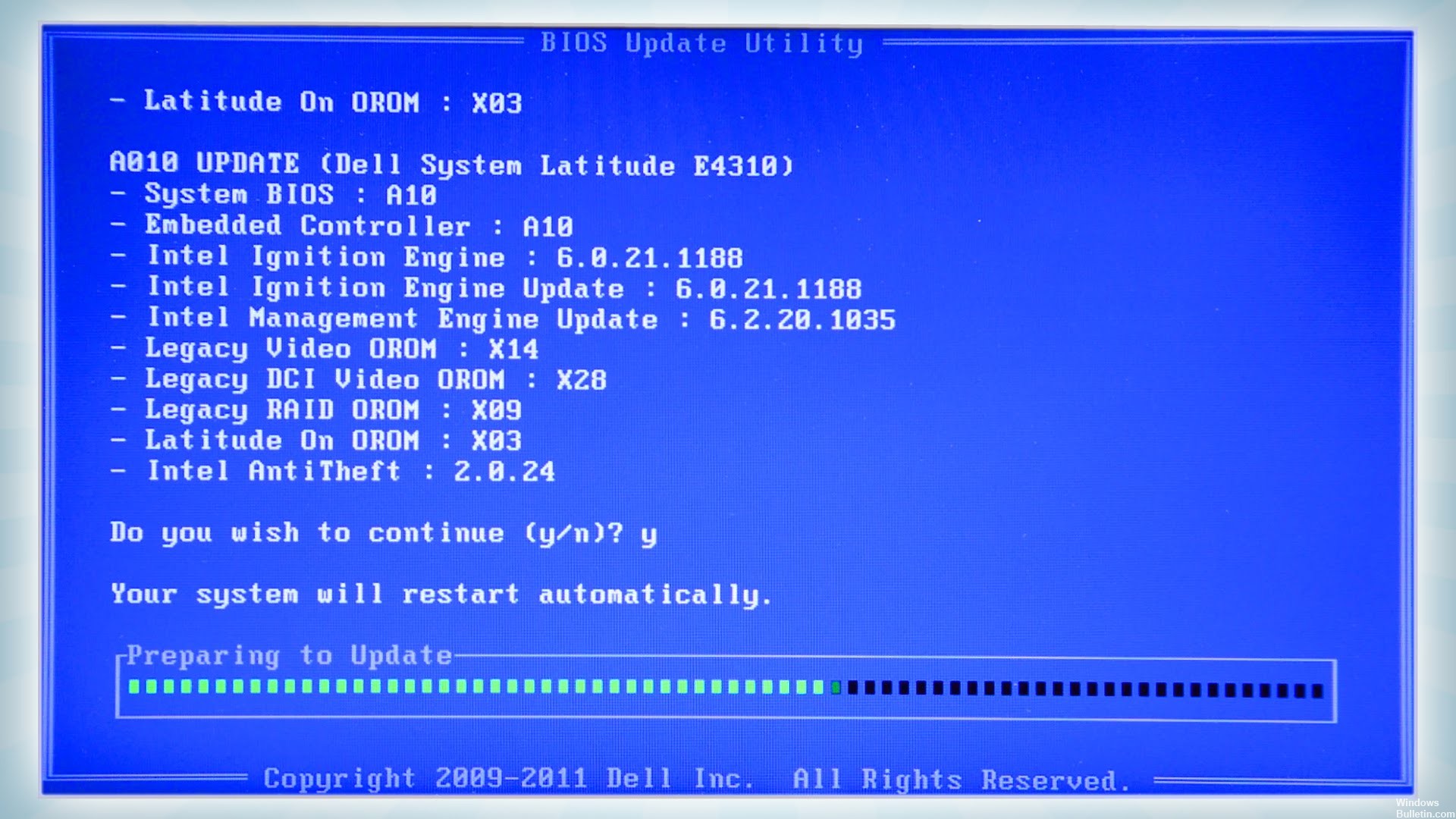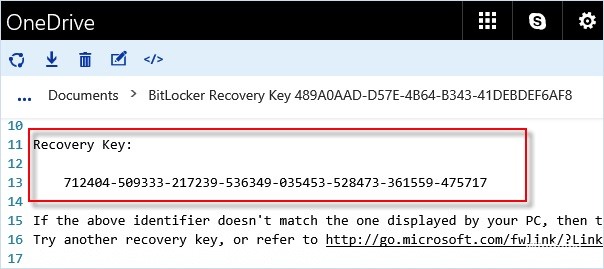Fixing Windows 10 Bluetooth not Detecting Devices
Bluetooth is a wireless technology that allows you to connect devices to each other. Under Windows 10, you can use Bluetooth to connect keyboards, phones, speakers, etc. Many users who have migrated from the old operating system to Windows 10 have found that the system does not recognize their Bluetooth devices. If it does not work properly on a Windows 10 computer, there may be several reasons.
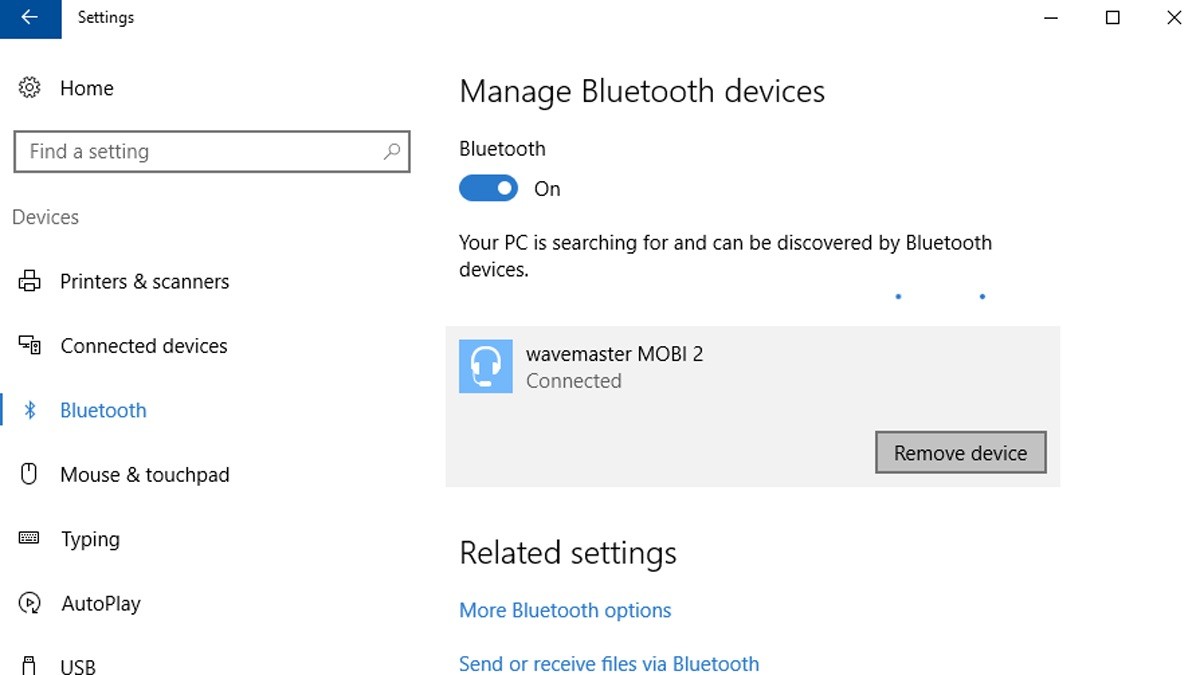
Reasons why Bluetooth does not detect devices:

CCNA, Web Developer, PC Troubleshooter
I am a computer enthusiast and a practicing IT Professional. I have years of experience behind me in computer programming, hardware troubleshooting and repair. I specialise in Web Development and Database Design. I also have a CCNA certification for Network Design and Troubleshooting.