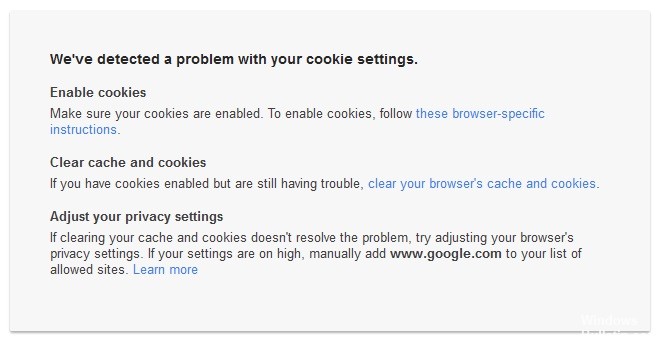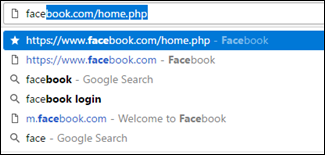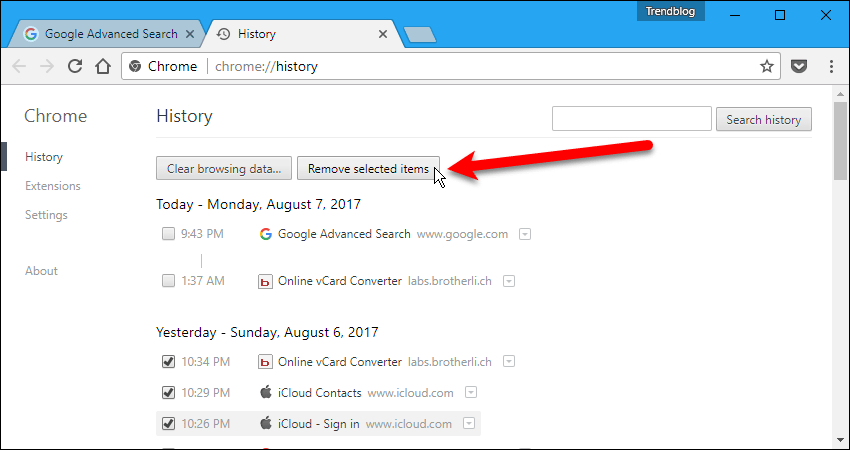How to Repair: Skype Video Chat Crashes on Windows 10
Skype was the best solution for video calls between remote users, in addition to other features like audio calls and chat. As other social networks implement the same features, its popularity has declined, but it is still the first choice for business users. However, many users have too often encountered the problem of Skype crashing on Windows.

The problem usually occurs after users have upgraded to Windows 10, but it is not exclusive and occurs almost out of nowhere in random scenarios.
Troubleshooting by isolating the problem
To isolate the problem, please follow these troubleshooting steps and let us know if the problem persists:

CCNA, Web Developer, PC Troubleshooter
I am a computer enthusiast and a practicing IT Professional. I have years of experience behind me in computer programming, hardware troubleshooting and repair. I specialise in Web Development and Database Design. I also have a CCNA certification for Network Design and Troubleshooting.