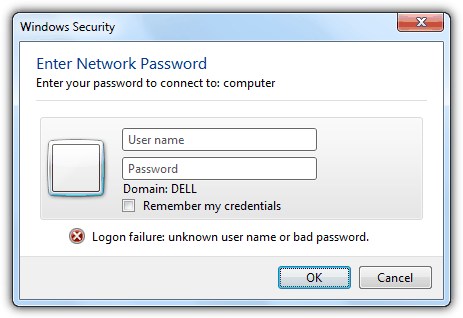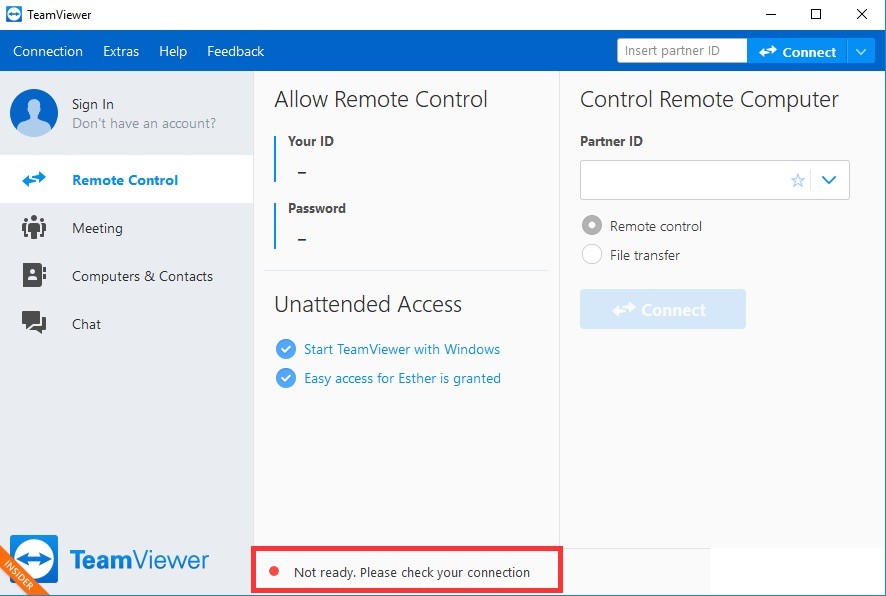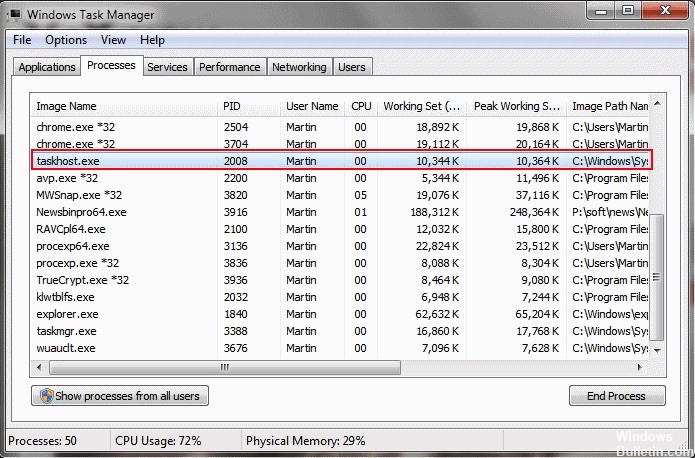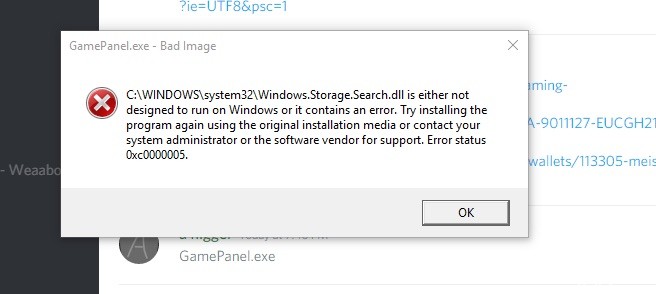How to Fix Establishing Secure Connection Chrome Error
Establishing Secure Connection, time-out errors, or Failed – network error in Google Chrome? – If you encounter any of these problems in Google Chrome, follow these instructions to solve the problem.
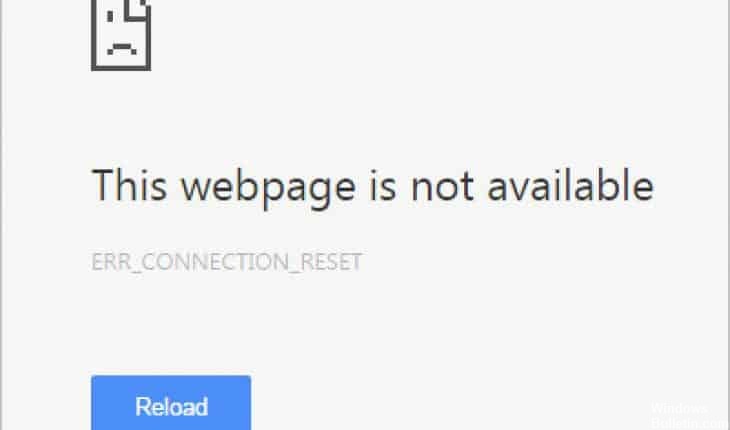
Problems occur regularly after software updates, including Google Chrome. The problems you encounter range from a delay error to a website with https (a secure connection) that blocks the establishing a secure connection in Google Chrome when loading a web page.
It is important to check that connection problems only occur in Google Chrome. You can do this by using another web browser such as Microsoft Edge, Internet Explorer or Firefox and checking that the URL can be visited without any problem with the network connection.

CCNA, Web Developer, PC Troubleshooter
I am a computer enthusiast and a practicing IT Professional. I have years of experience behind me in computer programming, hardware troubleshooting and repair. I specialise in Web Development and Database Design. I also have a CCNA certification for Network Design and Troubleshooting.