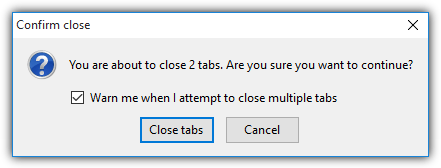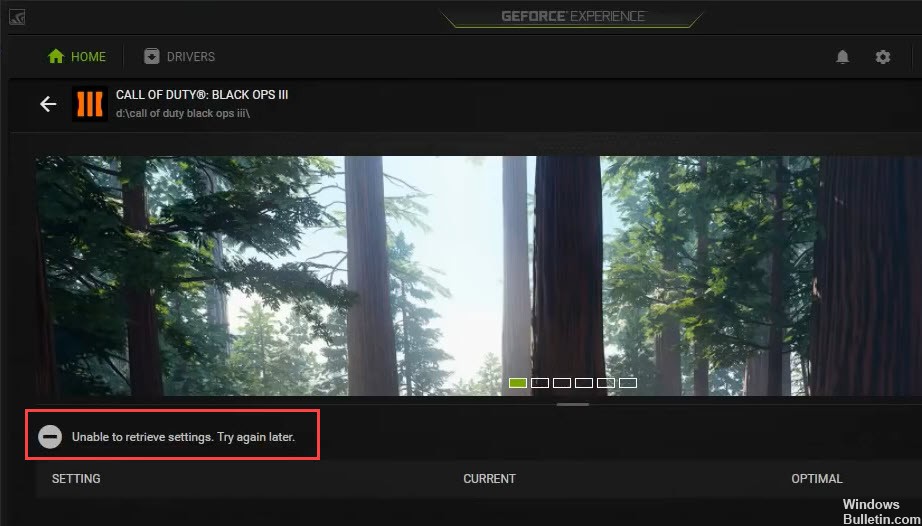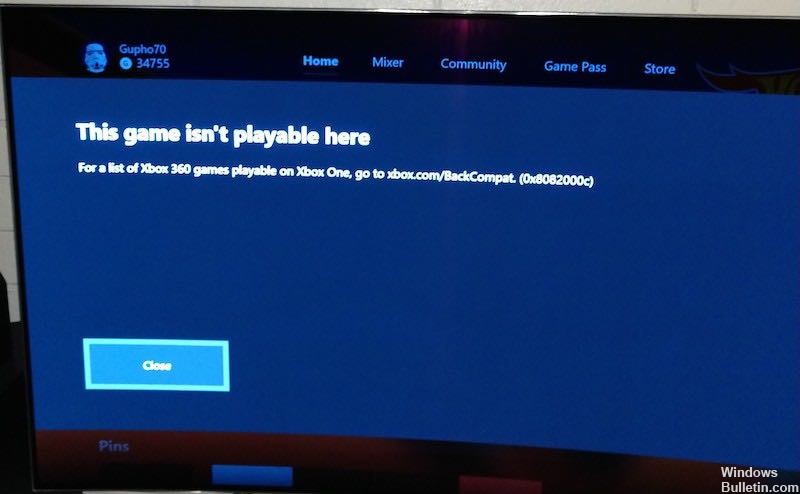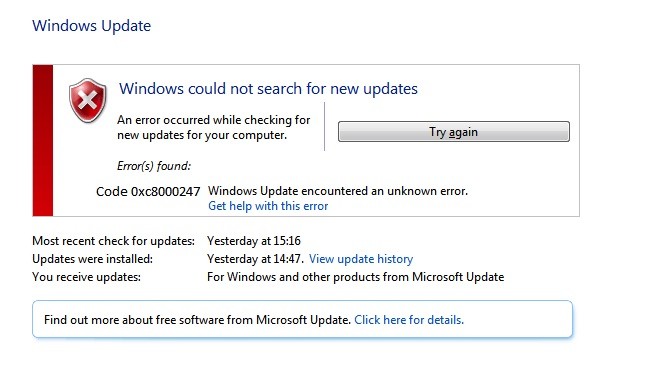Fix Spotify Installation Error Code 53 on Windows
Spotify is a platform that provides access to more than 50 million titles of all genres. Users can find the right music or podcast by browsing their artists, albums, radio stations, or even their friends’ collections on their cell phones, tablets, laptops, and more.
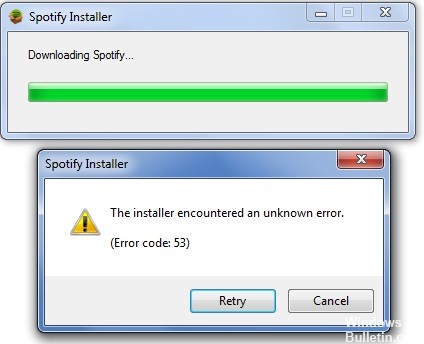
To take advantage of Spotify, users must install their application on the platform they are using. Installation problems have been reported several times through community or technical support. One of the most frequently reported high-end errors is error code 53 with “The installer encountered an unknown error”.

CCNA, Web Developer, PC Troubleshooter
I am a computer enthusiast and a practicing IT Professional. I have years of experience behind me in computer programming, hardware troubleshooting and repair. I specialise in Web Development and Database Design. I also have a CCNA certification for Network Design and Troubleshooting.