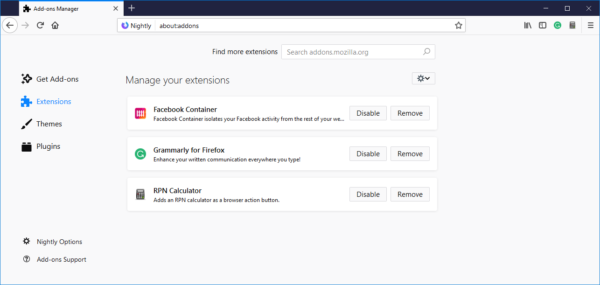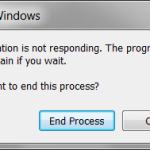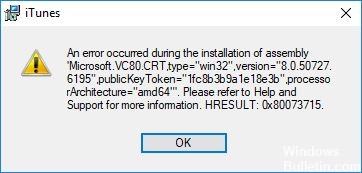How To: Update Router’s Firmware
Updating your router’s firmware can help improve connectivity and secure your router. It is always recommended to install the latest updates available to ensure the security and efficiency of your network. Most routers have an integrated update checker that may or may not automatically execute the entire process.

Router firmware updates are as important as device firmware updates. A firmware upgrade provides new features and security enhancements.
If you have been using your wireless router for years, you can (and should) upgrade the firmware. However, unlike computer software updates, which you can usually do with a simple update tool, router firmware updates are not as easy to understand.

CCNA, Web Developer, PC Troubleshooter
I am a computer enthusiast and a practicing IT Professional. I have years of experience behind me in computer programming, hardware troubleshooting and repair. I specialise in Web Development and Database Design. I also have a CCNA certification for Network Design and Troubleshooting.