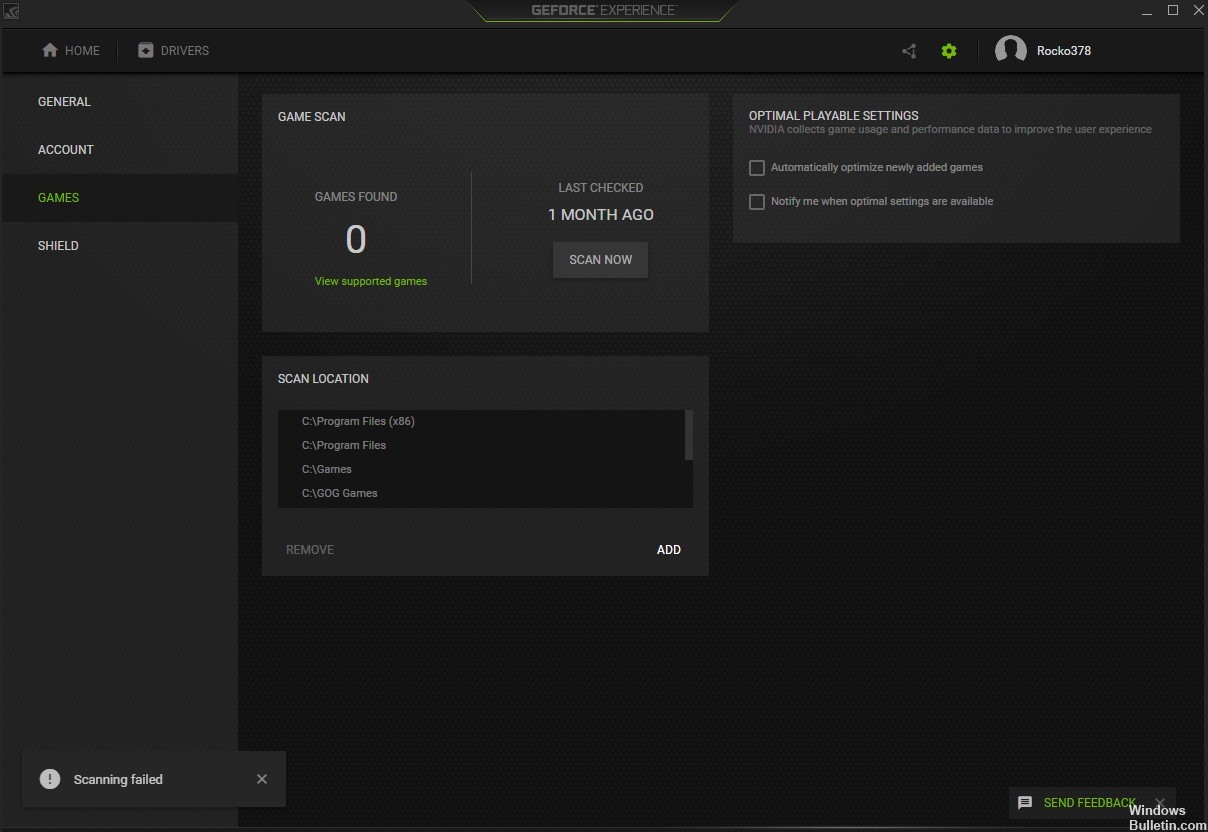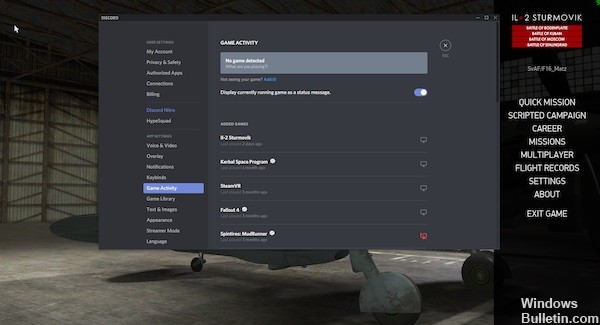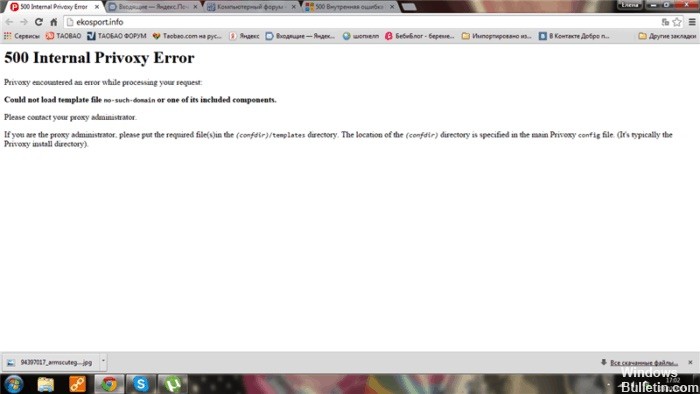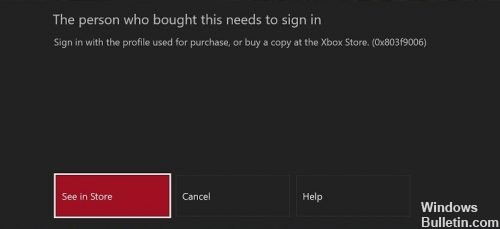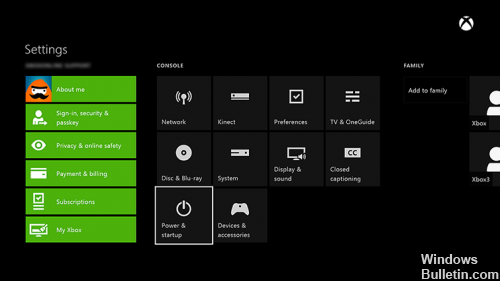Fix: Function Address Caused a Protection Fault Error (Solved)
Many users asked us questions after being unable to print anything in an Office program such as Word, Excel, Publisher and so on. The error message reported is: ‘Function Address Caused a Protection Fault Error’.
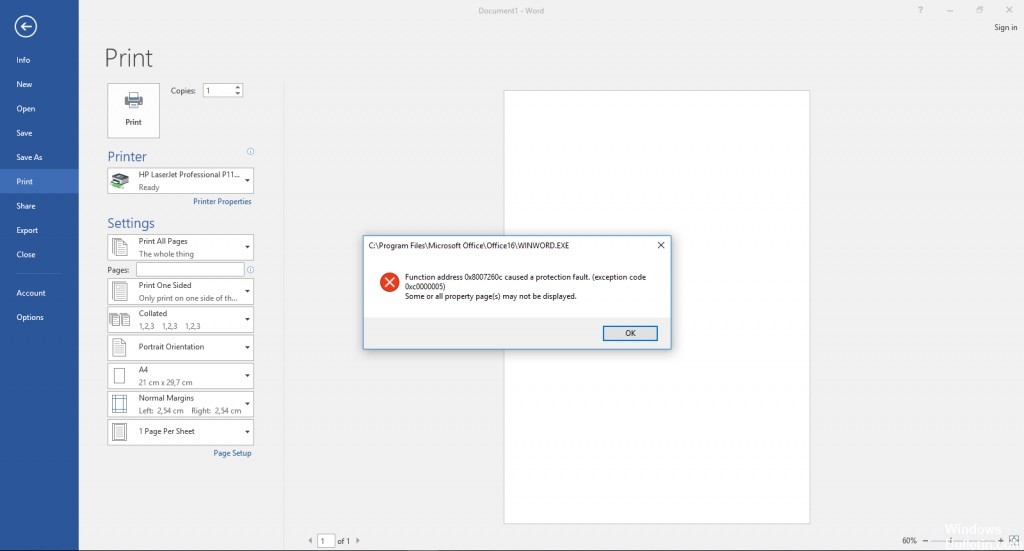
Most users with this problem report that the error does not occur when they try to print conventionally – the error only occurs when they try to print from an Office application. It turns out that the problem is not specific to a particular version of Windows, as has been confirmed on Windows 7, Windows 8.1 and Windows 10.

CCNA, Web Developer, PC Troubleshooter
I am a computer enthusiast and a practicing IT Professional. I have years of experience behind me in computer programming, hardware troubleshooting and repair. I specialise in Web Development and Database Design. I also have a CCNA certification for Network Design and Troubleshooting.