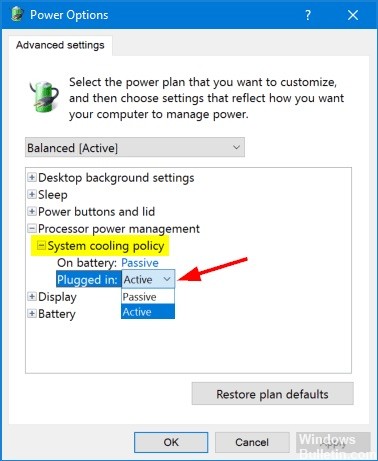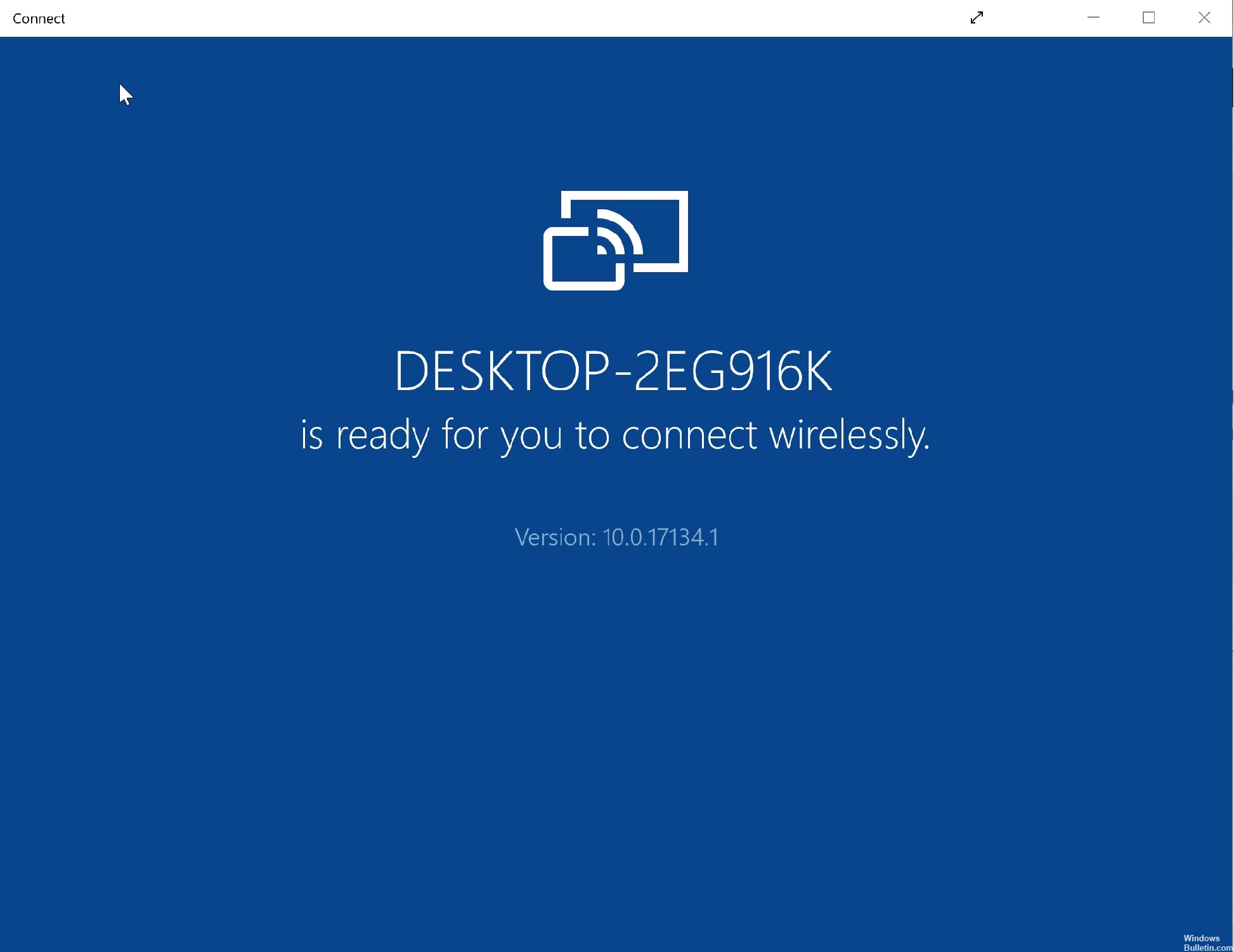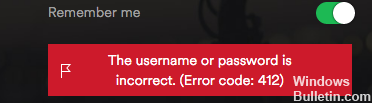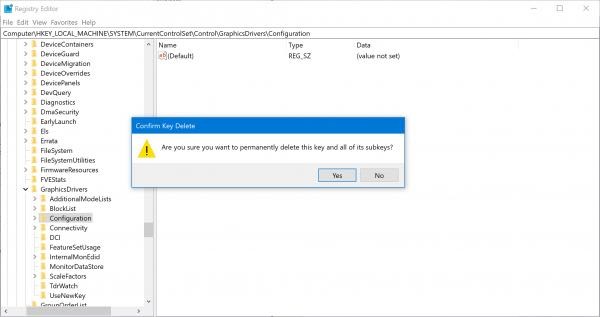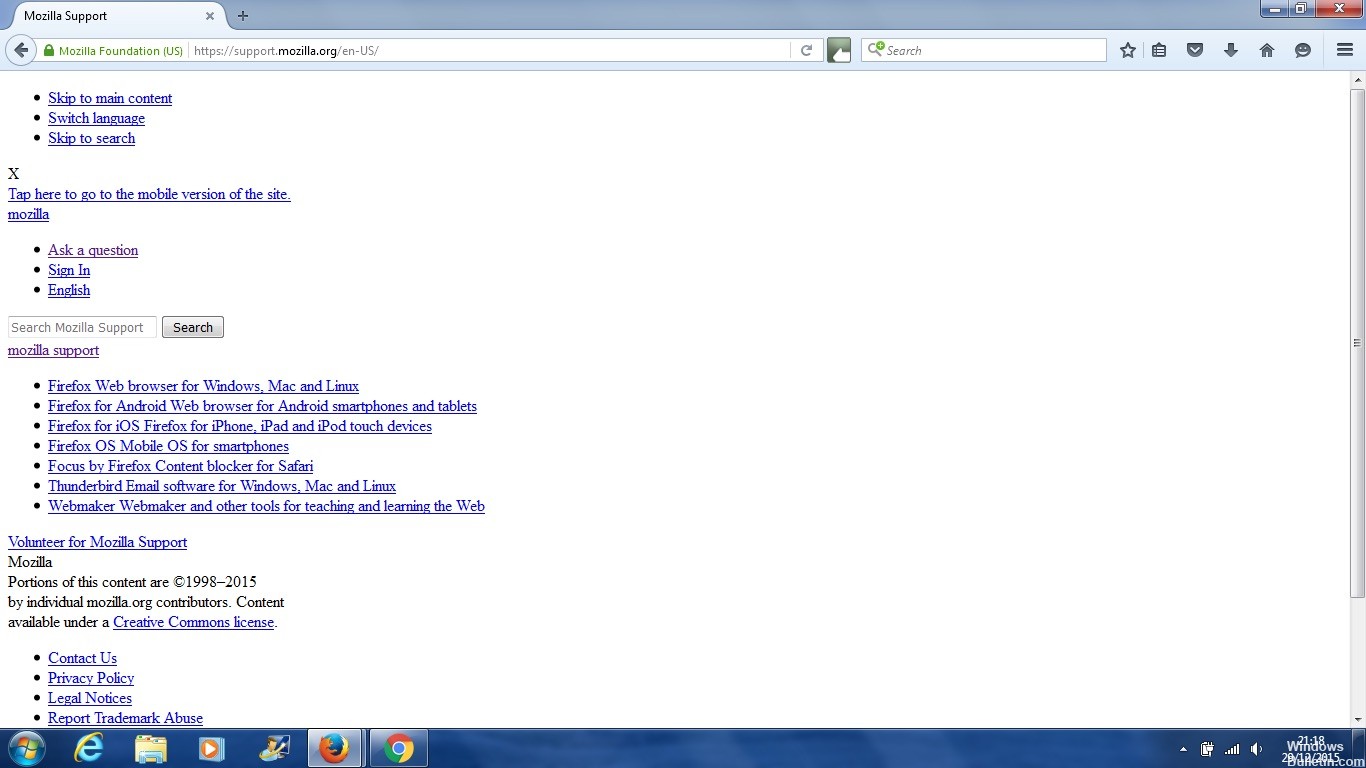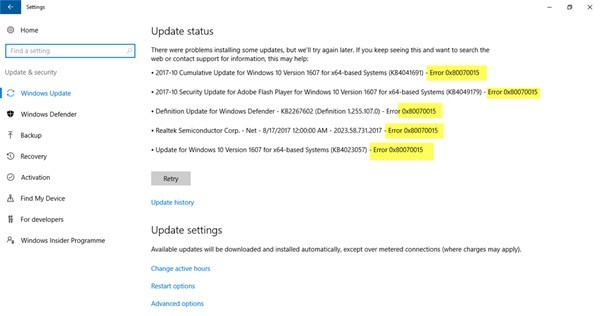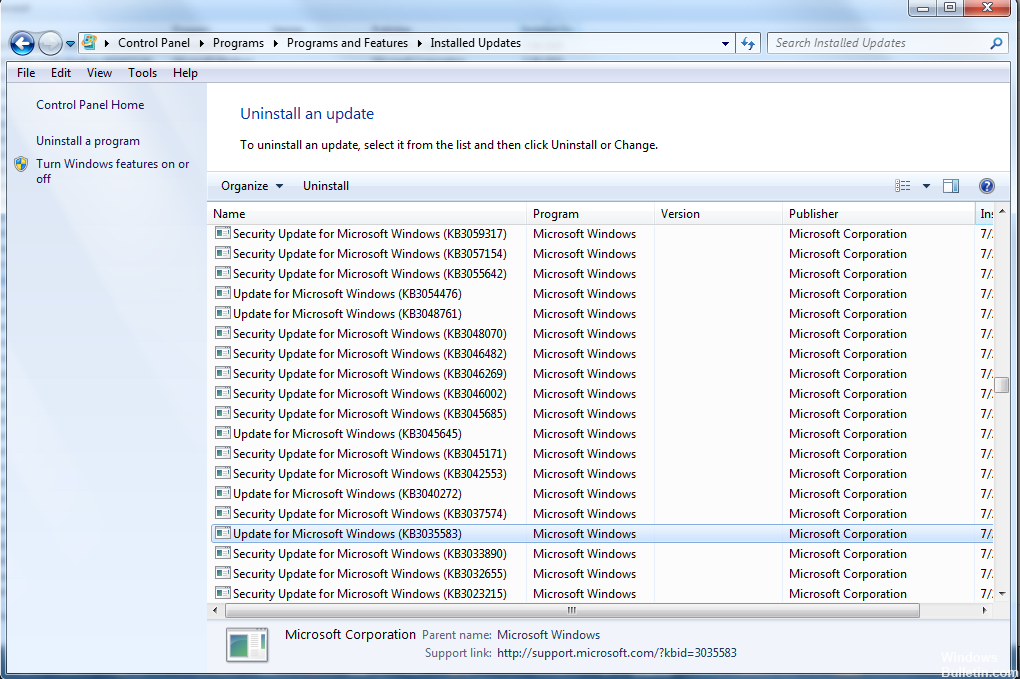How To: Install Free Microsoft Expression Web 4
When it comes to developing and publishing a feature-rich website, most people would probably prefer to take advantage of WordPress and other competing platforms, and that’s fine. But what would happen if there was another tool, a tool that follows web standards?
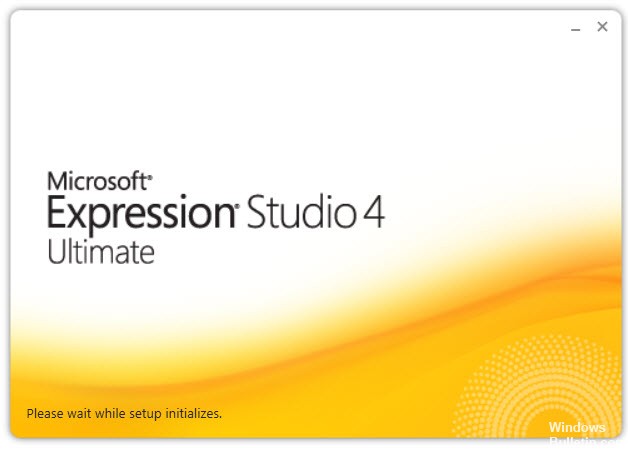
The tool we’re going to talk about today is Expression Web 4, and no, it’s not the paid version. The software giant released a free version of the tool, and we decided to try it to see if it was worth it.
What is Microsoft Expression Web 4?
Expression Web is a professional tool in its own right for the design, development and publication of attractive, feature-rich and Web standards-compliant websites.

CCNA, Web Developer, PC Troubleshooter
I am a computer enthusiast and a practicing IT Professional. I have years of experience behind me in computer programming, hardware troubleshooting and repair. I specialise in Web Development and Database Design. I also have a CCNA certification for Network Design and Troubleshooting.