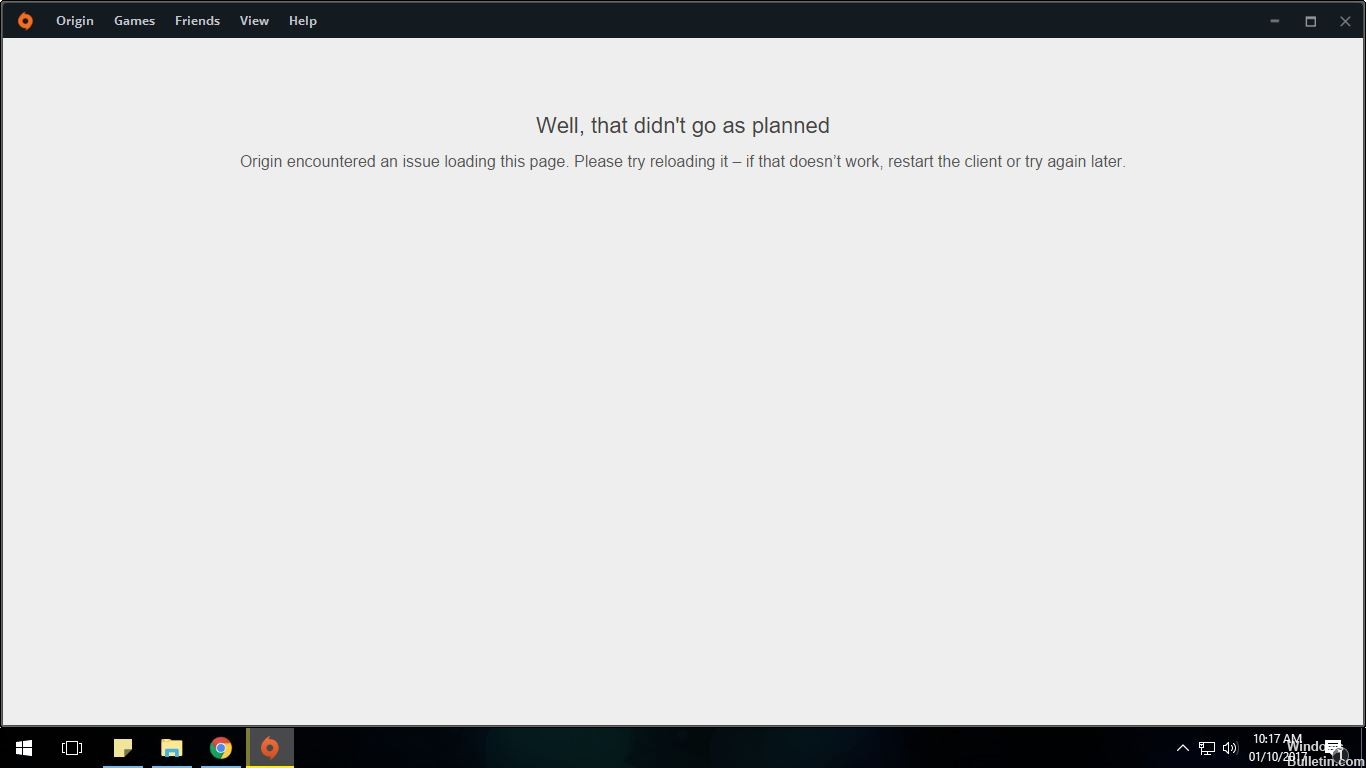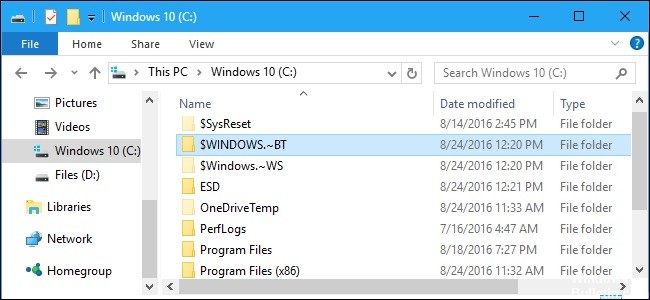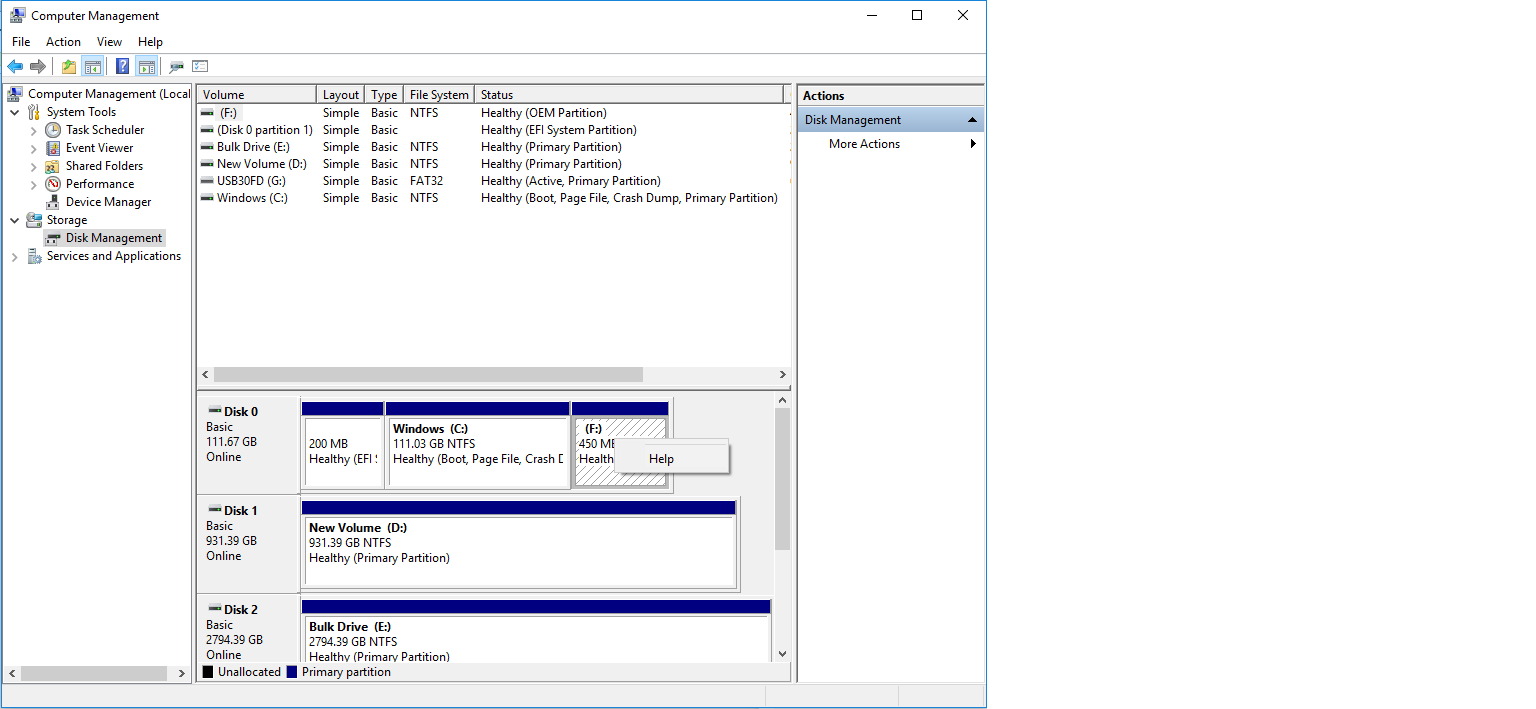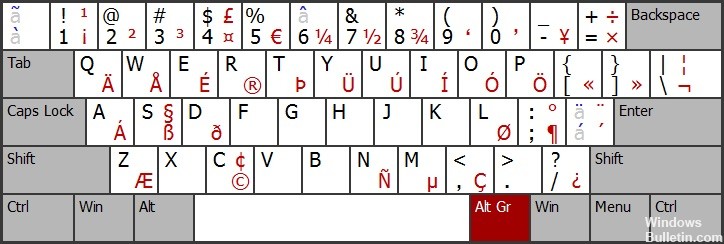Can’t your Origin customer go online? Don’t worry. You’re not the only one. Many Origin users have had the same problem on their computers. But more importantly, you should be able to solve this problem very easily.
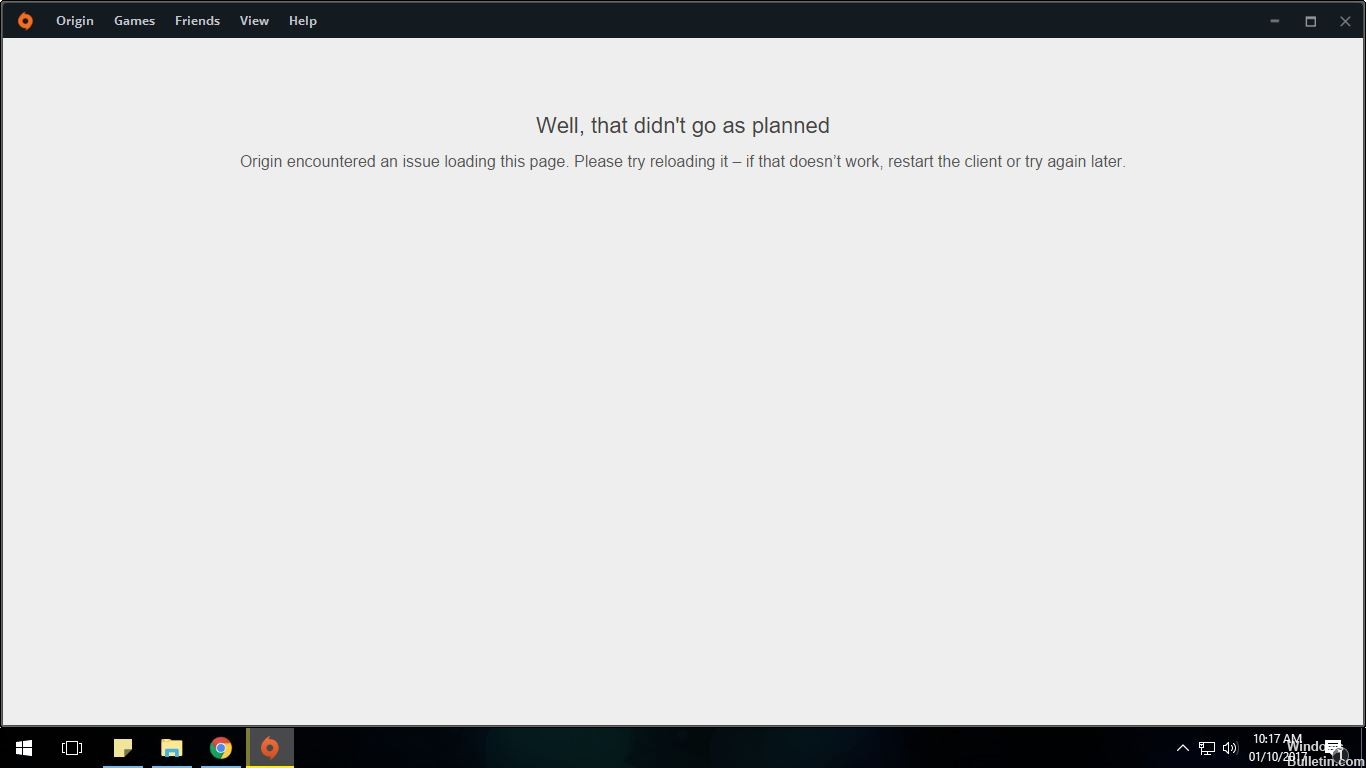
Clear Origin Cache Data
Sometimes things don’t work well with Origin or in your games. Emptying the cache can help solve common problems. These problems include, but are not limited to:
- Origin blocked or not updated in offline mode.
- Games that are not downloaded
- Game downloads or updates that are blocked at a certain percentage or are waiting for download.
- Missing” games in your original library.

Temporarily disable your antivirus.
Your firewall or antivirus software can sometimes cause Origin to malfunction, preventing it from connecting to the Internet. To see if this is the case for you, temporarily disable your firewall and see if the problem persists (you may need to check your firewall documentation for information on how to disable it.)
If this solves your problem, you can contact your firewall manufacturer for advice. You can also install another antivirus solution.
IMPORTANT: Pay particular attention to the websites you visit, the emails you open and the files you download if you have disabled your firewall.
Resetting the Hosts file to the default settings

The Hosts file is used by the operating system to associate friendly host names with digital (Internet Protocol) IP addresses that identify and locate a host on an IP network. The Hosts file is one of the many system resources that address network nodes on a computer network and is an integral part of the IP implementation of an operating system.
To reset the Hosts file to its default value, follow these steps depending on your operating system:
- Open the Notepad. To do this, use Cortana to search for “Notepad”, then press or click on the Notepad icon.
- Copy and paste the following text into the file:
# Copyright (c) 1993-2006 Microsoft Corp.
#
# This is a sample HOSTS file used by Microsoft TCP/IP for Windows.
#
# This file contains the mappings of IP addresses to host names. Each
# entry should be kept on an individual line. The IP address should
# be placed in the first column followed by the corresponding host name.
# The IP address and the host name should be separated by at least one
# space.
#
# Additionally, comments (such as these) may be inserted on individual
# lines or following the machine name denoted by a '#' symbol.
#
# For example:
#
# 102.54.94.97 rhino.acme.com # source server
# 38.25.63.10 x.acme.com # x client host
# localhost name resolution is handle within DNS itself.
# 127.0.0.1 localhost
# ::1 localhost read more
CCNA, Web Developer, PC Troubleshooter
I am a computer enthusiast and a practicing IT Professional. I have years of experience behind me in computer programming, hardware troubleshooting and repair. I specialise in Web Development and Database Design. I also have a CCNA certification for Network Design and Troubleshooting.