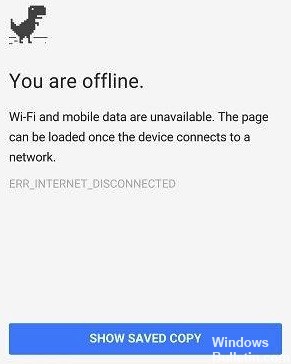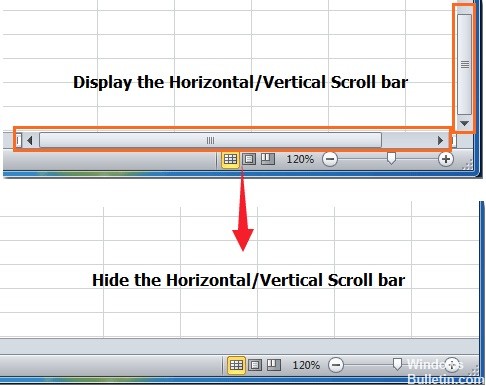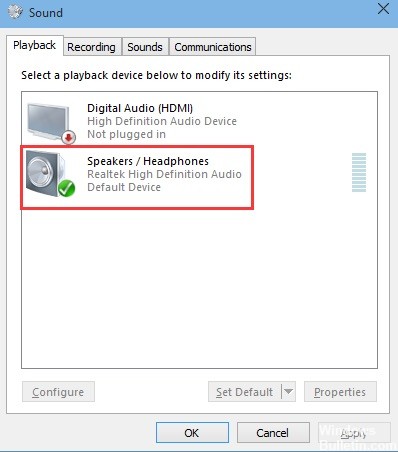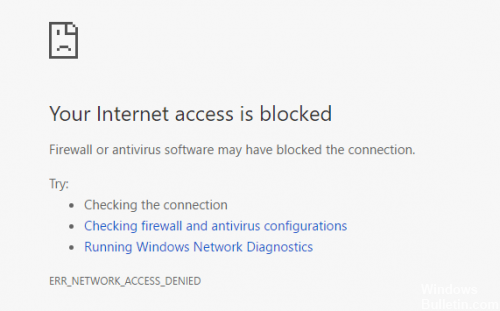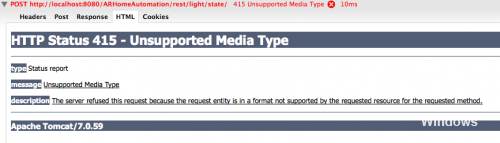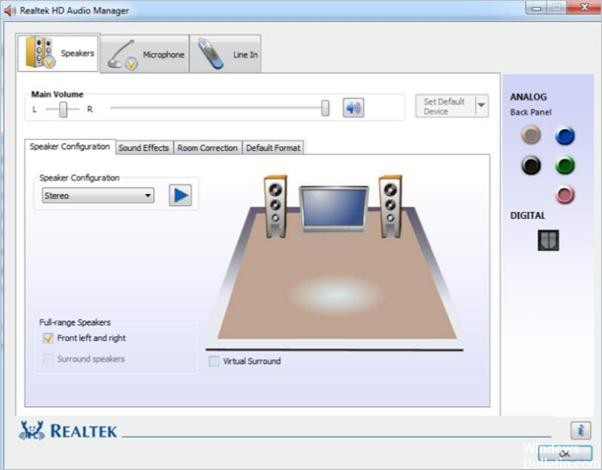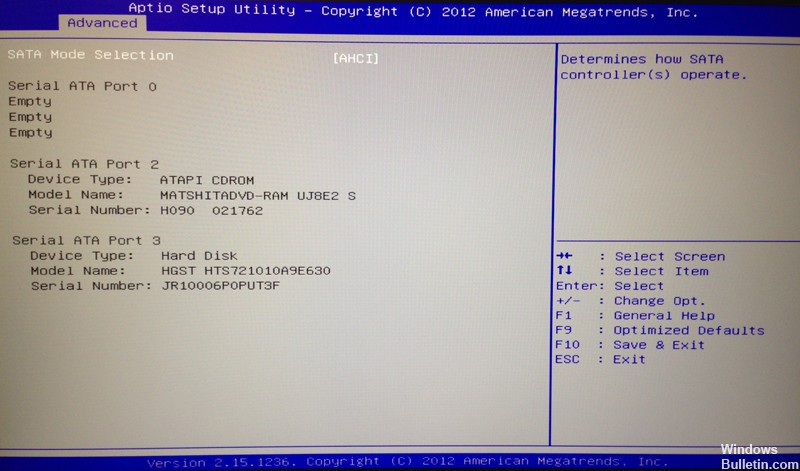How To: Delete Multiple Rows in Excel
Blank lines are not bad, but in most leaves, they are definitely undesirable. Excel uses spaces to determine data ranges, and an empty line in the wrong place prevents many integrated functions. Fortunately, there is an easy way to delete empty lines from a data area, but this simple technique has the potential to destroy the data, so you should be careful.

How to delete several lines in Excel?
Deleting rows or columns from the context menu
- First select a row of rows or columns and right-click.
- Then select “Delete rows” or “Delete columns” accordingly.
- You can also select rows or columns and click on Layout.
- Then select “Delete” and select “Delete columns” or “Delete rows”.
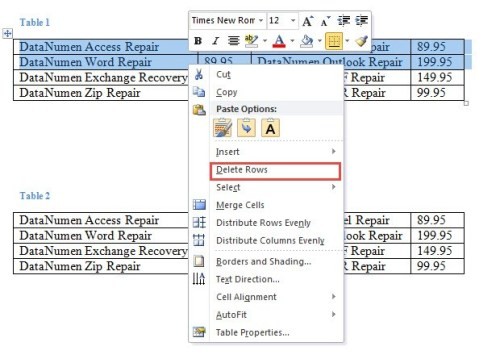
Delete lines in Excel by cell color
The filter option allows you to sort your data by cell color. This allows you to delete all lines that contain a specific background color.

CCNA, Web Developer, PC Troubleshooter
I am a computer enthusiast and a practicing IT Professional. I have years of experience behind me in computer programming, hardware troubleshooting and repair. I specialise in Web Development and Database Design. I also have a CCNA certification for Network Design and Troubleshooting.