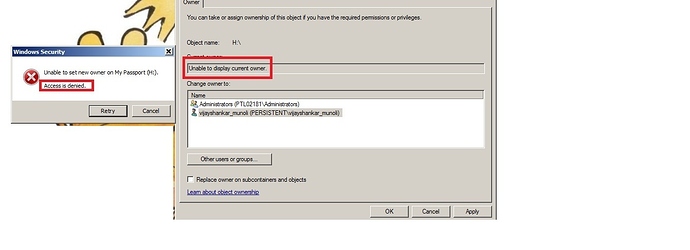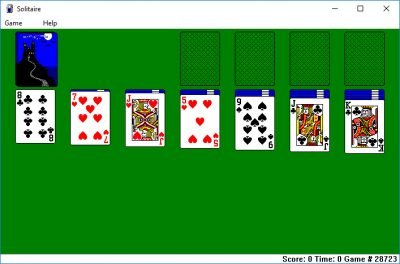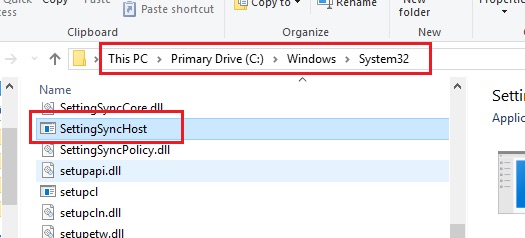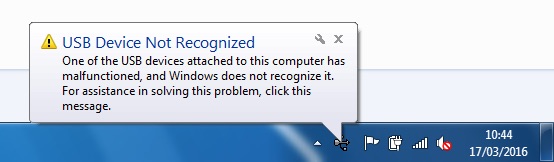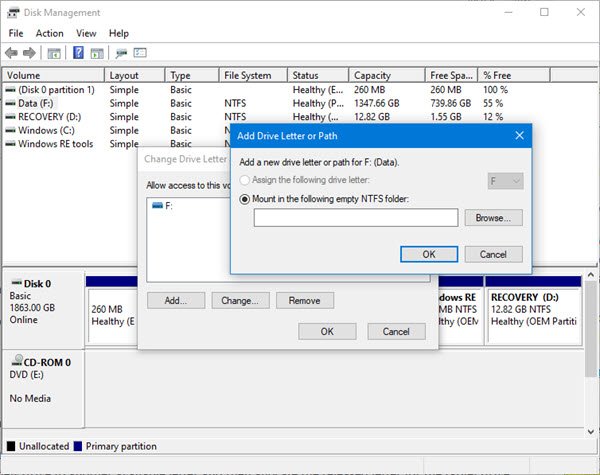How To: Enable Windows 10 Settings Header Design
Under Windows 10, version 1903 or later, updated in May 2019, the Settings application receives a number of changes, including a new header on the home page that allows you to act quickly, for example, when logging in and managing your account. It also gives you a “simple overview” of the system status, for example when updates are available.

Settings is a universal application provided with Windows 10. It is designed to replace the traditional control panel for touch screen, mouse and keyboard users. It consists of several pages that contain new options for configuring Windows 10 as well as old options from the classic control panel. Each version of Windows 10 converts more and more classic options in the Settings application into a modern page. At some point, Microsoft may completely remove the classic control panel.

CCNA, Web Developer, PC Troubleshooter
I am a computer enthusiast and a practicing IT Professional. I have years of experience behind me in computer programming, hardware troubleshooting and repair. I specialise in Web Development and Database Design. I also have a CCNA certification for Network Design and Troubleshooting.