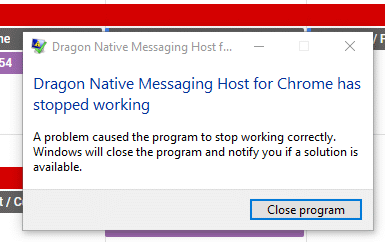Photo Manipulation

Steampunk Tutorial
sglider12 – Wed, 07/01/2009 – 19:37- Photo Manipulation
Steampunk is a sub-genre of fantasy and speculative fiction that came into prominence in the 1980s and early 1990s. The term denotes works set in an era or world where steam power is still widely used – usually the 19th century, and often Victorian era England – but with prominent elements of either science fiction or fantasy, such as fictional technological inventions like those found in the works of H. G. Wells and Jules Verne, or real technological developments like the computer occurring at an earlier date. – Courtesy of Wikipedia.