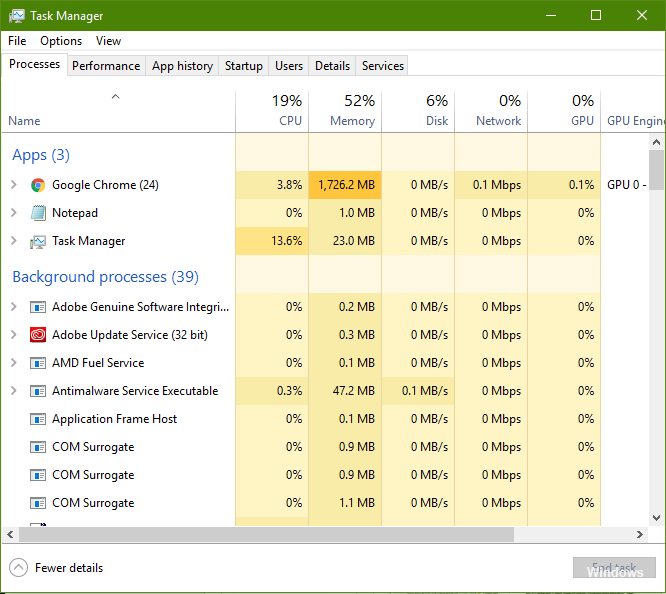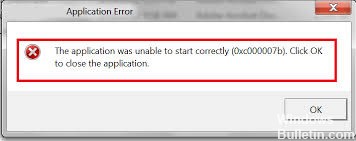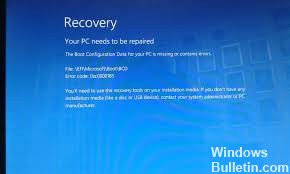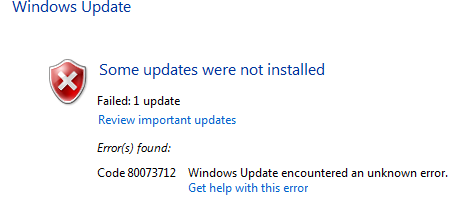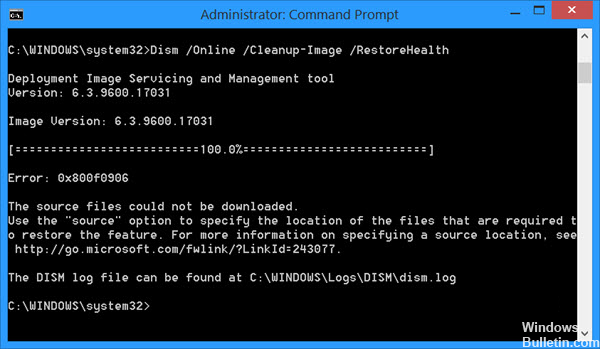Fixing USB Constantly Connecting/ Disconnecting on Windows 10
Have you ever had the problem with USB stick on a Windows PC that is connected and disconnected several times? In this case, you may not be able to access the player. Then you will probably worry that the files on the disk will be compromised, such as corrupted PST files. You must therefore hope to solve this problem as soon as possible. In the following, we will now share 5 effective solutions with you.

A USB stick that constantly displays this error when connected to a Windows PC via the USB port can be both boring and disturbing. This is annoying because it is constantly connected and disconnected; disturbing because the data stored on the disk is not accessible and if the problem is not solved quickly, it can lead to a loss of data.

CCNA, Web Developer, PC Troubleshooter
I am a computer enthusiast and a practicing IT Professional. I have years of experience behind me in computer programming, hardware troubleshooting and repair. I specialise in Web Development and Database Design. I also have a CCNA certification for Network Design and Troubleshooting.