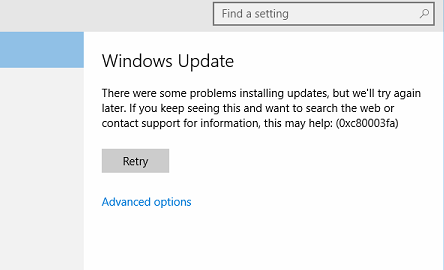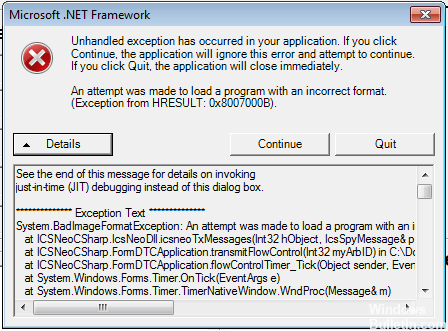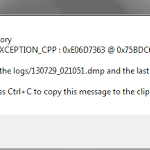Office Activation Error 0xC004F038 Repair Guide
When you try to activate Key Management Service (KMS) from a client computer using the VAMT (Volume Activation Management Tool) or the Microsoft Office 2010 or Office 2013 Activation Wizard, you receive the following error message:
0xC004F038: The Software Licensing Service reported that the computer could not be activated. The count reported by your Key Management Service (KMS) is insufficient. Please contact your system administrator.

To properly analyze and resolve activation and validation problems, you need a complete copy of the report created with the MGADiag tool.

CCNA, Web Developer, PC Troubleshooter
I am a computer enthusiast and a practicing IT Professional. I have years of experience behind me in computer programming, hardware troubleshooting and repair. I specialise in Web Development and Database Design. I also have a CCNA certification for Network Design and Troubleshooting.