Updated April 2024: Stop getting error messages and slow down your system with our optimization tool. Get it now at this link
- Download and install the repair tool here.
- Let it scan your computer.
- The tool will then repair your computer.
You probably enjoy your video games, but suddenly your game stops. As a result, you will see this nightmare – a blue screen with a code containing dxgmms2.sys. You will probably see the error code of one of these two:
PAGE_FAULT_IN_NONPAGED_AREA (dxgmms2.sys) or SYSTEM_SERVICE_EXCEPTION (dxgmms2.sys)

There are many assumptions for which this error can occur, but according to people’s reports, it seems that the author may be an incorrect memory address or references to the system of unloaded memory. In addition, PAGE_FAULT_IN_NONPAGED_AREA (dxgmms2.sys) may be caused by activated hardware acceleration, an integrated video card or damage to the dxgmms2.sys file.
Solutions for this error:
Disable hardware acceleration

Hardware acceleration is often used to maximize performance. But it can also cause an error. The error of the blue screen of dxgmms2.sys is the same. We can therefore disable this function to try to correct the error on the blue screen.
Follow this:
April 2024 Update:
You can now prevent PC problems by using this tool, such as protecting you against file loss and malware. Additionally it is a great way to optimize your computer for maximum performance. The program fixes common errors that might occur on Windows systems with ease - no need for hours of troubleshooting when you have the perfect solution at your fingertips:
- Step 1 : Download PC Repair & Optimizer Tool (Windows 10, 8, 7, XP, Vista – Microsoft Gold Certified).
- Step 2 : Click “Start Scan” to find Windows registry issues that could be causing PC problems.
- Step 3 : Click “Repair All” to fix all issues.
Under Windows 10, we do not have access to the hardware acceleration change in the settings. But we can disable hardware acceleration by editing the registry.
1) On your keyboard, press the Windows logo key and R simultaneously to enter the Run field.
2) Type regedit and click on OK.
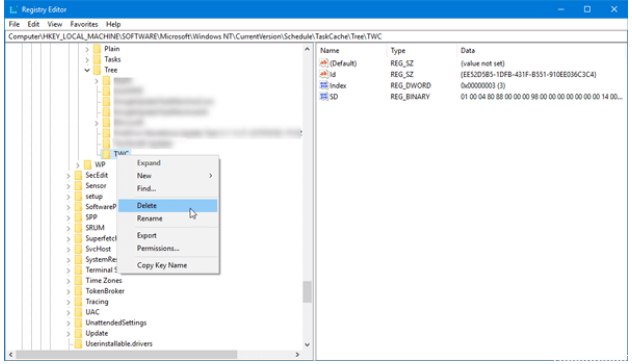
3) Go to HKEY_CURRENT_USER > Software > Microsoft > Avalon.Graphics.
4) Find the DisableHWA acceleration in the right pane.
Right-click the empty area on the right, then click New > DWORD Value (32 bits) and name it DisableHWAcceleration.
5) Double-click DisableHWAcceleration and set the value to 1 to disable hardware acceleration on Windows 10. Click OK to save the setting.
Use the command prompt to delete the problematic file.
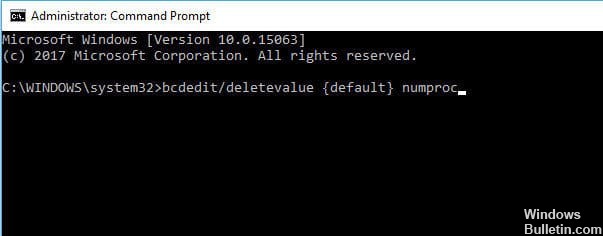
This solution requires that you find and delete the problematic file. Because you delete a Windows 10 file, you may experience stability problems or, in the worst case, prevent Windows 10 from starting. Before trying this solution, you may want to backup important files and prepare the Windows 10 installation media so that you can reinstall it if you cannot start. Users have reported that this solution works for them, but remember that there are risks associated with this solution. To delete the dxgmms.sys file, do the following:
- Call up the extended start mode. Simply open the Start menu, click on the Power button, hold down the Shift key on your keyboard and click on the Restart option. You can also restart your computer several times while Windows 10 is loading.
- The list of options appears. Choose Troubleshooting > Advanced Options.
- Now select the command prompt. If you are prompted to enter your account password, be sure to do so.
- When the prompt opens, you must enter the following lines:
C:
cd windows
attrib -s -r -h DXGMMS1.sys /s
del DXGMMS1.sys /s /q
Close the command prompt and try to restart Windows 10.
https://forums.forzamotorsport.net/turn10_postsm995351_-PC–dxgmms2-sys-BSOD.aspx
Expert Tip: This repair tool scans the repositories and replaces corrupt or missing files if none of these methods have worked. It works well in most cases where the problem is due to system corruption. This tool will also optimize your system to maximize performance. It can be downloaded by Clicking Here

CCNA, Web Developer, PC Troubleshooter
I am a computer enthusiast and a practicing IT Professional. I have years of experience behind me in computer programming, hardware troubleshooting and repair. I specialise in Web Development and Database Design. I also have a CCNA certification for Network Design and Troubleshooting.

