Updated April 2024: Stop getting error messages and slow down your system with our optimization tool. Get it now at this link
- Download and install the repair tool here.
- Let it scan your computer.
- The tool will then repair your computer.
Nowadays, it is a must for everyone to keep their Windows operating system up to date. Otherwise, it is almost impossible to keep it in good working order. The sad thing is that things are not so simple in reality: Persistent Windows update errors often occur unexpectedly and prevent desirable updates from happening on your computer. This in turn exposes your system to many risks and may make it unusable.
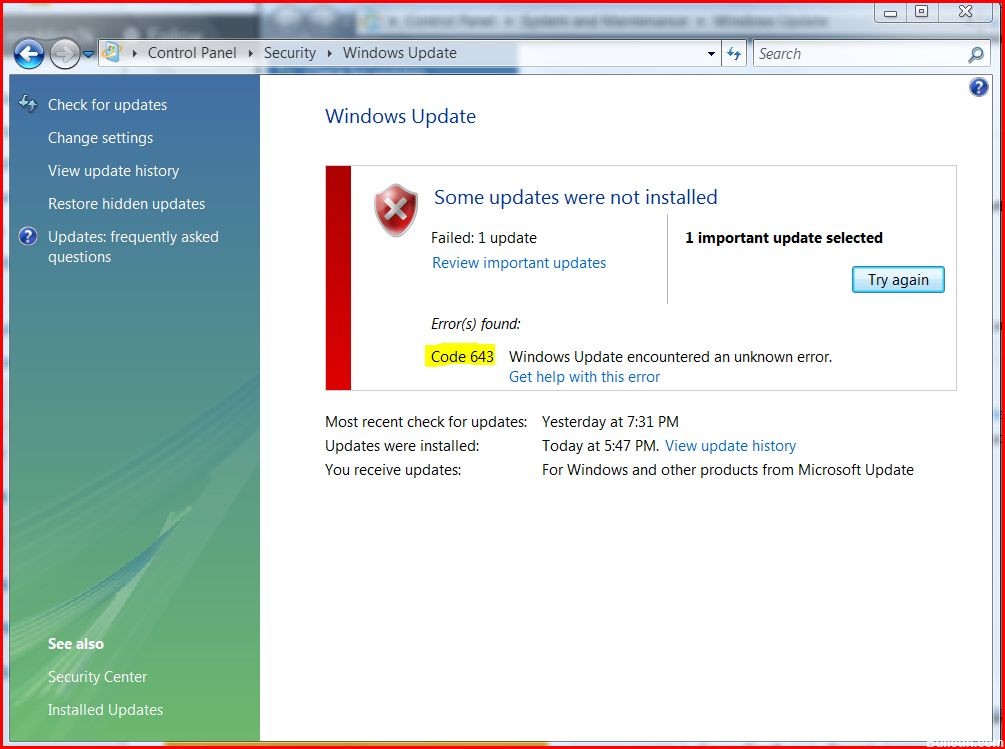
Windows Update Error 643, which occurs mainly on Windows 7, is an example. You can enter the Windows Update 643 error code for many reasons: software conflicts, malicious infections, registry problems and corrupted files are the most common.
Fortunately, the problem can be easily solved. Just browse through the solutions below:
Remove and install Microsoft.NET Framework
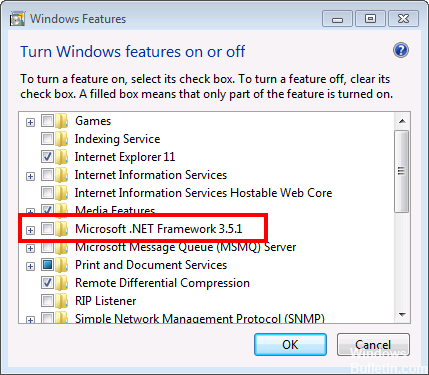
One of the things that can cause this error is a corrupted installation of Microsoft.NET Framework. The solution is to completely uninstall or remove Microsoft.NET Framework and then reinstall it. To do this, you must download the .NET Framework cleaning tool to uninstall and then reinstall all the components of the.NET Framework.
- Download the Microsoft.NET Framework cleaning utility from here. Then extract the zip file.
- Run the extracted file.
- Once you have launched it, you will see a window with various options, click Clean Now. This completely removes the components of the Microsoft.NET framework from your system.
- Then, download and reinstall the Microsoft.NET Framework (latest version) from here.
- After reinstalling, restart your computer and hopefully your problem will be solved.
April 2024 Update:
You can now prevent PC problems by using this tool, such as protecting you against file loss and malware. Additionally it is a great way to optimize your computer for maximum performance. The program fixes common errors that might occur on Windows systems with ease - no need for hours of troubleshooting when you have the perfect solution at your fingertips:
- Step 1 : Download PC Repair & Optimizer Tool (Windows 10, 8, 7, XP, Vista – Microsoft Gold Certified).
- Step 2 : Click “Start Scan” to find Windows registry issues that could be causing PC problems.
- Step 3 : Click “Repair All” to fix all issues.
Open the Windows Update troubleshooter
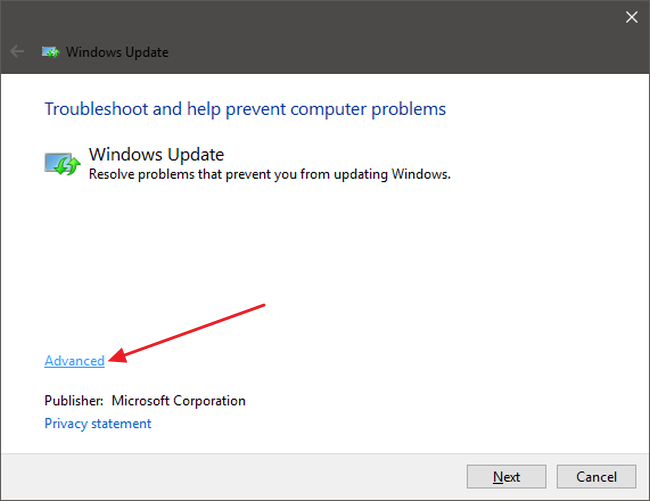
The Windows Update troubleshooter fixes many update errors. This convenience store could therefore provide a solution for error code 643. You can download Windows Update Troubleshooter for Win 10, 8 or 7 from this web page. Win 7 and 8 users can click on Download Troubleshooter for Windows 7 and Windows 8 to register the troubleshooter.
Then open the troubleshooter that appears just below the folder in which you saved it. Click on Advanced, then select Apply repairs automatically. Then select Windows Update and click the Next button to review the troubleshooting steps.
To fix this installation error, you must delete the log
a) Open an administrator prompt: right-click Start > All Programs > Accessories > Accessories > Command prompt, select Run as administrator, then click Allow altitude request.
b) At the command prompt, type the following command:
fsutil resource setautoreset true C:\
This assumes that C: is the drive on which Windows 7 is installed. If it is installed on another drive like D: Please change the drive letter accordingly.
c) Restart the system.
d) Now try to install the update and see if it helps you.
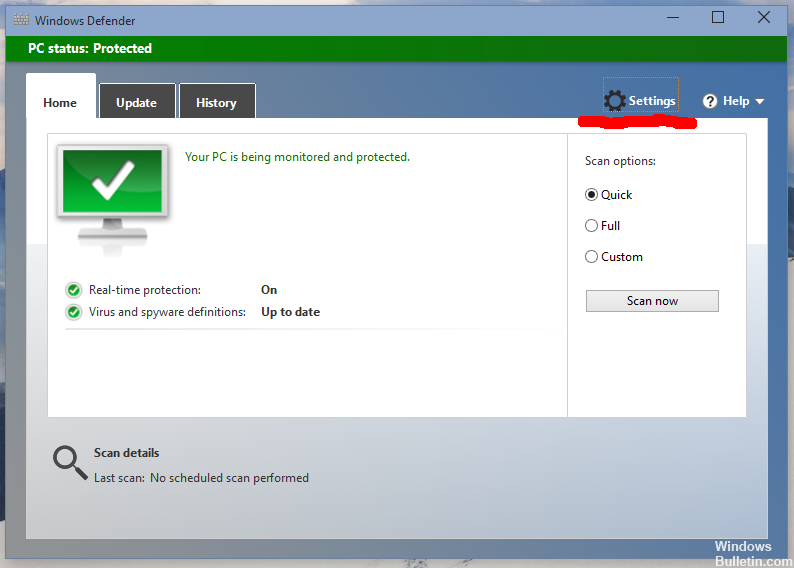
Disable your third-party antivirus program
Often, some features of the antivirus software may prevent the Windows Update program from working properly. If you receive this error and you cannot perform the update, you can try to disable your antivirus software and restart the Windows update. If it was caused by antivirus software that blocks it, it will work properly after you turn off your antivirus software.
CONCLUSION
We hope that your Windows Update is now up to date. Do you have any ideas or questions about this? We look forward to hearing from you!
Expert Tip: This repair tool scans the repositories and replaces corrupt or missing files if none of these methods have worked. It works well in most cases where the problem is due to system corruption. This tool will also optimize your system to maximize performance. It can be downloaded by Clicking Here

CCNA, Web Developer, PC Troubleshooter
I am a computer enthusiast and a practicing IT Professional. I have years of experience behind me in computer programming, hardware troubleshooting and repair. I specialise in Web Development and Database Design. I also have a CCNA certification for Network Design and Troubleshooting.

