Updated April 2024: Stop getting error messages and slow down your system with our optimization tool. Get it now at this link
- Download and install the repair tool here.
- Let it scan your computer.
- The tool will then repair your computer.
If you don’t use Netflix, you may have Amazon Prime Video instead. Prime Video is part of the Amazon Prime package, but if you don’t have Prime, you can buy Prime Video yourself as a standalone subscription.

With options to download Amazon Prime videos to an iOS or Android mobile device, you can expect options for Windows, MacOS and maybe even Linux.
Unfortunately, this is not the case.
There is no legal way to download Amazon Prime videos to your computer.
Although you can stream videos from Amazon, there is simply no way to download and watch them. This is due to the Digital Rights Management (DRM), which Amazon uses to protect its media downloads. Even purchased Amazon videos cannot be downloaded to a PC.
But Amazon has launched a web application for its purchasing portal and a music application for Windows 10. With the power of progressive web applications, the Amazon Prime video application can also be installed on Windows 10.
April 2024 Update:
You can now prevent PC problems by using this tool, such as protecting you against file loss and malware. Additionally it is a great way to optimize your computer for maximum performance. The program fixes common errors that might occur on Windows systems with ease - no need for hours of troubleshooting when you have the perfect solution at your fingertips:
- Step 1 : Download PC Repair & Optimizer Tool (Windows 10, 8, 7, XP, Vista – Microsoft Gold Certified).
- Step 2 : Click “Start Scan” to find Windows registry issues that could be causing PC problems.
- Step 3 : Click “Repair All” to fix all issues.
How to Install Amazon Prime Video App on Windows 10
The Amazon Prime video application under Windows 10 can be installed and used in the best possible way. This is only possible with the new Microsoft Edge Browser based on Chromium.
- Open the Amazon Prime Video website with the new Microsoft Edge chrome-based browser.
- When the site loads, select the menu button in the upper right corner, which is marked by three horizontal dots.
- Select Applications > Install this page as an application.
- It will install the Amazon Prime Video website as an application with an XAML shell on your Windows 10 computer.
- You will also find an entry for this in the All Applications list in the Start menu. If necessary, you can create a shortcut on your desktop, pin it on the taskbar or pin a living tile.
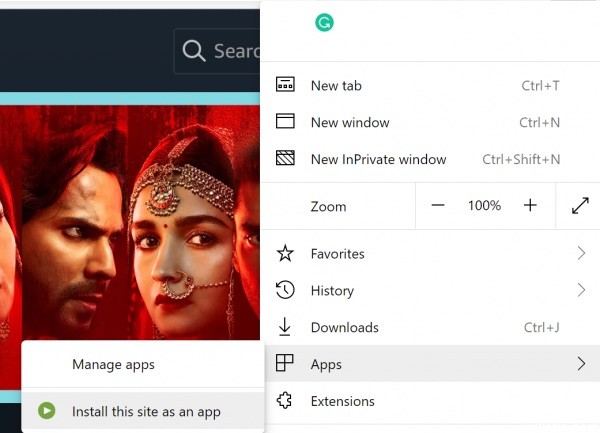
It should be noted that this application does not work offline, unlike its Android and iOS counterparts.
This is the default procedure for installing a website as a progressive web application in the new Microsoft Edge Chromium-based browser.
CONCLUSION
Amazon Prime’s exclusive shows are usually broadcast on a single device for 30 days before you need to reconnect to the servers to update the license, while new movies from major studios can only last a week before you need to reconnect to the company’s servers.
https://www.amazon.com/amazon-prime-video-app-windows-10/s?k=amazon+prime+video+app+for+windows+10
Expert Tip: This repair tool scans the repositories and replaces corrupt or missing files if none of these methods have worked. It works well in most cases where the problem is due to system corruption. This tool will also optimize your system to maximize performance. It can be downloaded by Clicking Here

CCNA, Web Developer, PC Troubleshooter
I am a computer enthusiast and a practicing IT Professional. I have years of experience behind me in computer programming, hardware troubleshooting and repair. I specialise in Web Development and Database Design. I also have a CCNA certification for Network Design and Troubleshooting.

