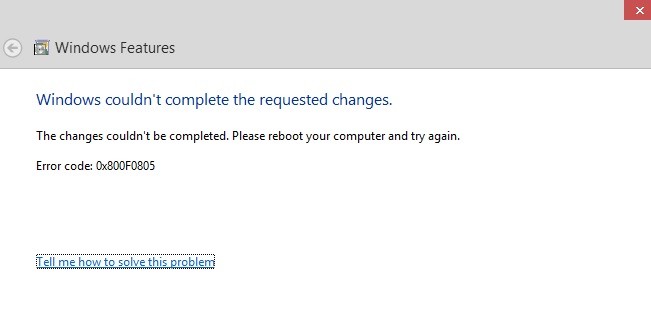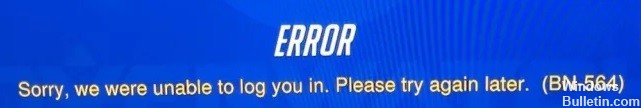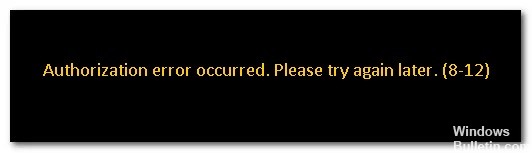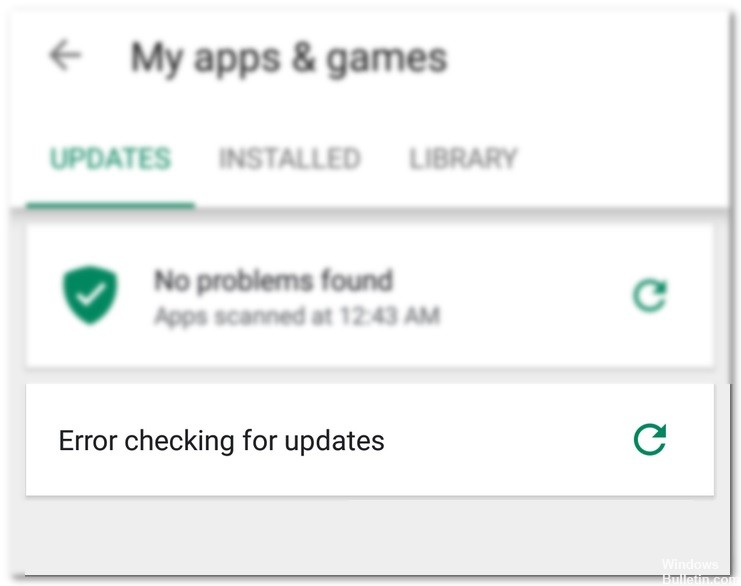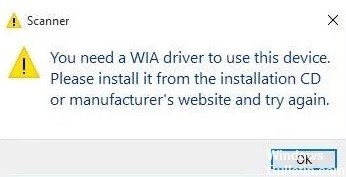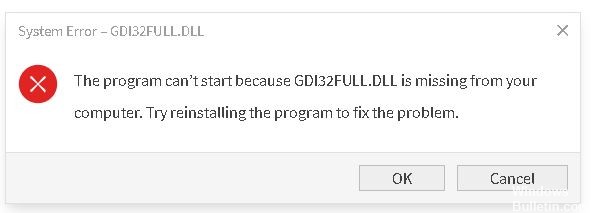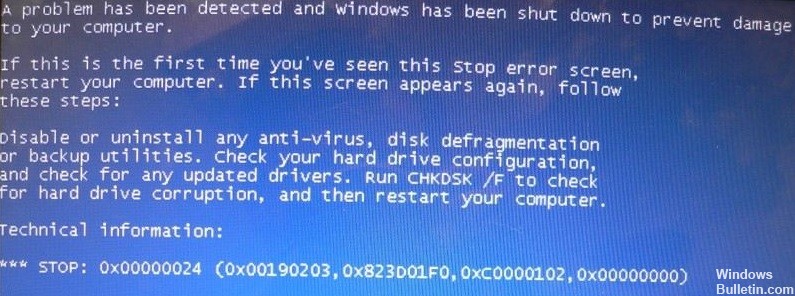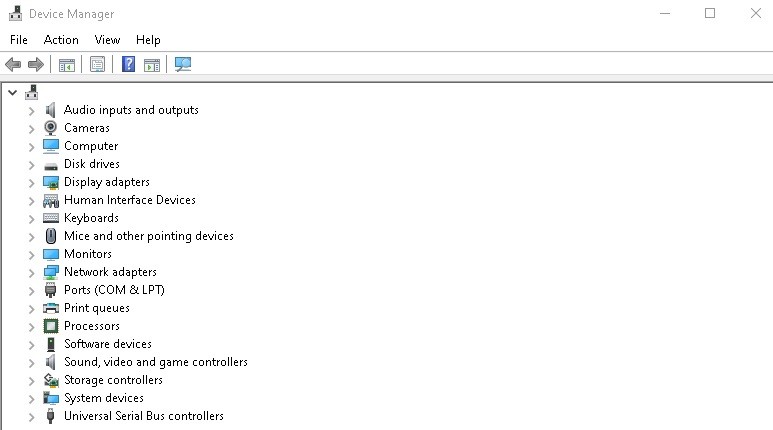How to Repair the IO1 Initialization Failed BSOD in Windows 10
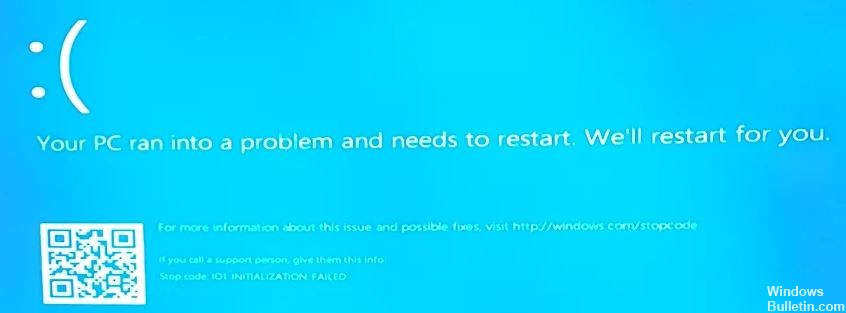
Here is another “blue screen of death” (BSOD) error known as IO1 Initialization Failed. This error is critical because it appears on the screen when you shut down Windows.
Windows 10 IO1 Initialization Failed error is displayed to prevent further damage to the operating system due to kernel-related issues.
If you also encounter this initialization failure error, you should fix it as soon as possible as frequent occurrences of this error can cause damage to your system.
Although many reasons cause IO1 initialization failed stop code error such as device drivers, corrupted system files, and others. You need to fix this error quickly to take advantage of the solutions.