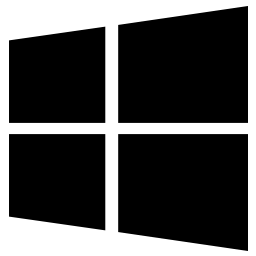The Windows computer generates a beep when it is turned on
Some users report that, for some reason, their computer cannot be turned on and beep several times or continuously when they try to turn on the computer. It can be boring, but if we’re right, it won’t be an easy software solution.
Probably your problem has nothing to do with Windows 10, but with your system hardware. As you can see, a computer is designed to provide audible error sounds when certain hardware does not function properly.
When you hear a single beep , your GPU may cause problems. When you hear two beeps, it means that your RAM is not working properly. Three beeps that repeat when the computer is turned on after a pause indicate a system memory problem. However, if your PC beeps constantly, it simply means that the processor is affected. You can consult the list of Beep Codes for more information.