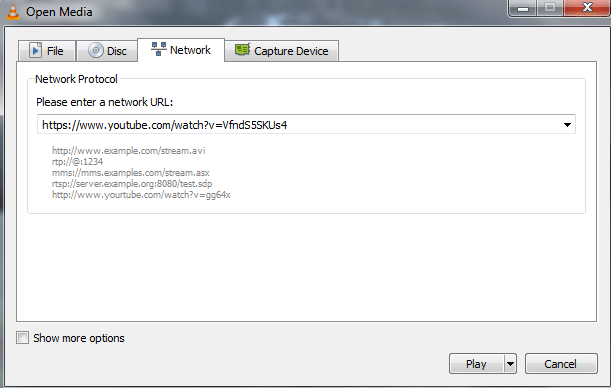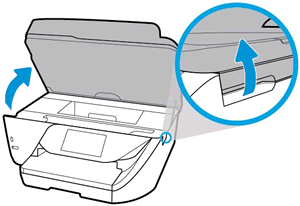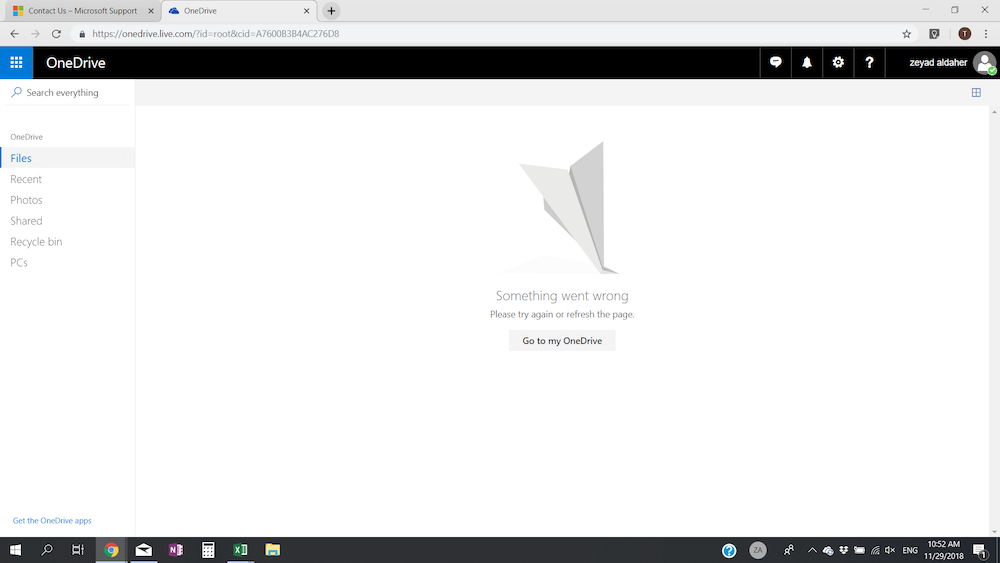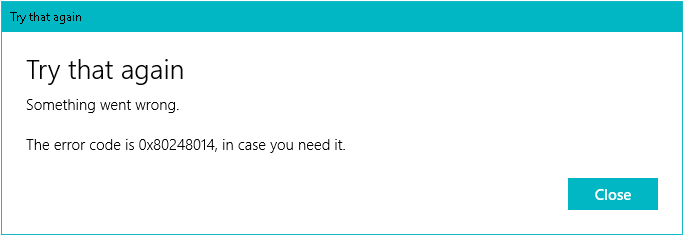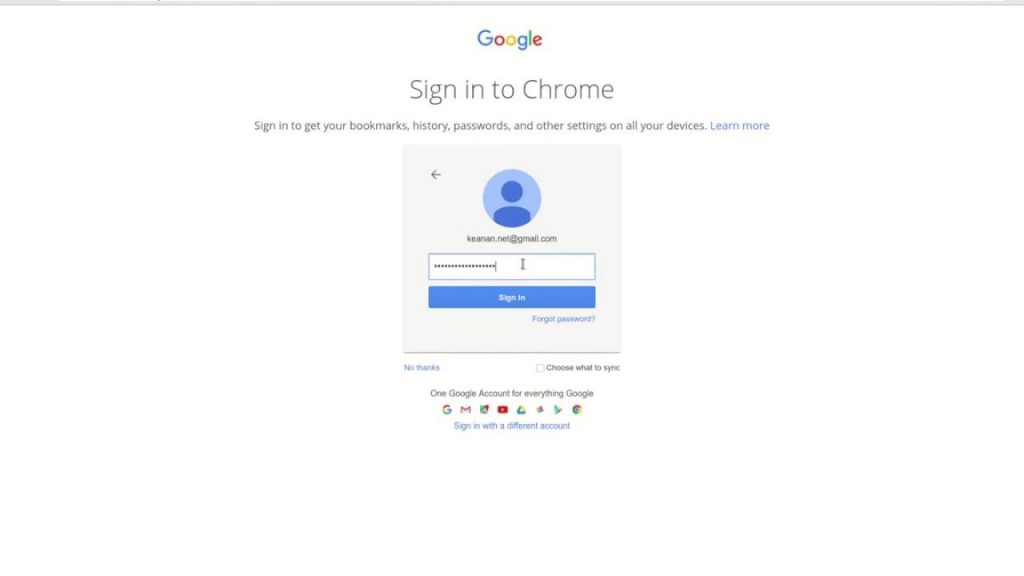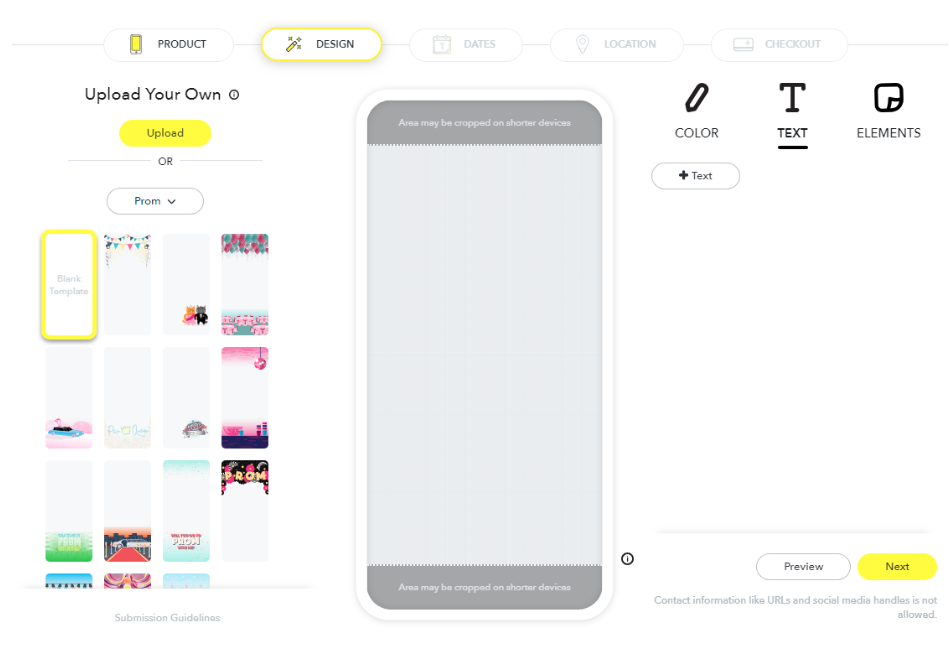Fix Error Code 30068-39 when Installing Microsoft Office
Microsoft Office error code 30068-39: If your attempt to install Microsoft Office and fails, an error code 30068-39 usually tries to explain the cause. There are many possible reasons for error code 30068-39. Typically, the error occurs because the system files are damaged or because previous installation files were not properly removed. The following is a list of troubleshooting steps to correct the error.
Follow the steps in this article in the exact order to resolve error code 30068-39. After performing each of the troubleshooting steps, check whether the error has been corrected. If you follow the troubleshooting steps in this section, error code 30068-39 is resolved.