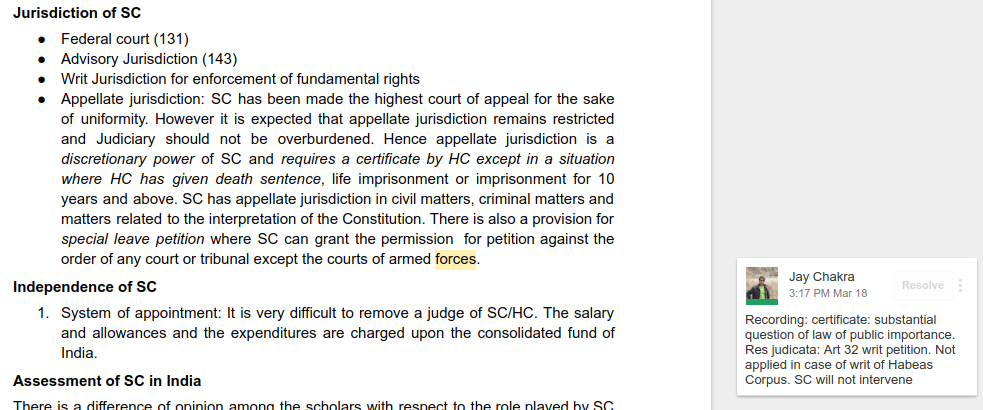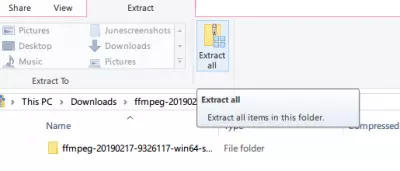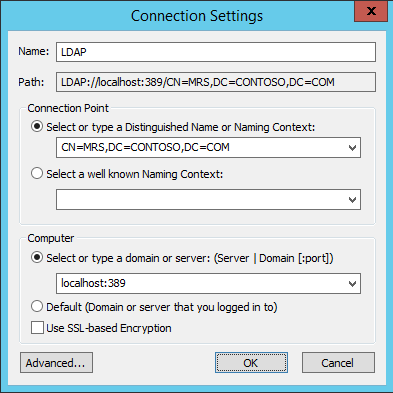How to Change the File Date Created on Windows 10
It’s amazing how often you find yourself in a situation where you need to change or modify the data of a file or folder, such as the creation date, the last modification date or the last access date! I’m not really going to ask WHY someone should do this, but from my own experience I have found it very convenient in certain circumstances.

Changing the date of a file is actually quite complicated if you try to do it yourself, but luckily there are some really cool free applications that let you do the job quickly and easily. I’ll quickly go through three different applications that all do pretty much the same thing, but I’d rather mention more than less if one of them doesn’t work.