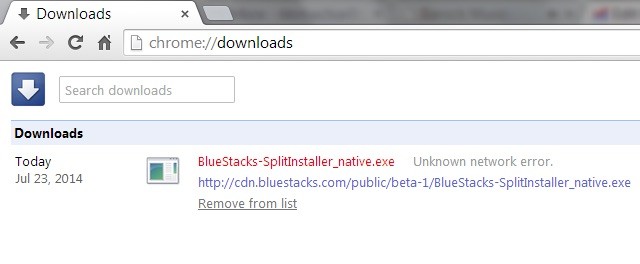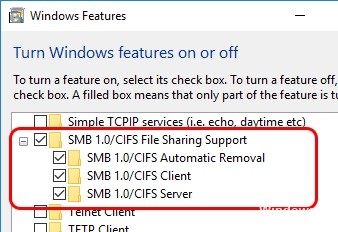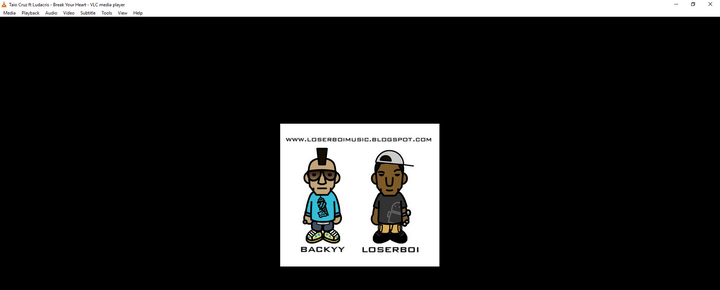How To: Merge Multiple Word Documents
This process, also known as “stitching”, is ideal if you want to transform several Word documents into one so that you can always edit the document as if it were a single one. (The main advantage of this process is that you can continue editing).

There are some limitations to the process that you should keep in mind:
- Word merges the content where you place your mouse pointer, so position it first where you want the document(s) to merge – of course, you can always move the content later.
- As explained below, Word can insert several documents at once, but it doesn’t intuitively know in what order you want to place them. It will place them in the order you specified when merging. Don’t forget to write down your order – of course, you can always move the content later.
- The formatting is normally retained during the merge, but the documents themselves may have had different formats from the start. You should check the new file you have created to make sure the formats are consistent.
- I recommend that you start with a new empty document first so that you can maintain the integrity of your original files. So always start with a new folder to be sure!
How to Merge Multiple Word Documents
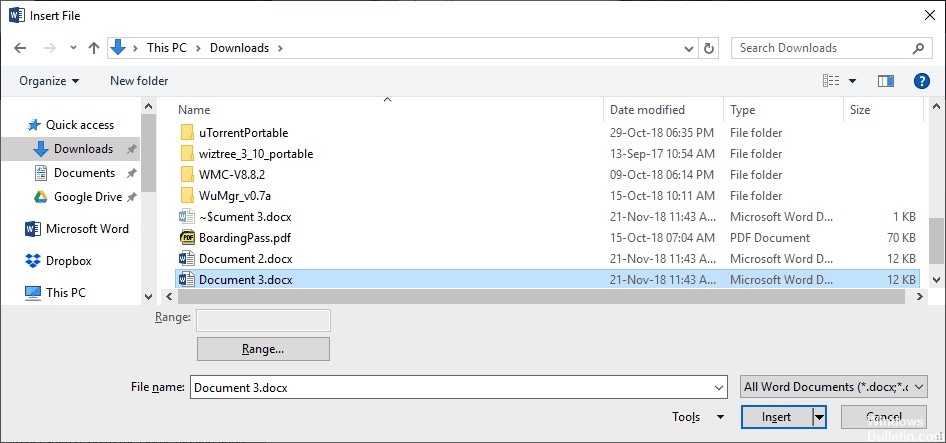
When working on documents in Microsoft Office Word, users may need to merge many different documents into a single document and merge them together For example, if the author writes a new book by saving each chapter as a separate document, which is a lot of work. Document files for a single book. When the novel is completed and finished, the author can
combine and merge all separate documents into one document to create tables of contents and indexes for the entire book at once.