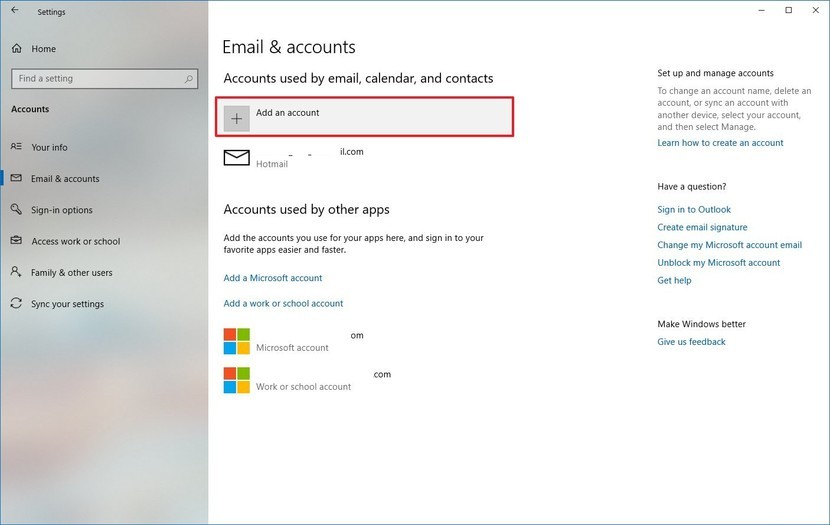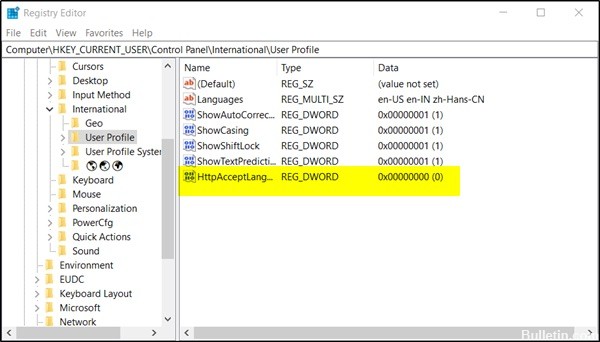Some websites may have their content available in different languages. Windows can share information about your preferred language list with websites so that they can respect your language preferences without you having to configure it independently for each website.
This tutorial shows you how to enable or disable websites with locally relevant content by accessing your account’s language list in Windows 10.
How to Enable or Disable Website Access to Language List in Windows 10

- Open the Settings application.
- Go to Privacy > General.
- On the right-hand side, disable or enable the option Allow websites to offer locally relevant content by accessing my list of languages.
- You can now close the Settings application.
Note: The option is enabled by default.
Enable or disable website access to the language list using a REG file
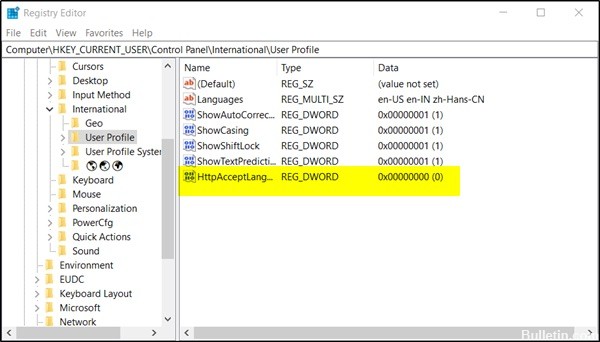
- Open the Registry Editor application.
- Locate the following registry key.
HKEY_CURRENT_USER\Control Panel\International\User Profile
- See how you can get a registration key with just one click.
- On the right side, you can change the 32-bit value of the HttpAcceptLanguageOptOut WORD or create a new one. Note Even if you are working on 64-bit Windows, you must create a 32-bit DWORD value.
- Set its value to 1 to disable website access to the installed language list.
- A value of 0 is the default value and allows access to the list of languages for websites.
- For changes made by Registry Optimization to take effect, you must log out and log in to your user account.
Conclusion
Windows 10, like any other operating system, allows certain websites to access personal information on your computer. It’s not that Microsoft wants to hack into your system or damage your computer. Rather, it wants to give you a better surfing experience. That’s why many websites allow you to extract information from your computer in exchange for relevant and interesting content. In addition, Microsoft does not hide this feature and allows you to disable it if you encounter any security threats. read more