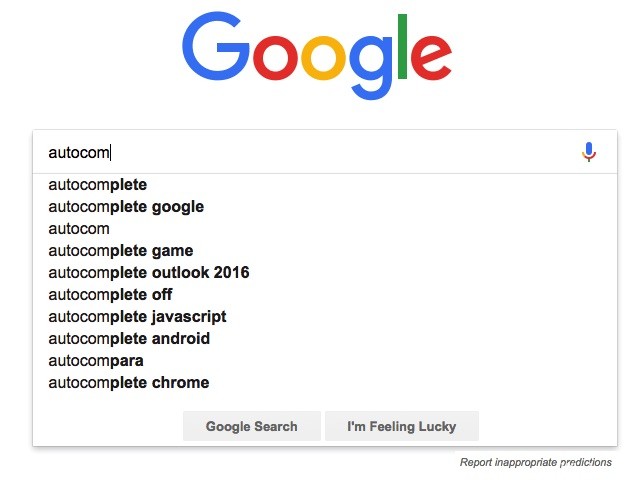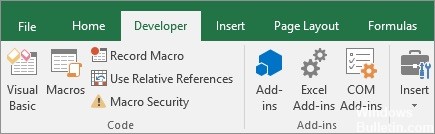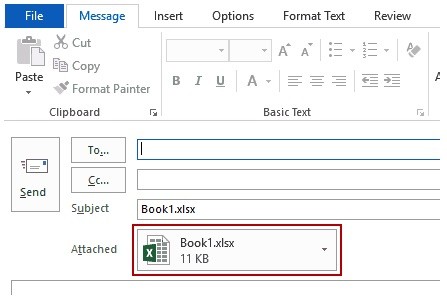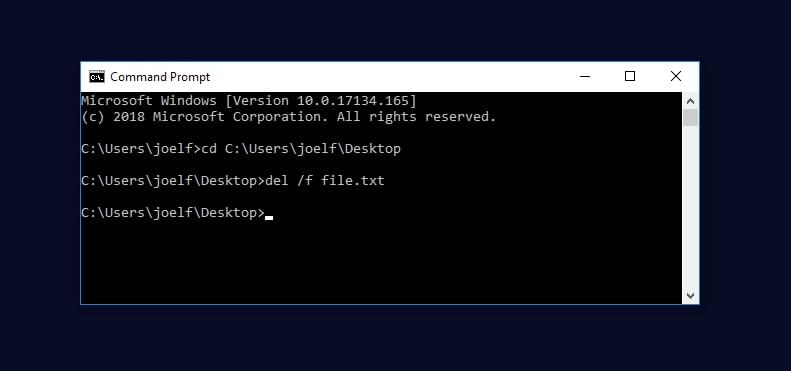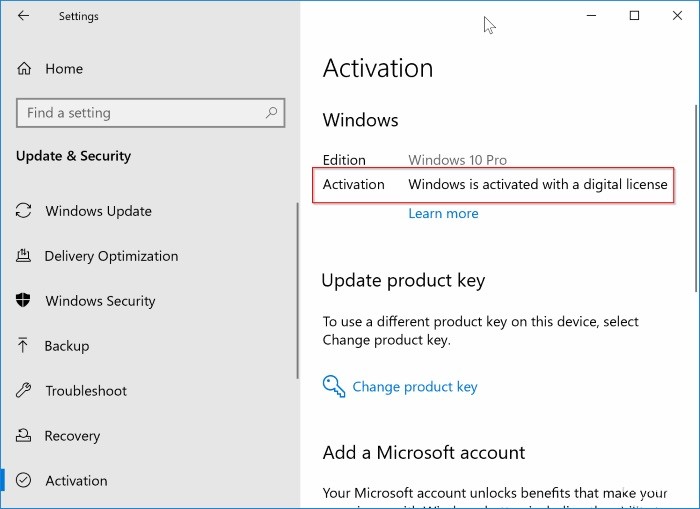What Are SFPACK Files?
Files that use the SFPACK file extension are SFPack Compressed SoundFont (SF2) files. The SFPACK format is similar to other types of compressed files such as RAR and ZIP, but is used specifically for SF2 file compression. SF2 files are examples of audio files that are typically used in software such as video games.

A file that contains a compressed SoundFont (.SF2) file; contains a set of sample audio files that can be used to create sounds for games and other applications; can be decompressed into an SF2 file using SFPack, an old Windows utility from Megota Software.