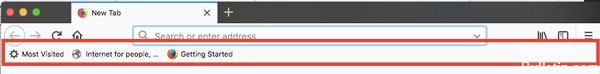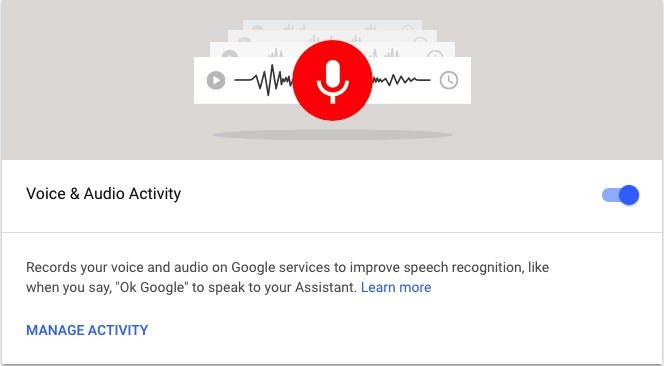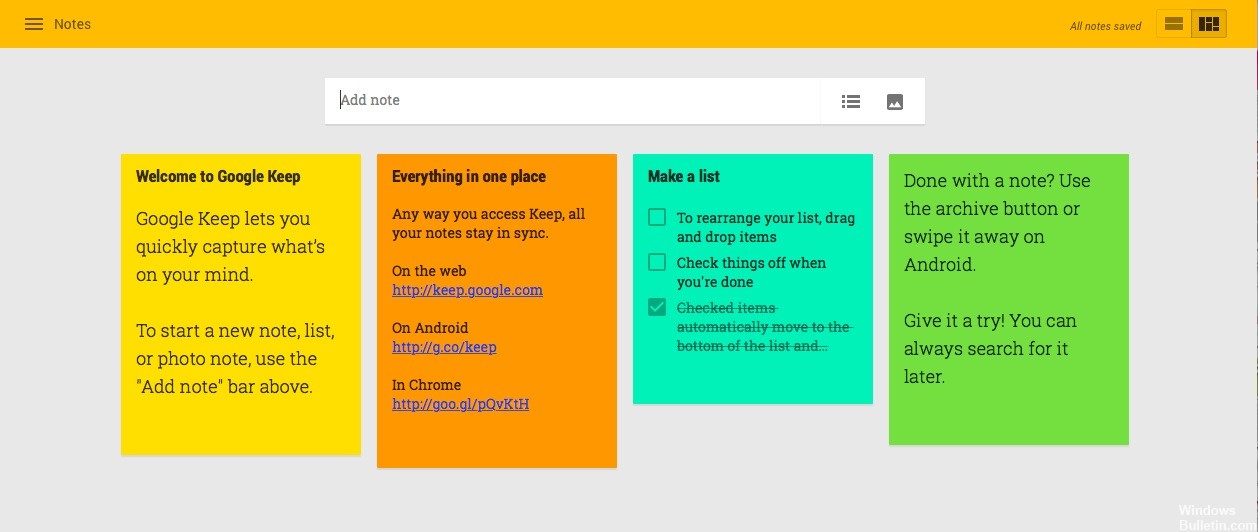How to Automatically Delete Browsing History in Google Chrome
Automatically clearing your Google Chrome browser’s cookies when you close or exit Chrome is a good way to maintain control over cookies and other tracking tokens. While you should always manually clear your Chrome cache and history, I recommend that you clear cookies on a regular basis. So, since I forget to do this regularly, I’m going to follow how to configure Google Chrome to delete cookies on both PC and MacOS when you automatically close the browser.
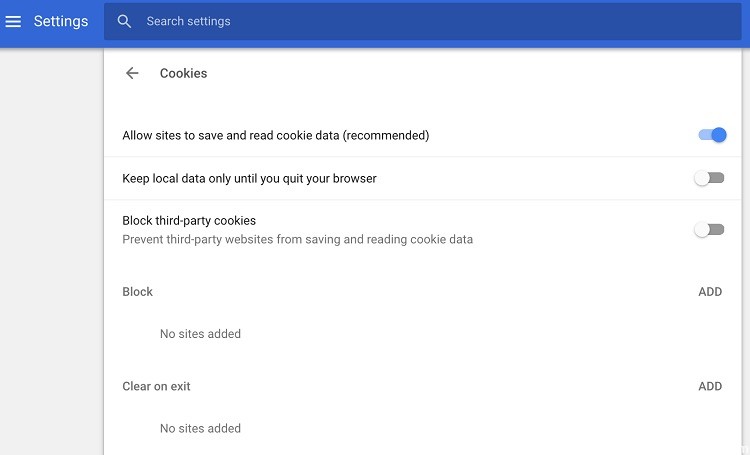
Note that deleting the Chrome history does not delete the Google search history. You can do it, but it’s a different process. The following steps remove all browsing history and website information from your Chrome account.