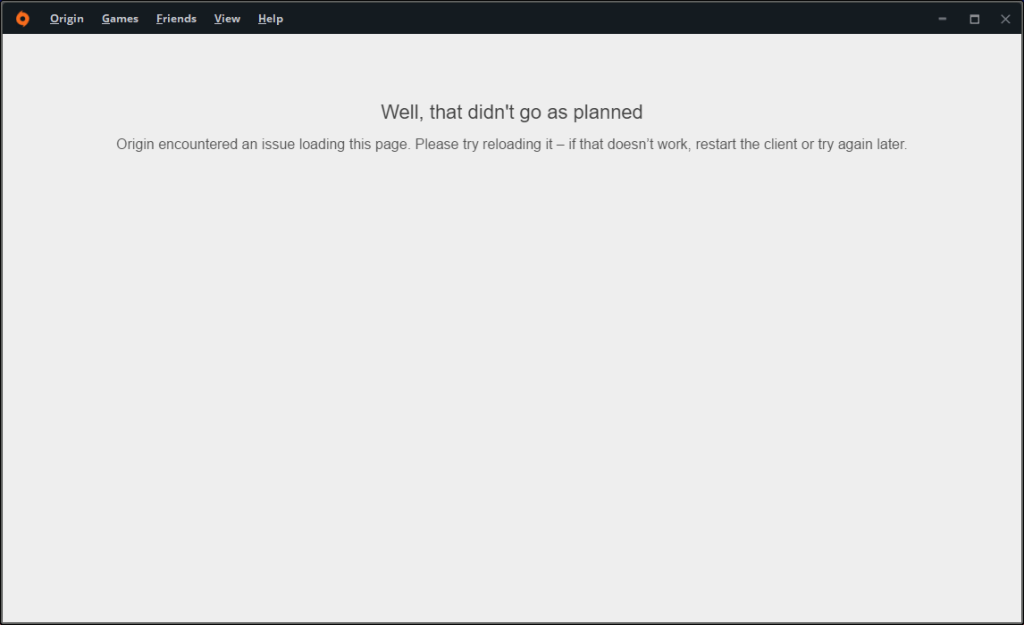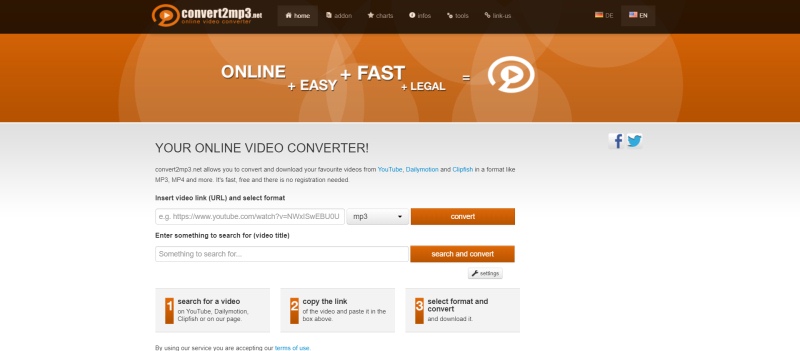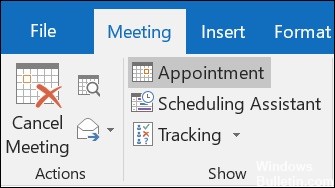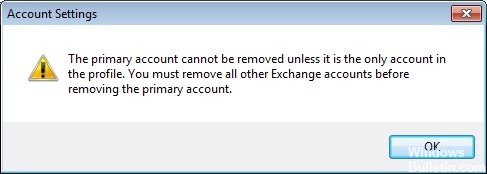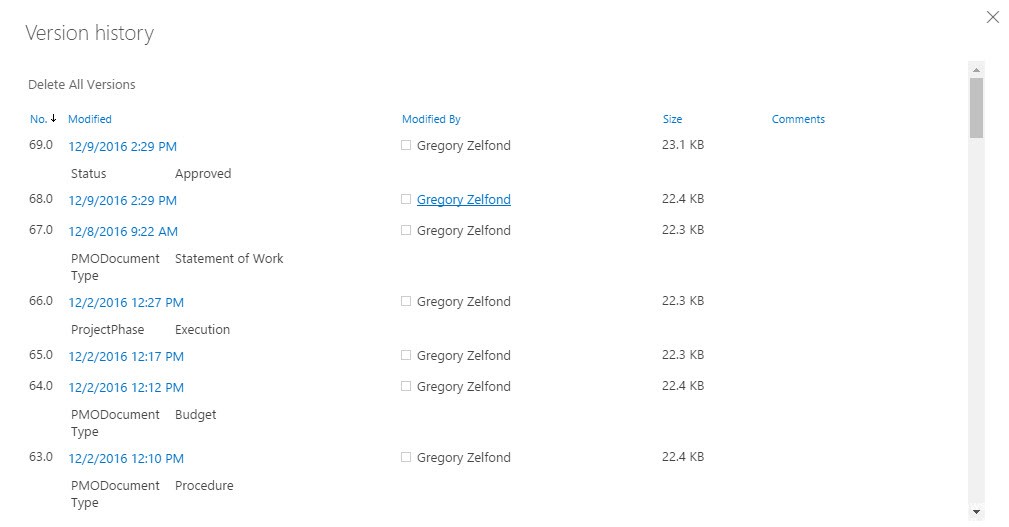How to Fix Sea of Thieves Doesn’t Work in Fullscreen
If you want to play a first-person multiplayer cooperative and PvP game that deals with pirates and the high seas, Sea of Thieves is the game for you.

The graphics are great, the combat mechanics are incredibly fun, and it’s also available for Windows 10 and Xbox One.
But it’s a game, and no game is without one or two bugs. For example, Sea of Thieves players have reported that they can’t really play the game in full-screen mode.
This problem has been played by players for some time now, and there are several ways to solve it. While some of the methods are at best workarounds, at least you will be able to enjoy Sea of Thieves in full screen mode.