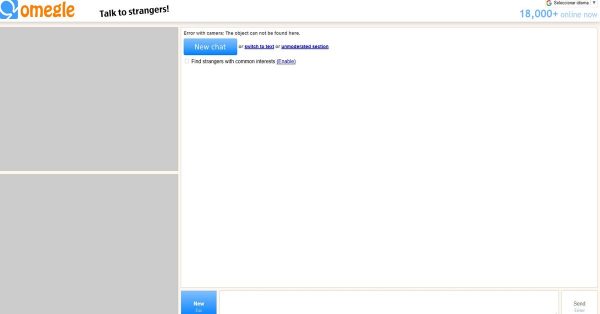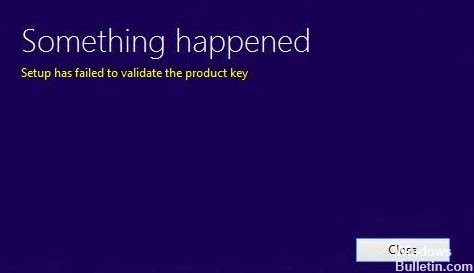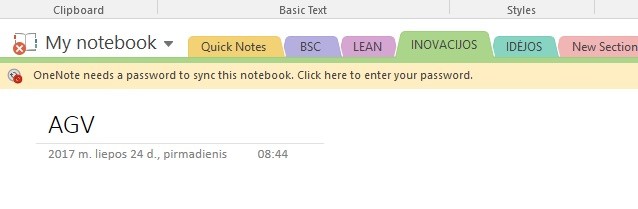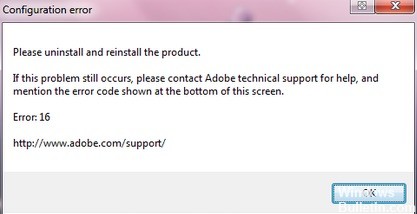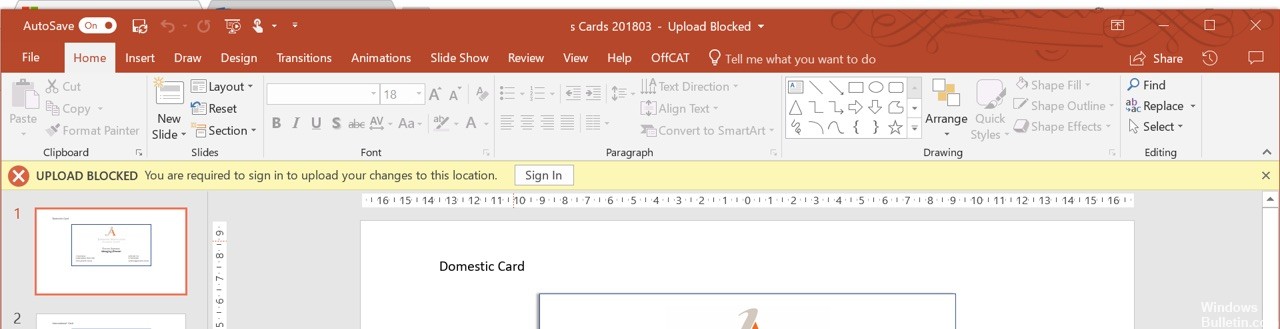How to Repair Google Hangouts Camera not Working
Many Windows users report that they cannot use their built-in or external camera with Google Hangouts. Concerned users report that the camera works correctly with other applications (integrated and third-party). The problem does not seem to be limited to a particular version of Windows or a browser, as has been confirmed on Windows 7 and Windows 10 and a variety of browsers such as Chrome, Firefox and Microsoft Edge.

Check your Hangouts settings
- Click Settings at the top of your video call window.
- Make sure that the correct device is selected for each setting (change it with the down arrow):
Camera: If your camera works, you will see your video in the upper right corner.
Microphone: To test your microphone, speak up and ask if the other person can hear you.
Speakers: To test your speakers, click on Test.
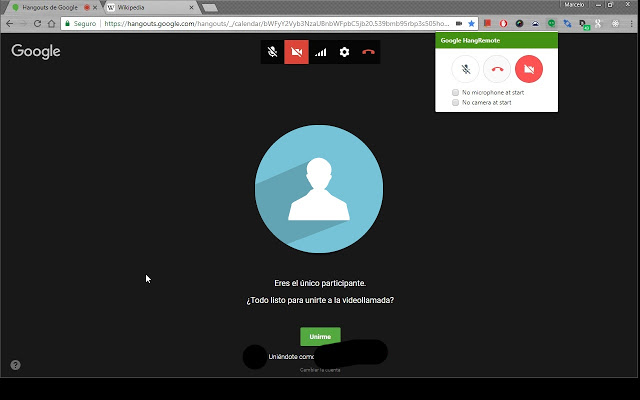
Check your Hardware
- Make sure your microphone, camera and speakers are connected to your computer and turned on (the microphone is not muted).
- If you connect your hardware via USB, check if you need to install software from the device manufacturer.
- Make sure that other programs on your computer do not use your microphone, camera or speakers.
- At the bottom of the video call window, make sure the microphone or camera is on.
Checking audio settings in Windows
If you change any of these settings, you may need to restart your browser (Chrome, Firefox, etc.).