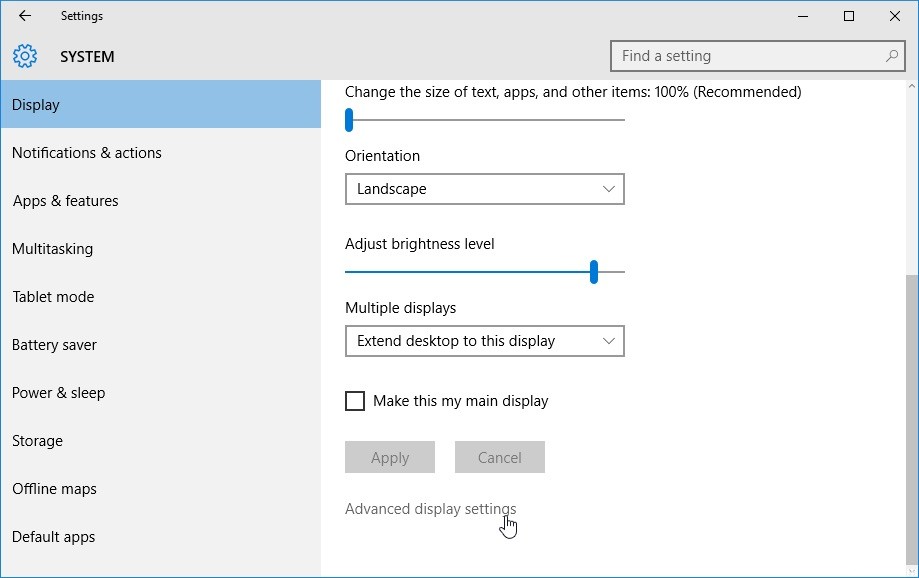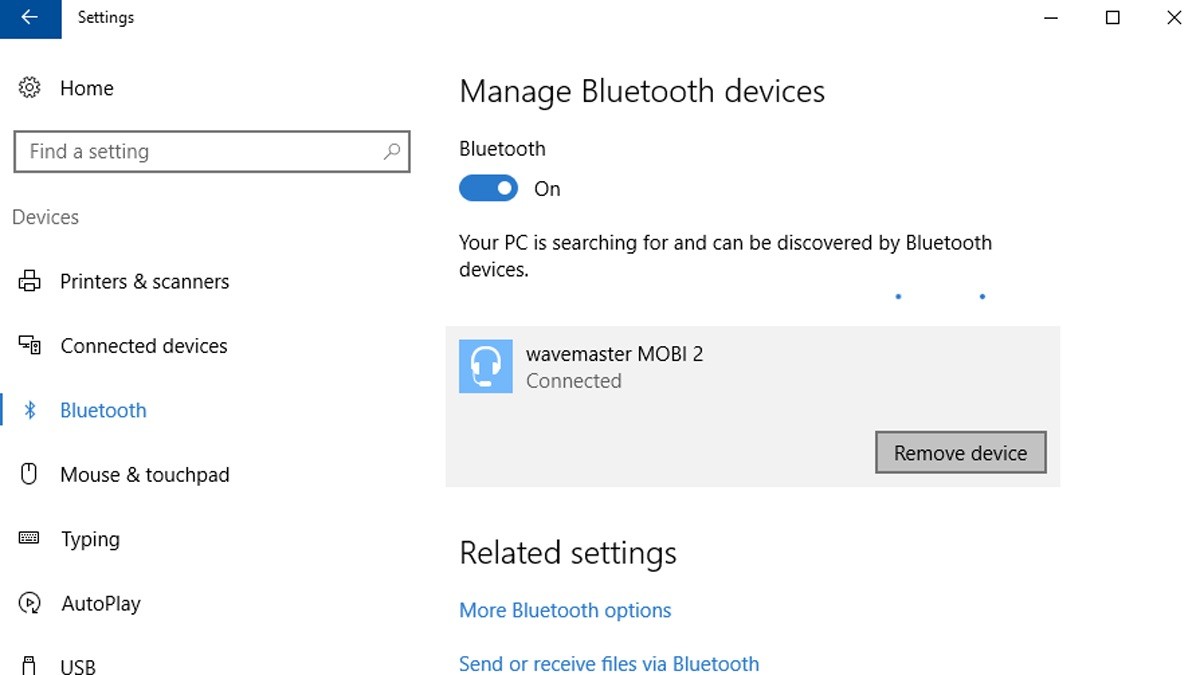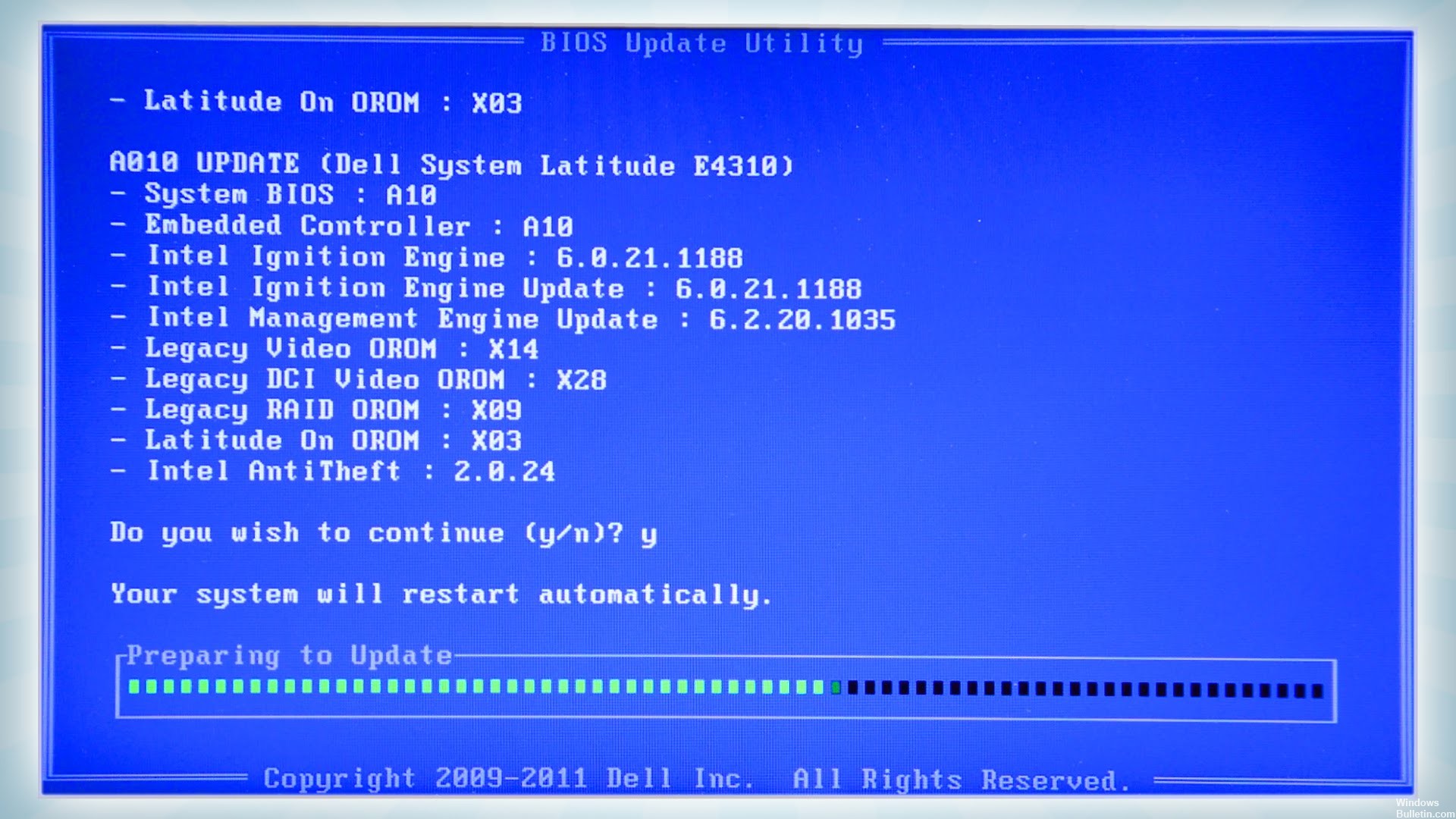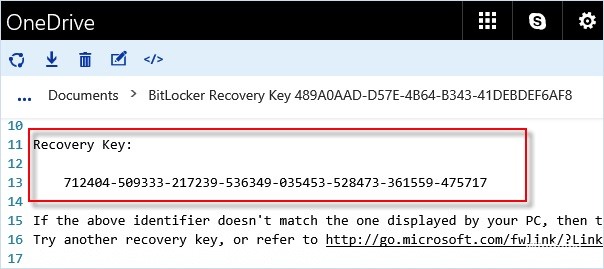Fixing The source file name(s) are larger than is supported by the file system
Microsoft maintains a limit of 258 characters for the name of a file or sub-folder. If this limit is exceeded, you cannot delete, move or rename the sub-folder/file. In such a situation, attempting to copy, paste or delete the file or sub-folder would result in the following error:
“The source file name(s) are larger than is supported by the file system. Try moving to a location which has a shorter path name, or try renaming to shorter name(s) before attempting this operation.”
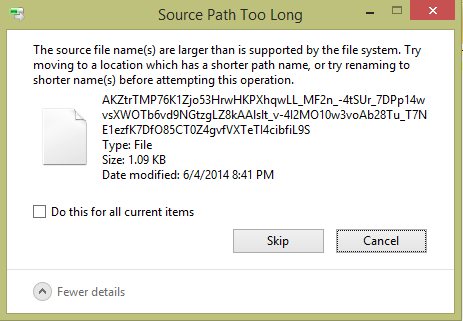
Before moving on to solutions, it is important to first know what is causing the problem. Basically, there is a character limit to name or rename files in your Windows operating system. The limit is usually only 250 to 260 characters to name file and path names. If you transfer files with long names from one destination to another, this path will be displayed too long in the Windows system.