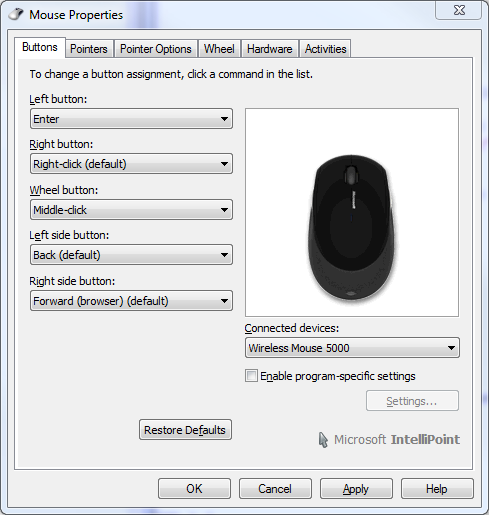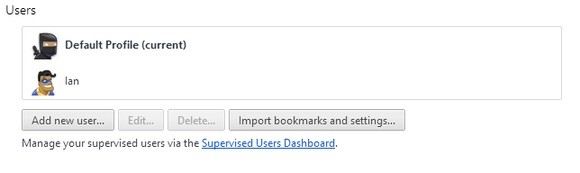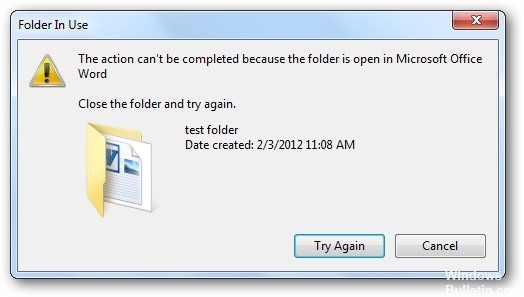How to Repair: Facebook Videos not Playing in Chrome
Facebook videos are not played back or, from time to time, there is a Chrome loading error due to incorrect privacy settings in the web browser or similar. But don’t worry, there are always solutions. We are here first and foremost to help you solve the problem “Facebook videos are not loading” step by step. In addition to watching Facebook videos online, you will also be informed of an easy way to download videos from Facebook to watch them offline, which, to some extent, perfectly corrects the problem of “Facebook videos that don’t play”. If you want to take the next step in downloading and converting Facebook videos to iPhone, iPad, Android, etc. compatible formats, an HD video converter is required.