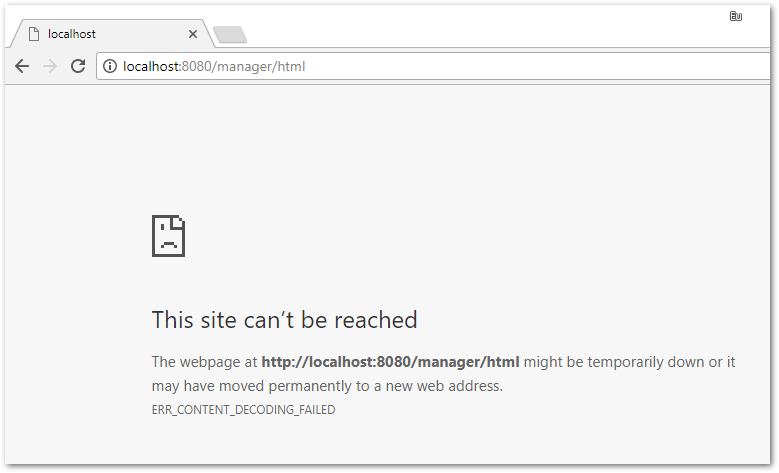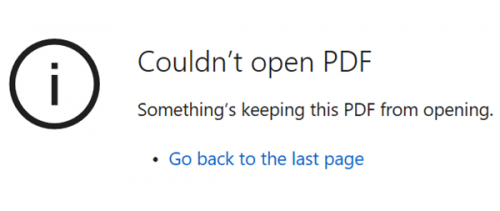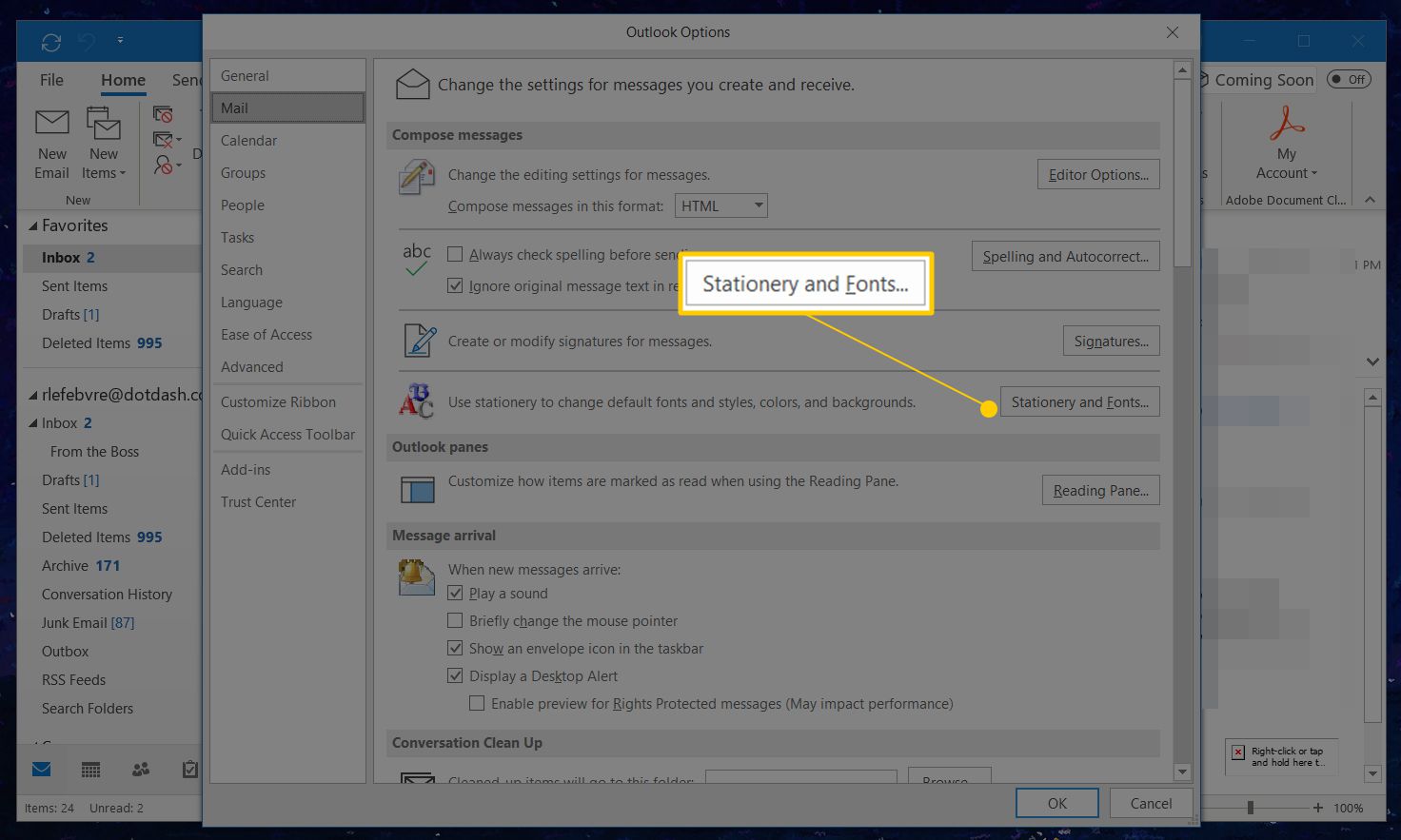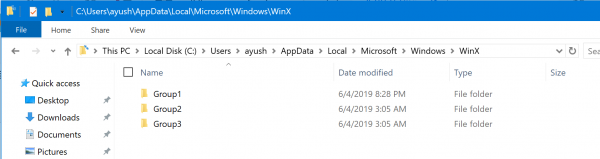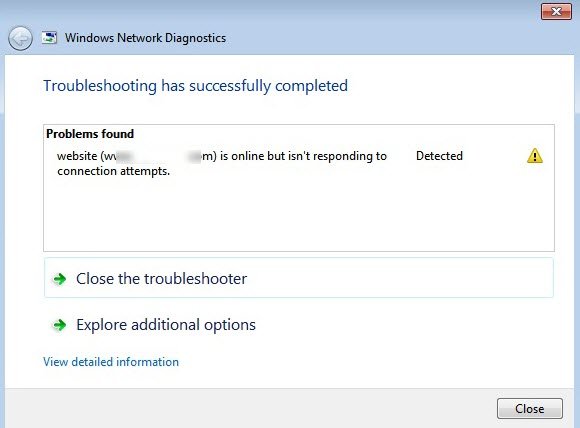How To: Disable Hyper-V on Windows 10
Hyper-V is not a tool for inexperienced PC users. It is a utility that replaces Microsoft Virtual PC and allows multiple operating systems to run on a single device. Hyper-V makes life easier for software developers, IT professionals or technical professionals who choose to work or experiment with multiple operating systems, including different versions of Linux, FreeBSD, and Windows. The use of the tool does not require the injection of physical material into the machines. Hyper-V transforms different operating systems into virtual machines (“guests”) running in parallel on a single computer (“hosts”).