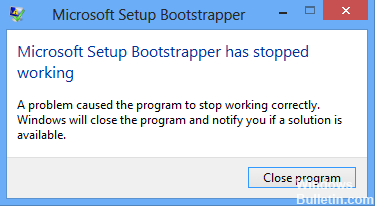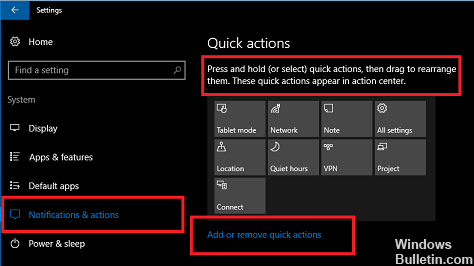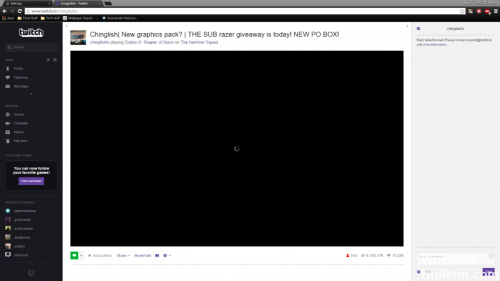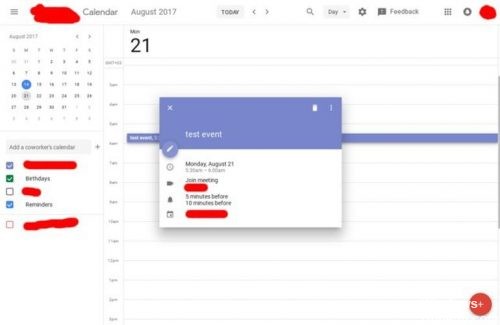How to Fix: External Drive Not Recognized
The Windows computer does not recognize your external hard drive or flash drive? This is a common problem, especially when connecting hard disks between Mac OS X, Windows and Linux. This can also happen on a single system where it has worked well for a long time and suddenly becomes unknown to the operating system.

Sometimes the solution is simple and sometimes more complicated. In this article, I will try to review the different solutions on Mac and Windows to solve this problem. The way the player is formatted and which file system is used is the most common reason why the player is not recognized.