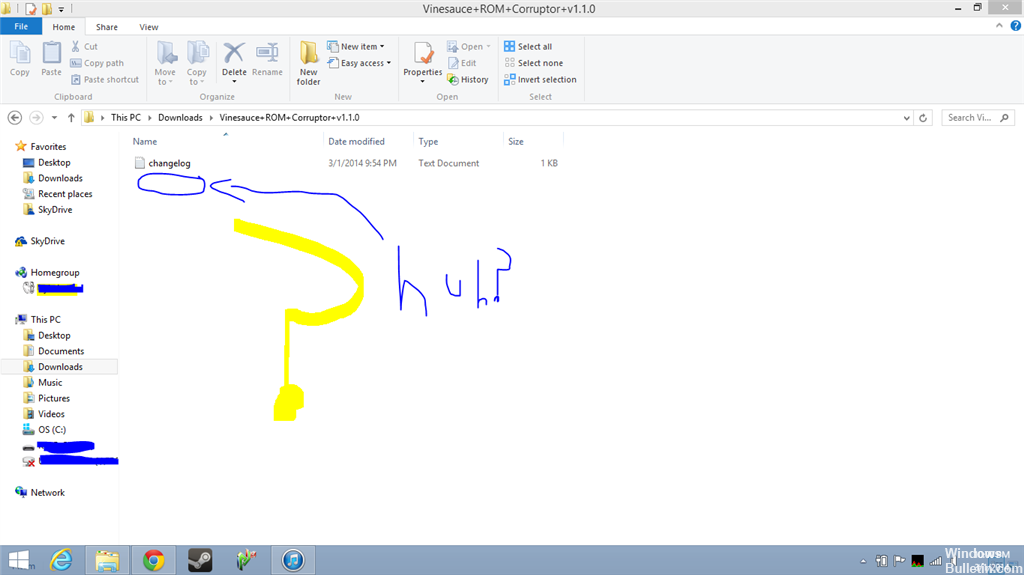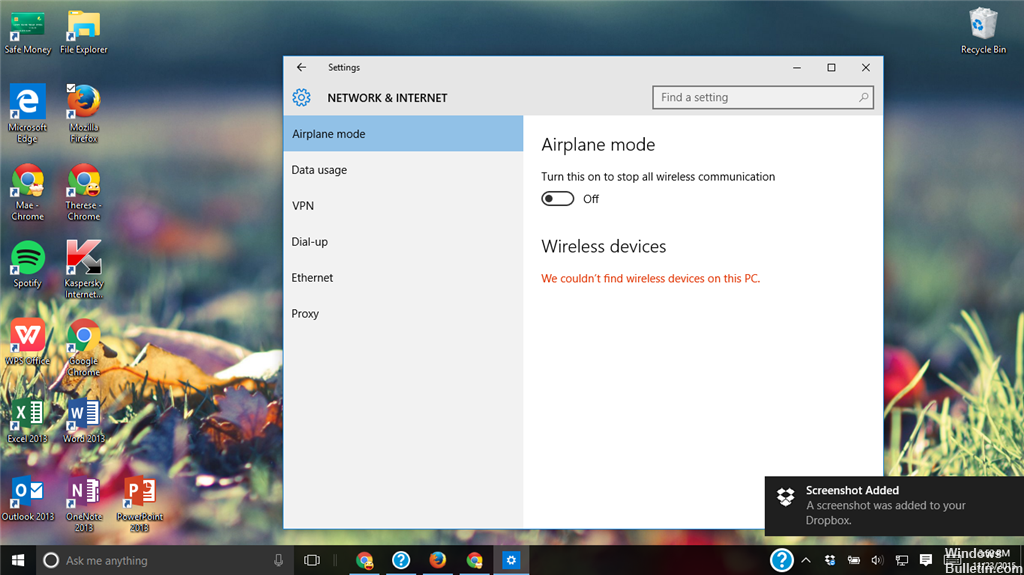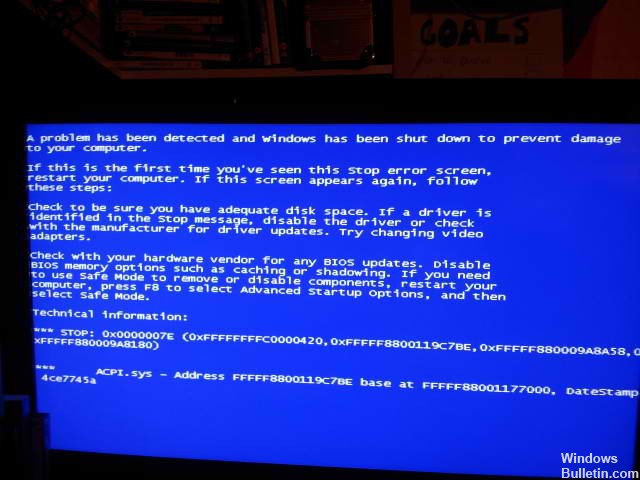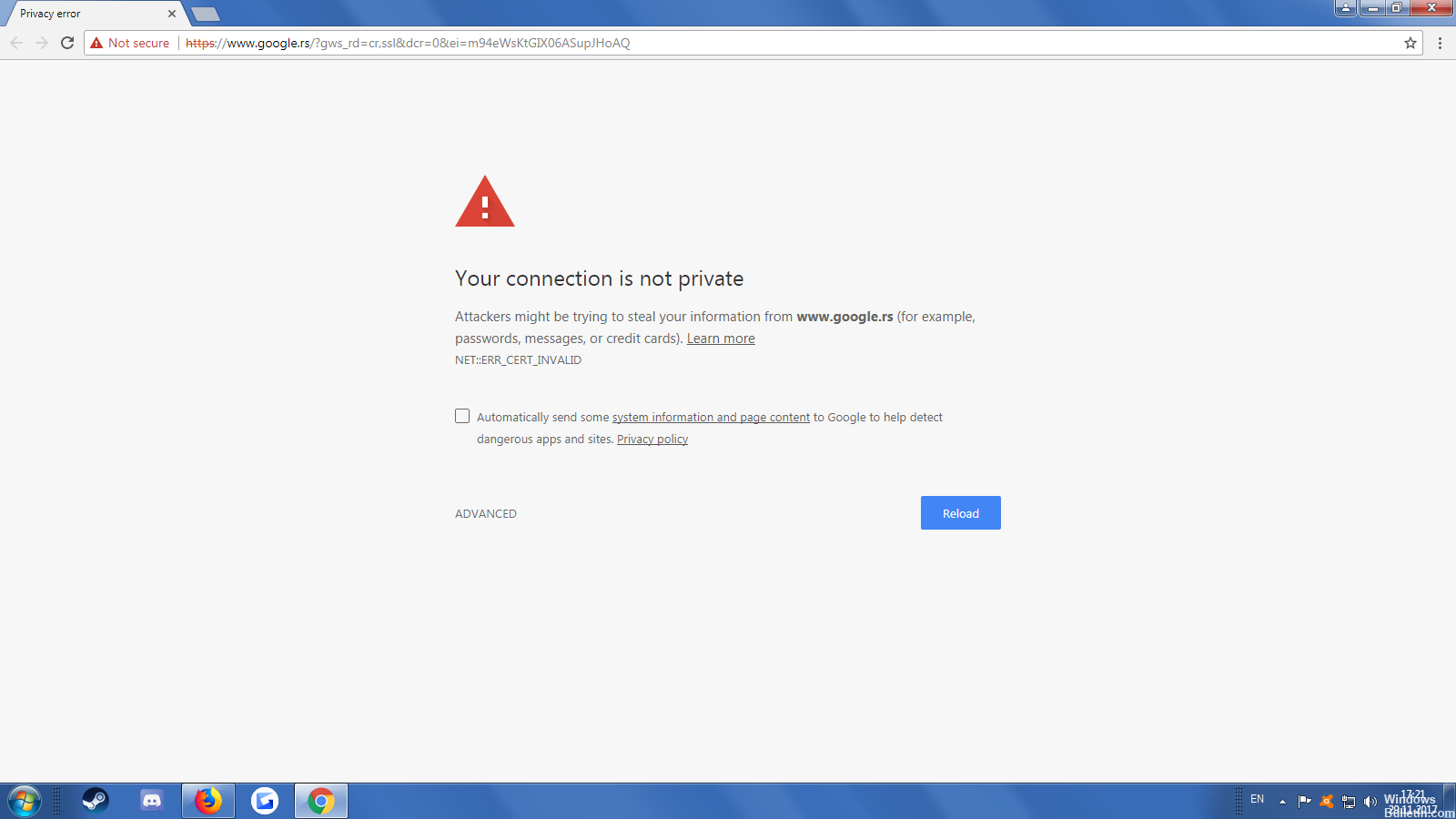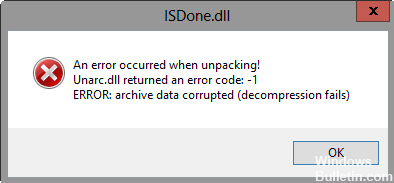Fix Firefox is already running but is not responding
Sometimes, when you try to start Firefox, it warns you that Firefox is already running. The message looks like this:
Firefox already works, but does not respond. To open a new window, you must first close the existing Firefox process or restart your system.
Normally, you can simply exit the Firefox process to solve this problem. But sometimes things get more mixed up than usual.

The Firefox patch is already running, but does not respond to the error:
Remove the parent lock
The solution is to delete a hidden and mysterious file called.parentlock. This file is usually located under your home directory in the following location.
1