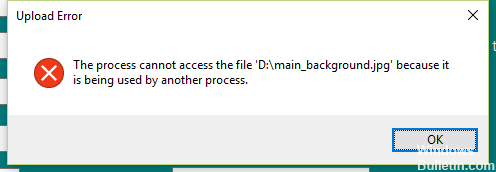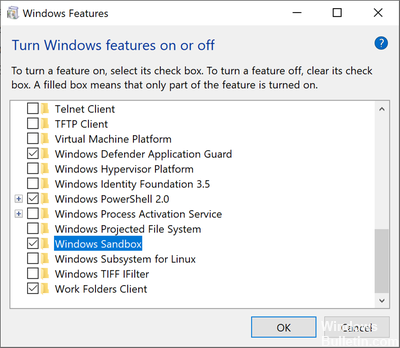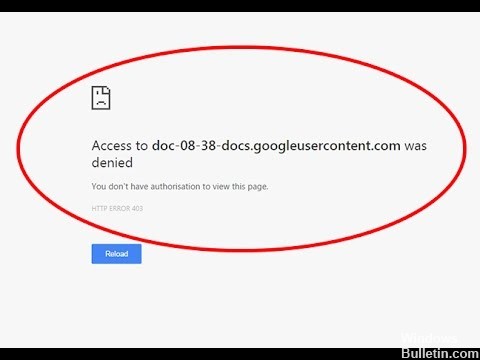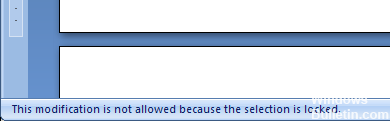Fixing SSL_Error_Weak_Server_ephemeral_DH_key Firefox Error
This SSL_Error_Weak_Server_ephemeral_DH_key error is a simple Mozilla Firefox error. This secure connection error has occurred recently and is very irritating. There is no special solution on the Internet to correct this unknown error. Some forums, especially the Firefox forum, discuss this bug, but it does not work well.

The complete error may look like this in your browser:
Secure Connection Failed
An error occurred during a connection to www.website.com. SSL received a weak ephemeral Diffie-Hellman key in Server Key Exchange handshake message. (Error code: ssl_error_weak_server_ephemeral_dh_key)