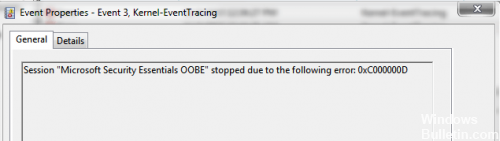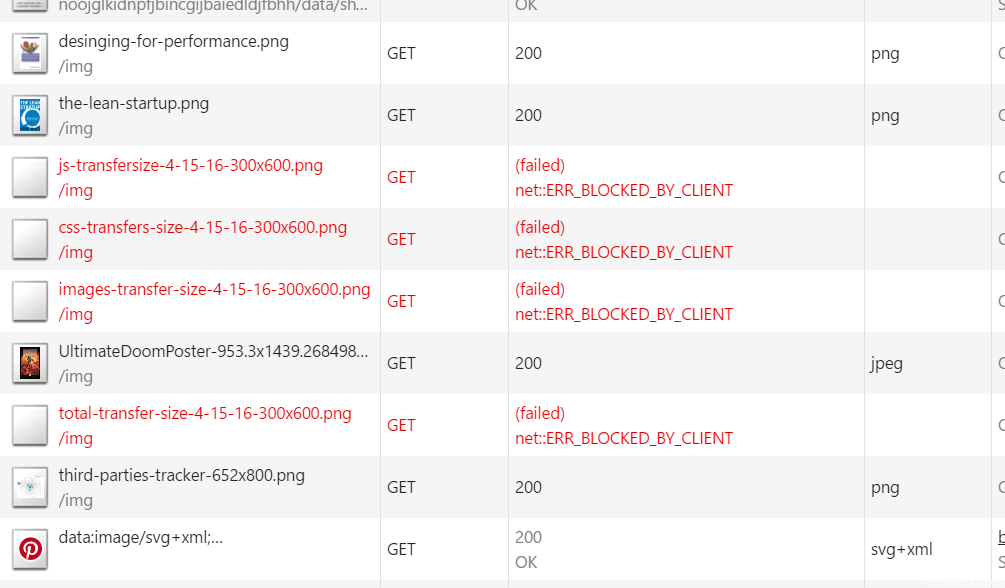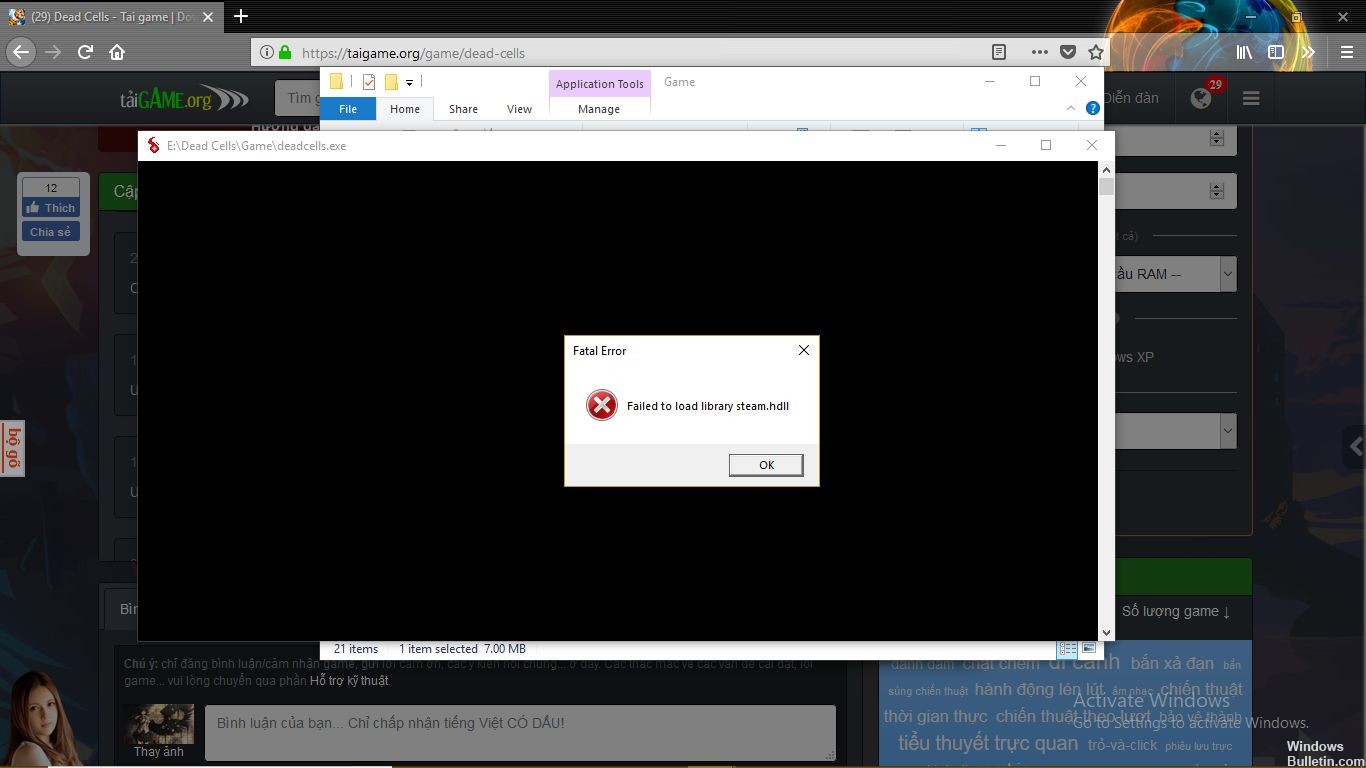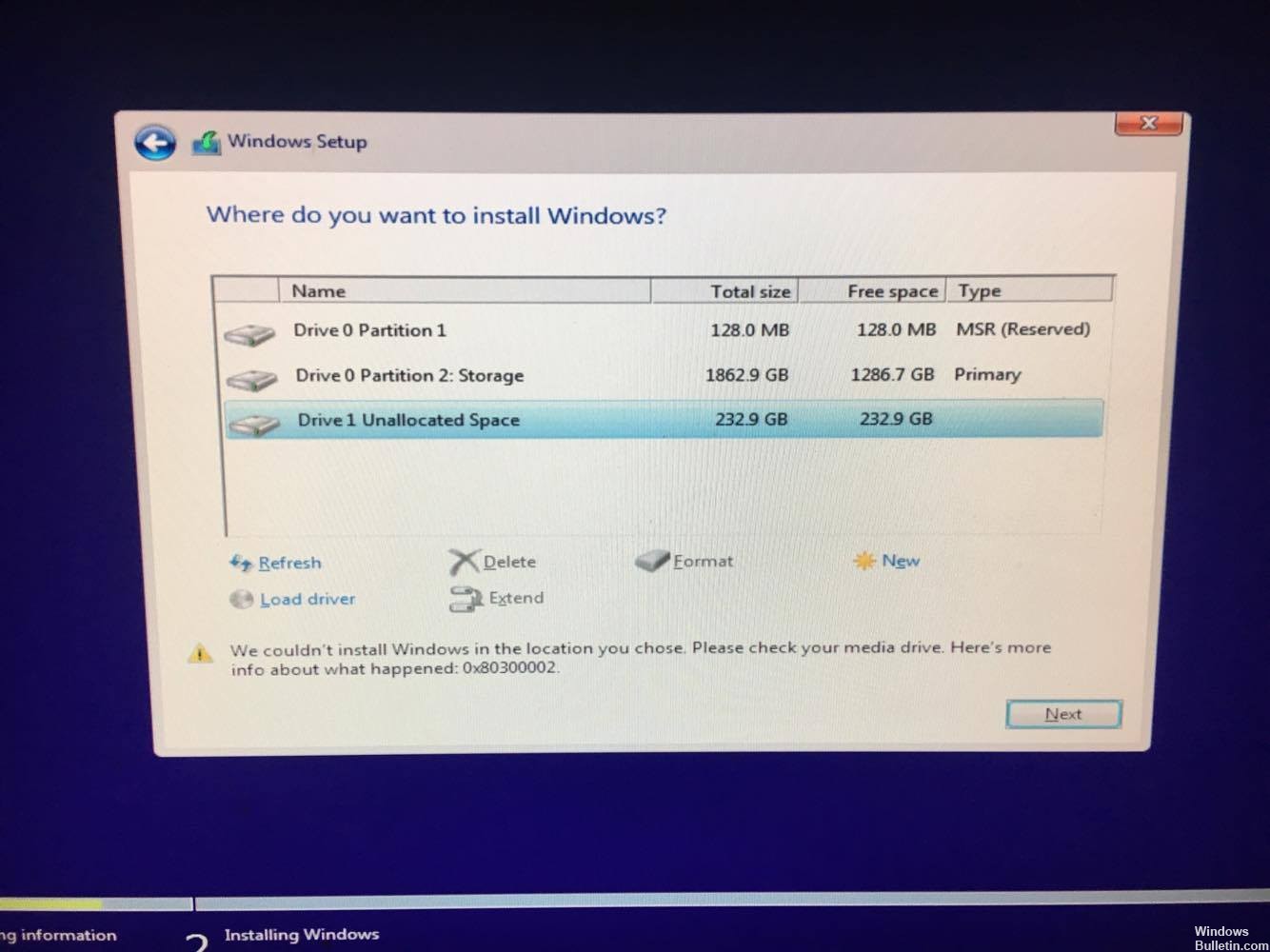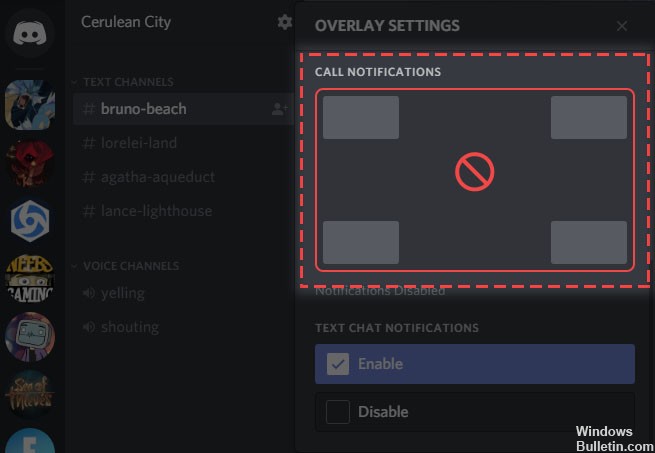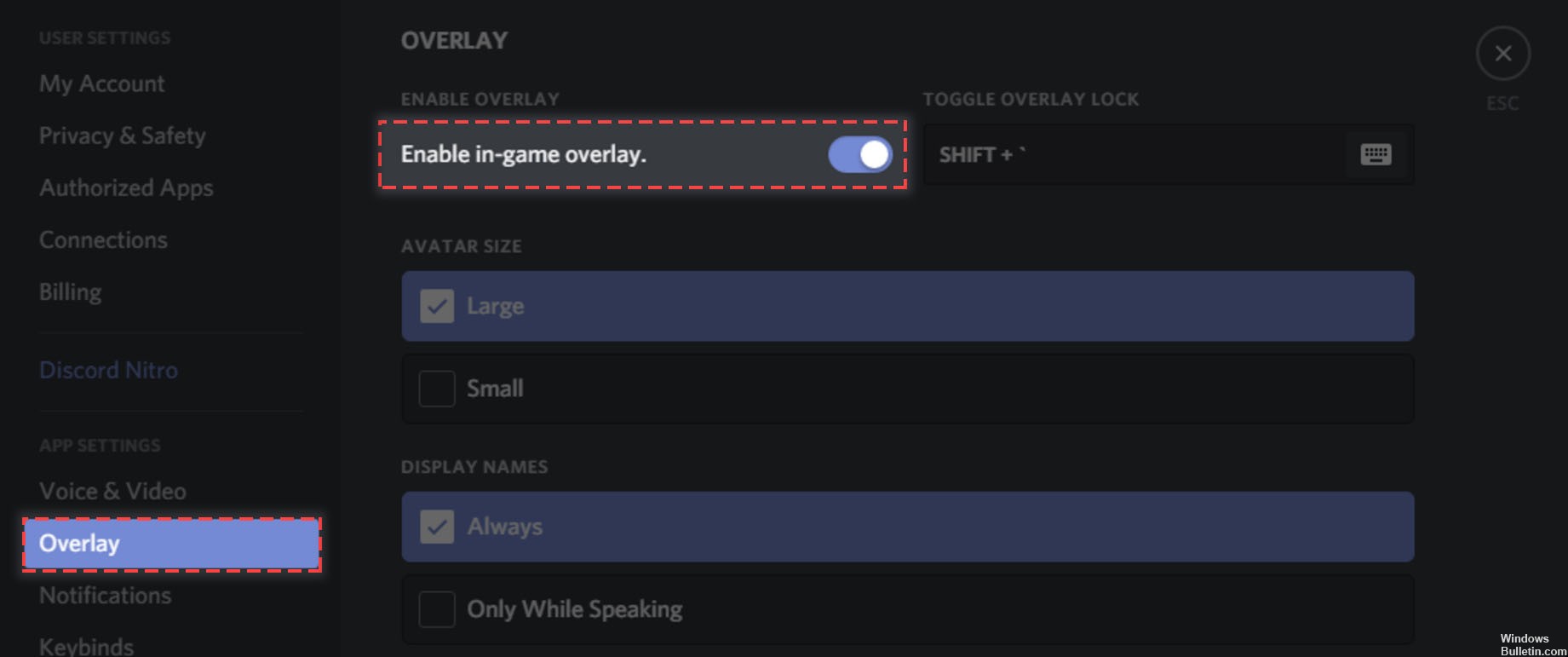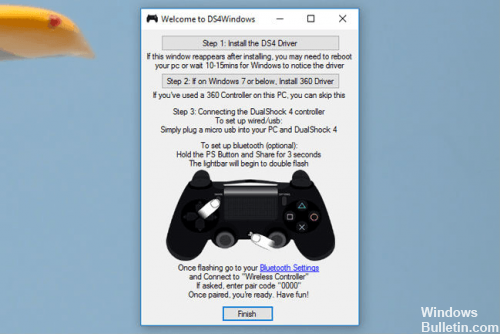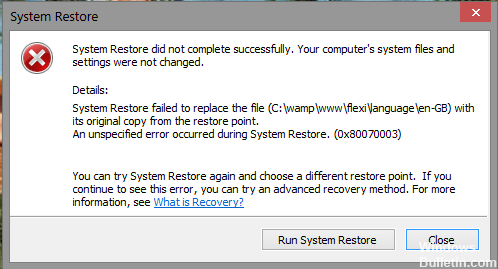How To: Speed up Session Restore Responsiveness in Chrome
Many would say that Chrome is the best browser on the market. It is certainly the most popular, used by more than half of the online world. But it is an animal that can slow down your computer to a crawling state if it is not checked.
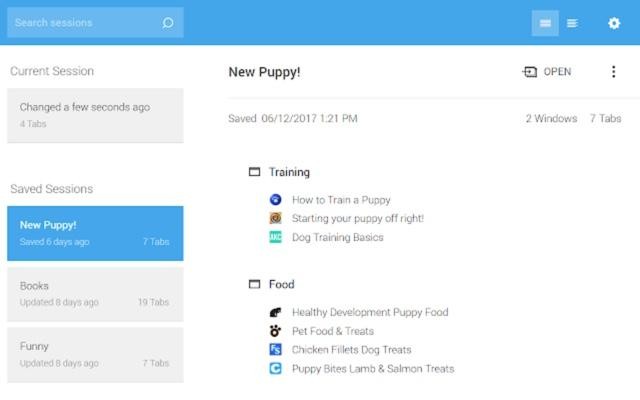
Multiple tabs, dubious extensions and overactive plugins can make you feel like you’re using Windows 3.1 on a Pre-Pentium 486 without turbo enabled.
Of course, if several tabs are open in the Chrome browser, the “Session Restore” function slows down the browser! No matter how popular or fast your browser is, it will crash for a variety of reasons. So, if you don’t want this to happen, follow the steps below to stop it. The Google Chrome browser has two indicators that users can enable to improve session recovery and performance.