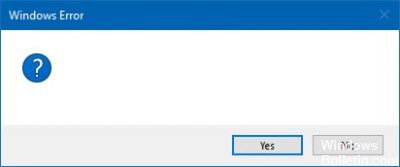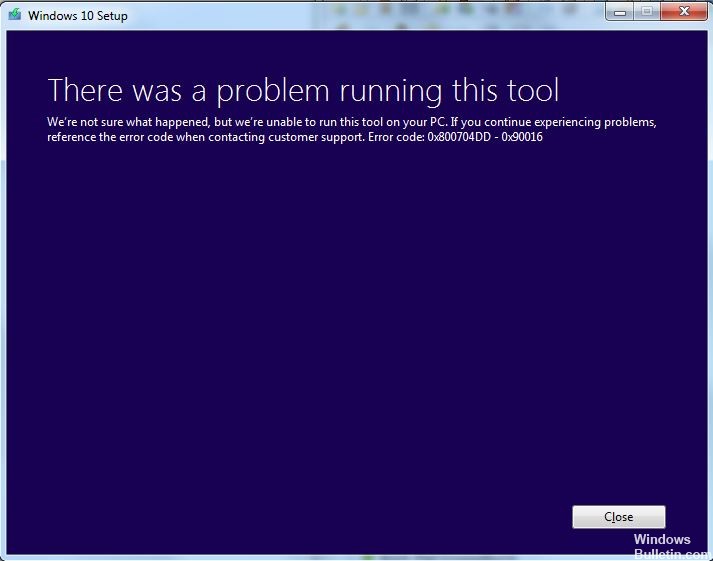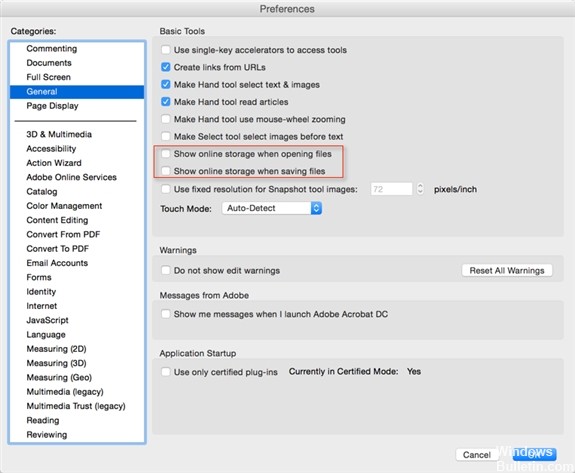Fix NO_USER_MODE_CONTEXT Error 0x0000000E
It’s a stop code on the blue screen of death. The error check NO_USER_MODE_CONTEXT has the value 0x0000000E. This error check rarely occurs.

The error 0x0000000E when starting Windows means that the boot configuration data is corrupted. The boot configuration data is a global memory for all options and settings for booting on newer Windows PCs.
You receive this error message when you try to start your device and you see a black screen that tells you how to repair your computer using an installation disc or recovery drive.