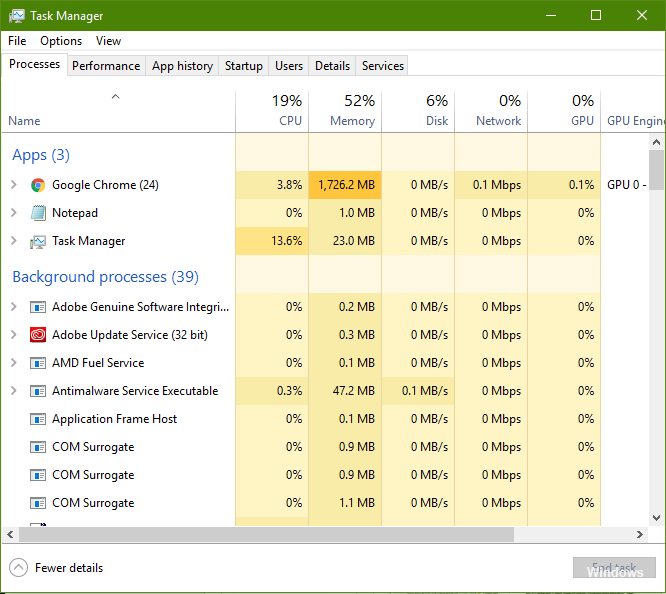Repair SIHClient.exe Errors
Sihclient.exe is a healing client initiated by the server and is run daily by Windows 10 to repair damage to the operating system. This is a Windows file and a legitimate file that is essential for Windows updates. You can even check the scheduled task related to Sihclient.exe using the Task Scheduler. Here are the steps to follow to review the HIS schedule.

You can find this file under C:\Windows\System32\SIHClient.exe.
Hackers often use Sihclient.exe to hide their viruses. But you can know if it is a virus or not just the name of the file. You can find some additional letters, etc. Sihclient.exe is displayed as a Trojan horse.