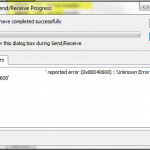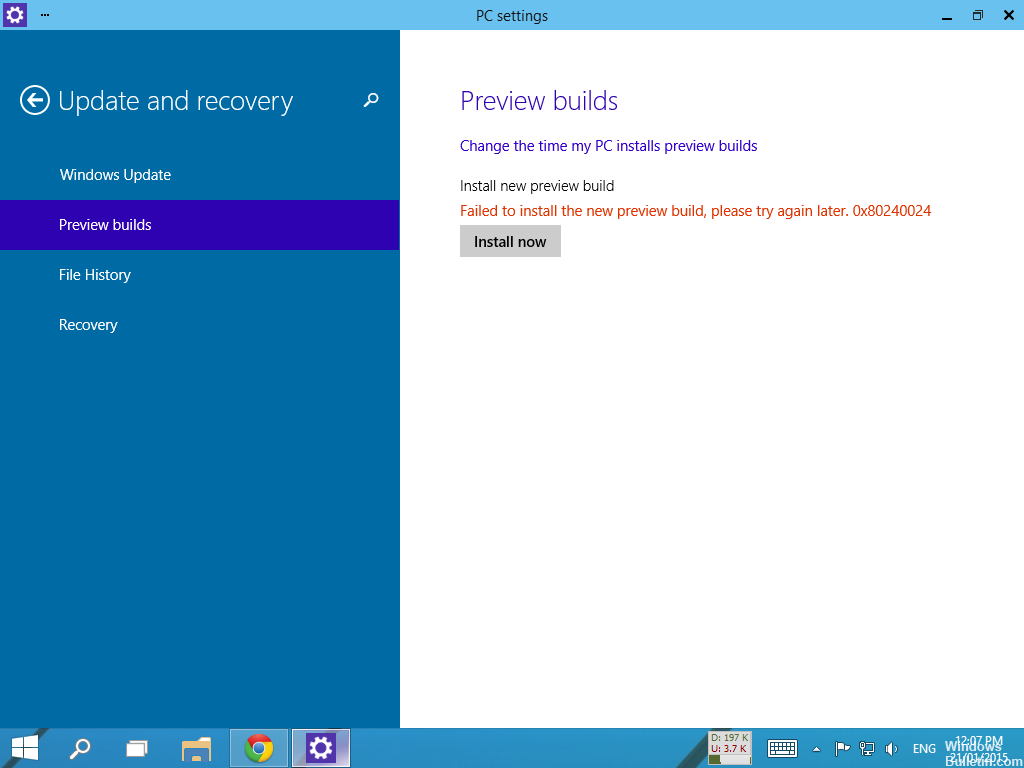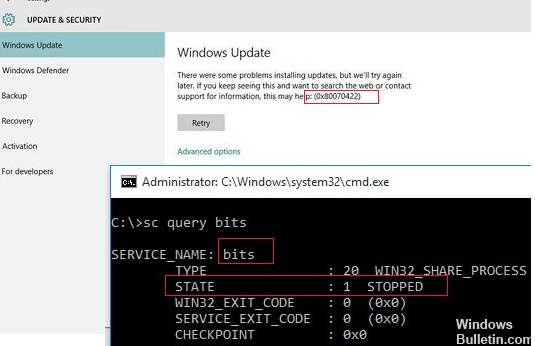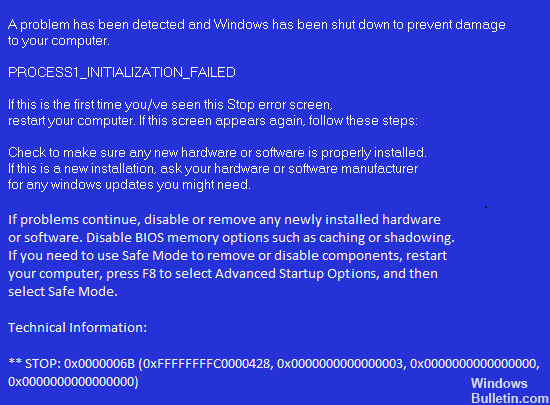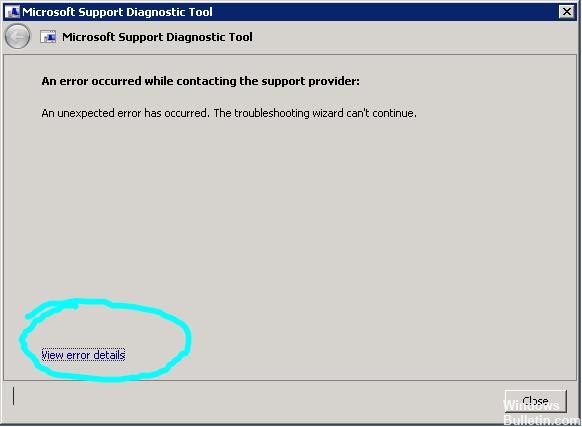Repair Windows Update Error 0xc0190036
We all know that Microsoft releases different versions of Service Packs to overcome the limitations of the Windows operating system and increase the reliability and compatibility of the system with many applications. These free distributed Service Packs can be downloaded directly from the Internet and must be installed on the computer in time to ensure stable performance.

Although it is not easy to perform this task smoothly, because you sometimes get annoying error messages from Windows Update such as Windows Update Error 0xc0190036. Such errors prevent you from successfully installing the desired updates. But you’ve come to the right place because I’ll show you how to effectively fix these Windows update errors.