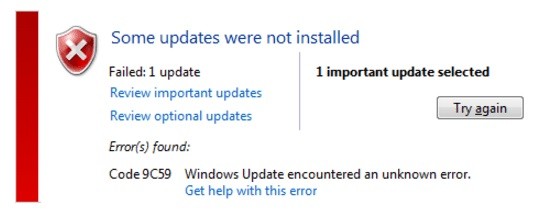How to Resolve: Windows Update Error 80072ee2
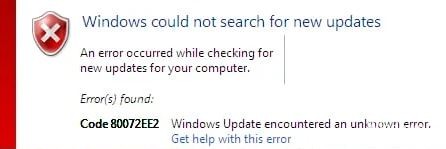
If you get Windows Update error code 80072EE2 when checking for updates, chances are the Windows Update storage folder is corrupt and needs to be re-created or there is a policy in the Windows registry that defines an automatic update server.
Problem description: Error code 80072EE2 was received when Windows tried to check for updates through Windows Update.
In this article, you will find detailed instructions on how to fix the error “Code 0x80072EE2” in Windows Update.
What causes Windows Update error 80072ee2?

This error probably means that your Windows Update folder is corrupted. This error occurs when the Windows update process fails. This type of error message can occur when you try to install new updates on your Windows PC. When you try to update your Windows PC, the update fails and this Windows Update error code 80072ee2 is displayed.