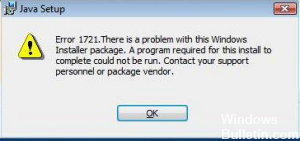How to Repair ‘QuickBooks could not save your form as a PDF file’ Error Message
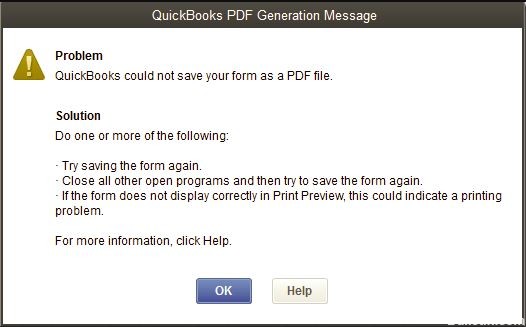
QuickBooks’ failure to “Save as PDF” is a common problem reported by users. When you upgrade to Windows 10 and ask QuickBooks to generate PDFs for you, this problem occurs. The problem results in error messages such as “QuickBooks was unable to save your form as a PDF.” Another is “Your forms were not submitted because QuickBooks was unable to generate the required PDF files.”
QuickBooks provides the QB Print and PDF recovery tool to fix common printing errors, but sometimes it can’t solve the problem. In this blog, we’ll tell you how to fix Quickbooks Save as PDF not Working error. If QuickBooks Print and PDF Repair Tools couldn’t fix the error, the solution mentioned later in the article will help.