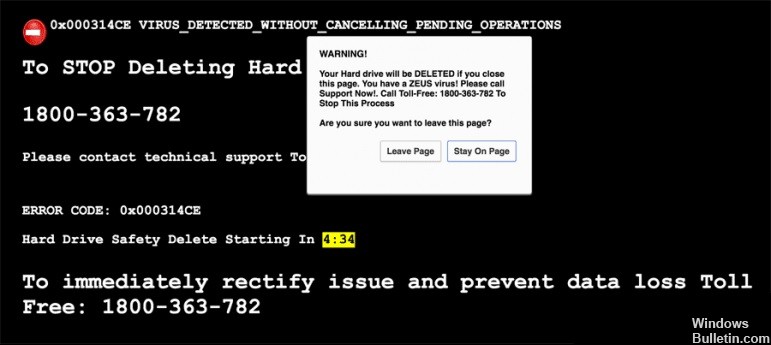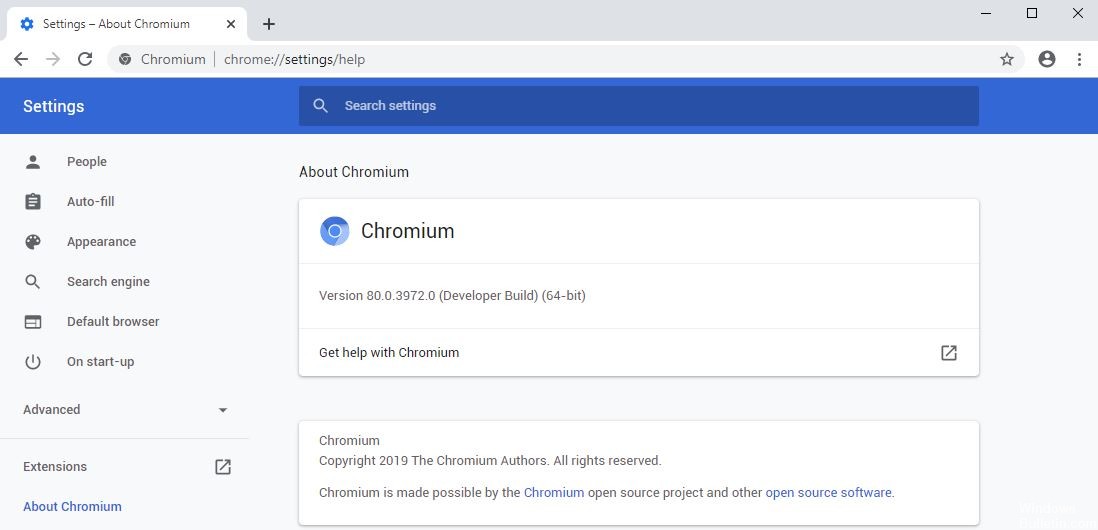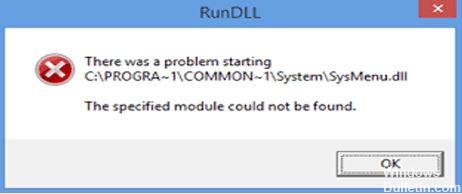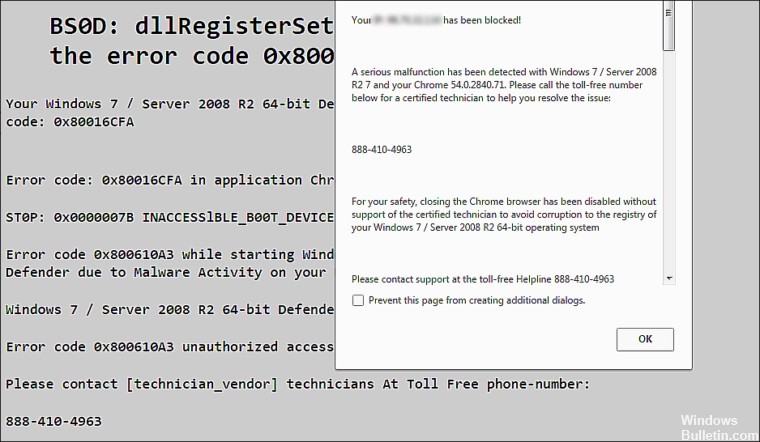How to Troubleshoot “Your system is heavily damaged by Four virus” Error Message
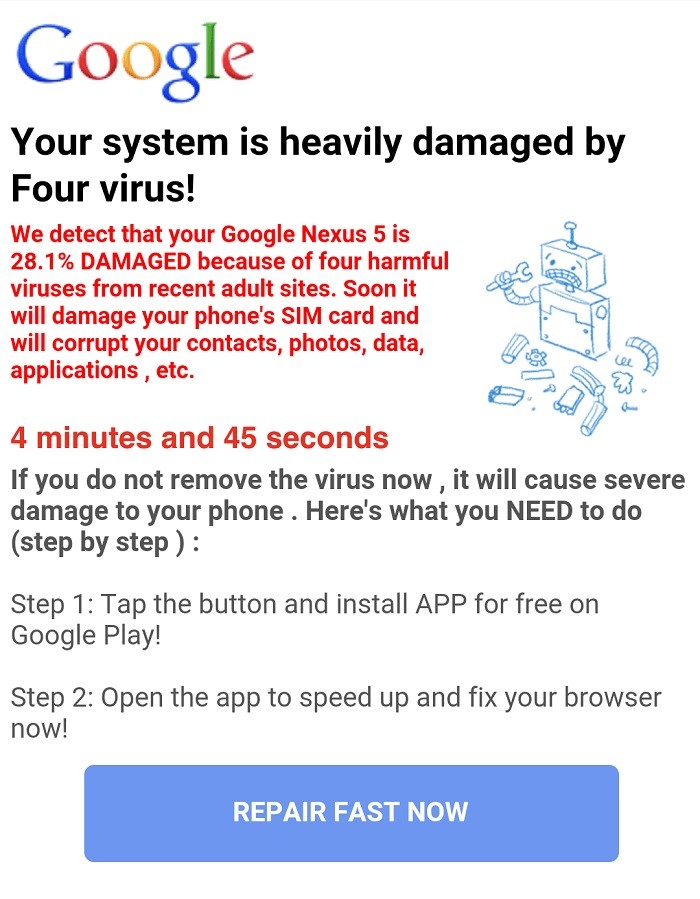
Malware today comes in all shapes and sizes. It is very easy for cybercriminals to attack your Windows computers with such malware. There are many modern anti-virus programs on the market that can remove malicious files from your system. Four Virus is one of the most popular and dangerous browser hijacker viruses that claims your system is corrupted. It appears with a pop-up message that says, “Your system has been seriously corrupted by Four Virus.” This message appears when you try to access harmful and banned websites, such as online gaming sites or torrent sites.