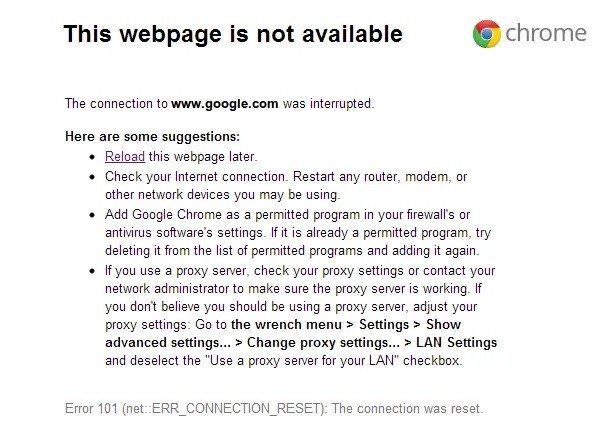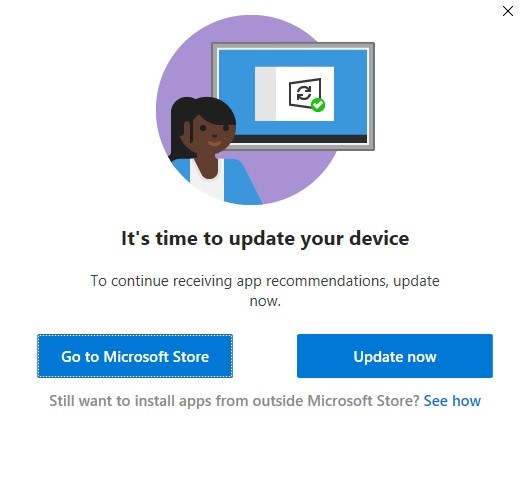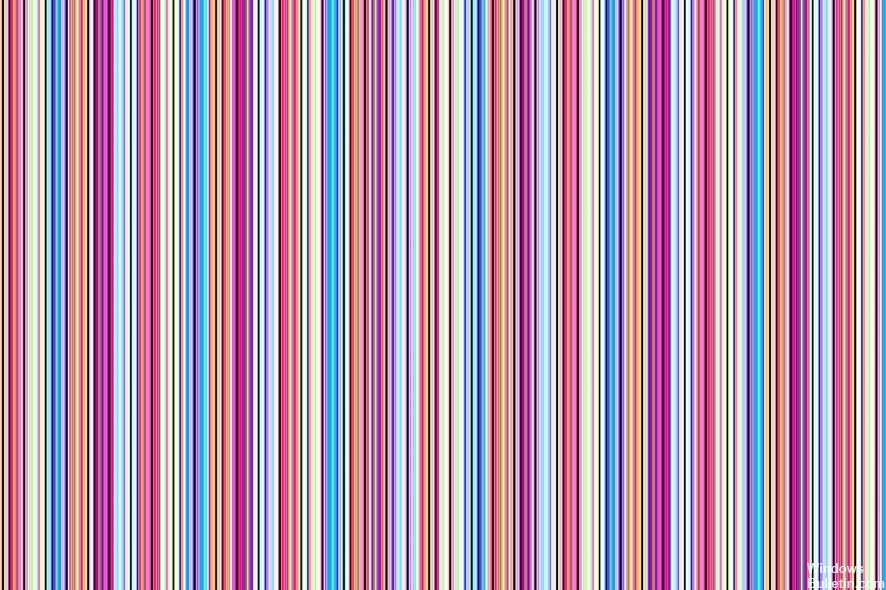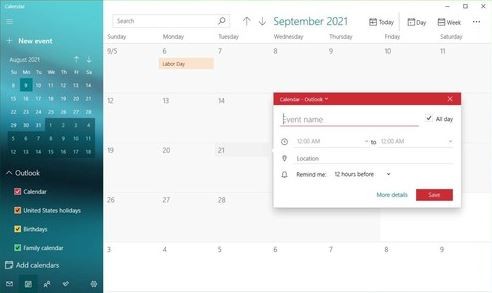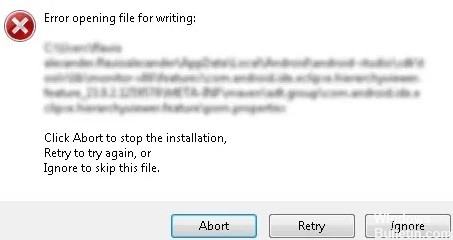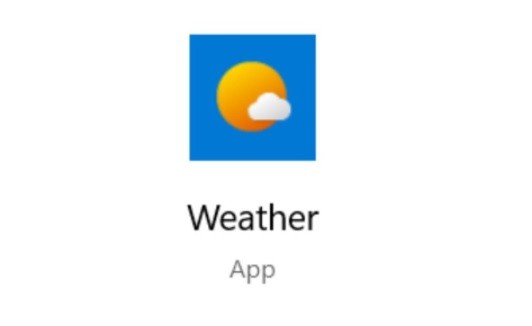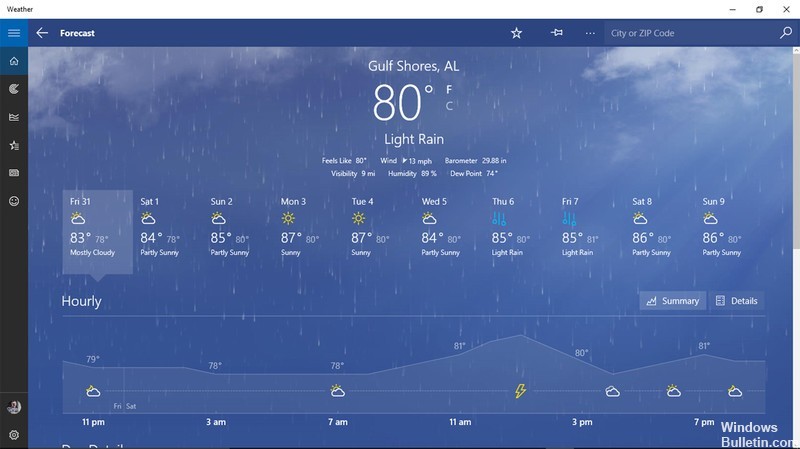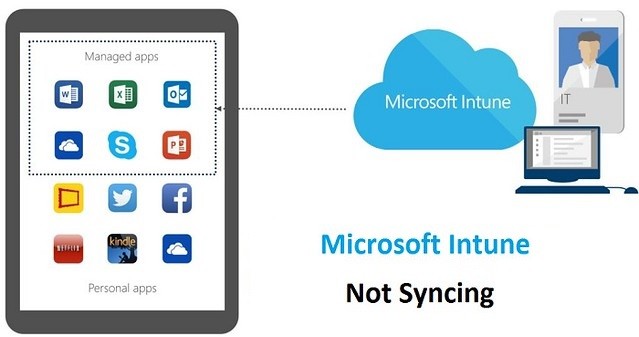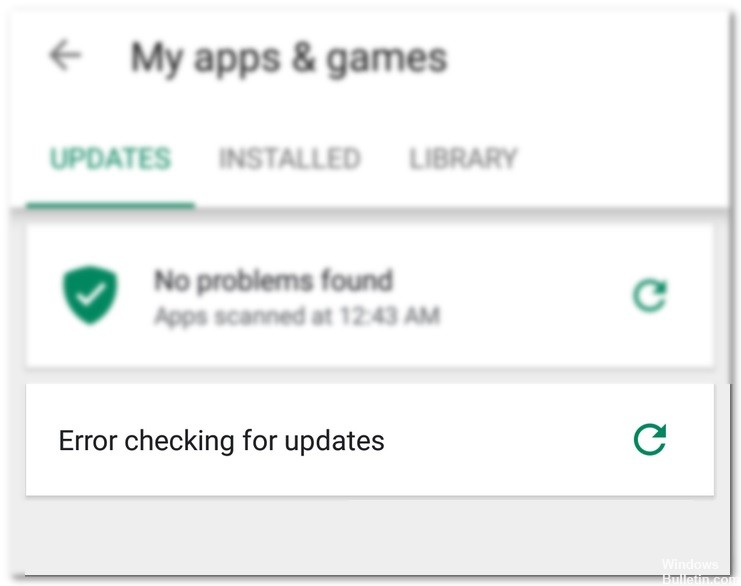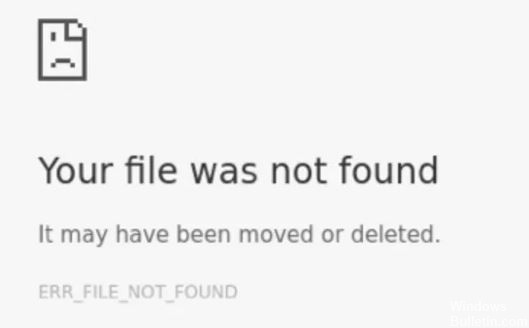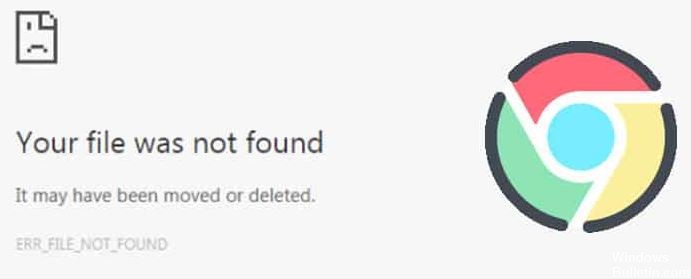How to Repair the ERR_NAME_NOT_RESOLVED in Google Chrome
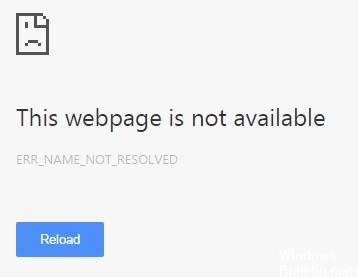
If you get the error message “ERR_NAME_NOT_RESOLVED”, it means that Chrome couldn’t find the IP address that matches the domain name of the site you entered. In this case, you won’t be able to access the page because the IP address is required to connect to the webserver.
This error may occur if you are using Chrome on a desktop PC (Windows, macOS, or Linux) or on a mobile device (Android or iOS). This error occurs not only in the Chrome browser but also in other browsers such as Firefox or Safari. However, they display a different error message than Google Chrome if the DNS can’t resolve the domain name when trying to access the website.