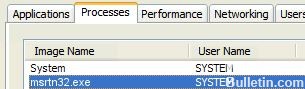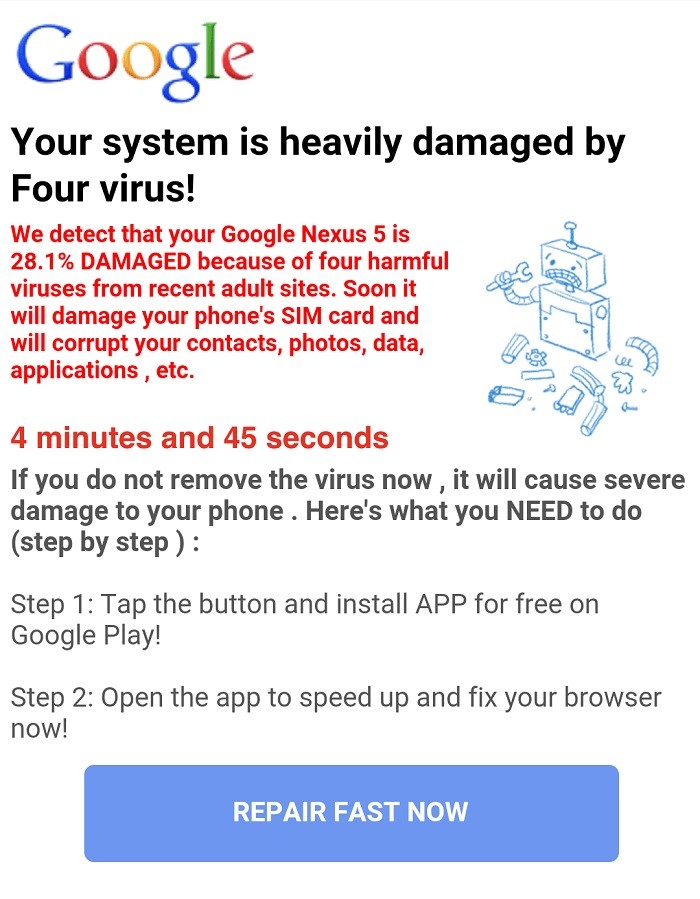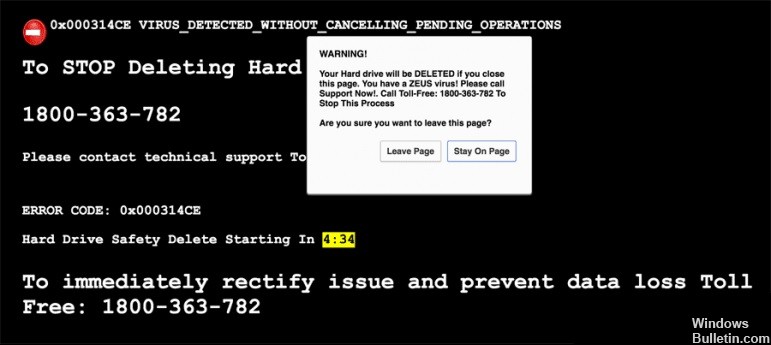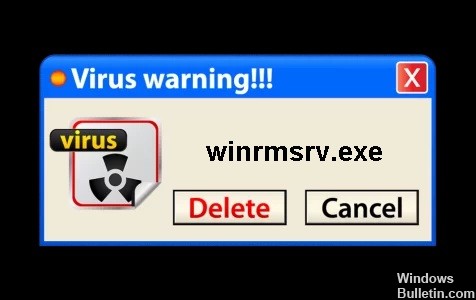How to Repair ‘Msmpeng.Exe High Ram’ Issue on Windows PC
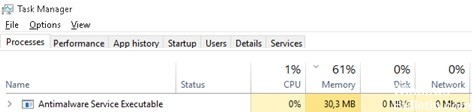
The MsMpEng.exe file is an important component of Windows Security (Windows Defender) that scans your computer for threats, stops them, and installs antimalware updates. It can be found in the Task Manager under the name “Antimalware service executable”.
MsMpEng.exe/Antimalware Service Executable allows Windows Defender to continuously monitor your computer for potential threats and provide real-time protection against malware and cyber-attacks.
On this page, we offer you several ways to eliminate high CPU or memory load by MsMpEng.exe/Antimalware Service Executable so that your computer continues to run smoothly.