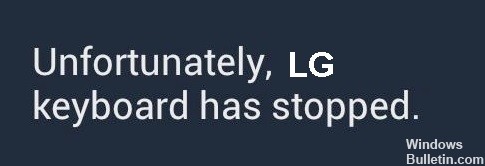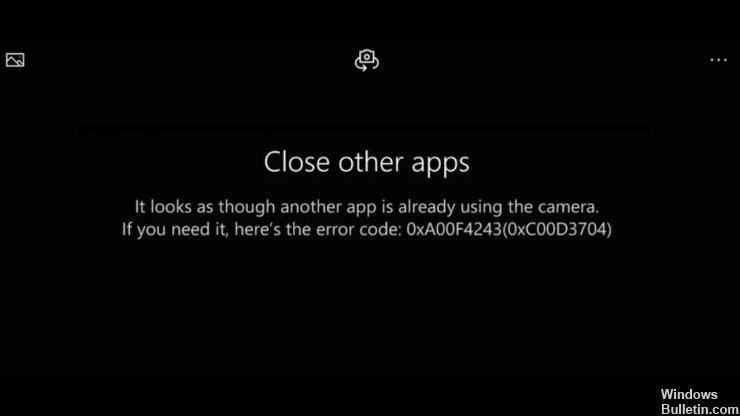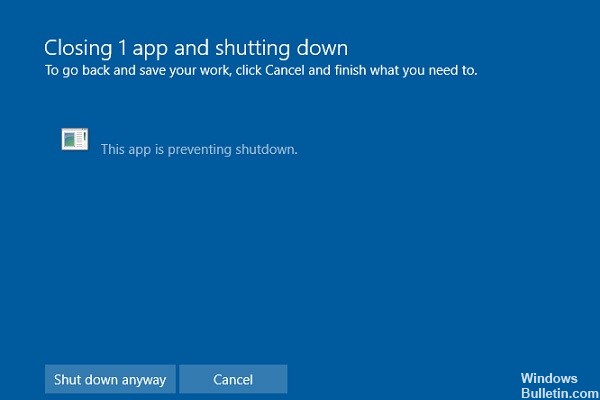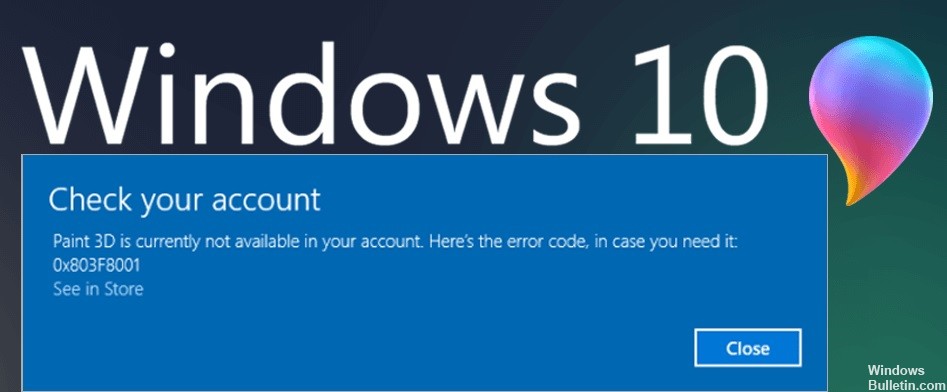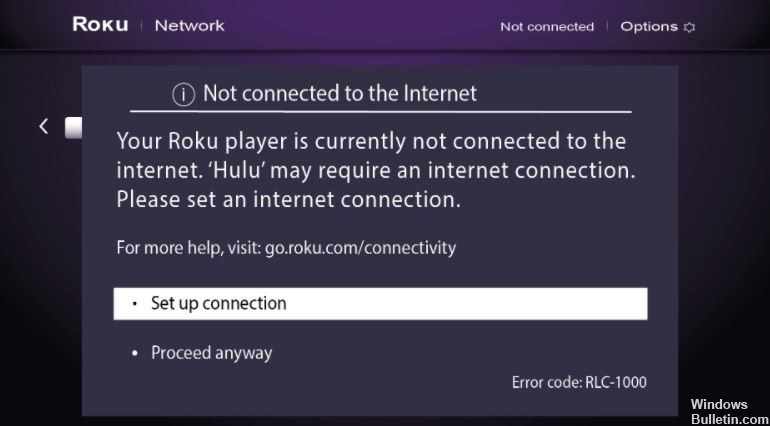How to Repair “com.google.process.gapps has stopped” on Android Device
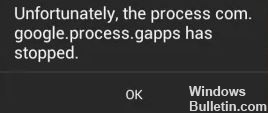
Are you stuck with one of the following error messages? Either “Unfortunately, the com.google.process.gapps process has been stopped” or “The com.google.process.gapps process has been stopped unexpectedly”? It’s the same problem, and it’s actually easy to fix, so don’t panic. In this article, we will tell you how to fix this problem.
Some devices from previous generations, such as the Samsung Galaxy S6 or HTC One M8, may be particularly prone to this error, but anyone can have the problem, and the solutions are the same. So take a deep breath and follow our instructions carefully to get things working again.