How to Troubleshoot ‘Audio Enhancements Problem’ on Windows 10
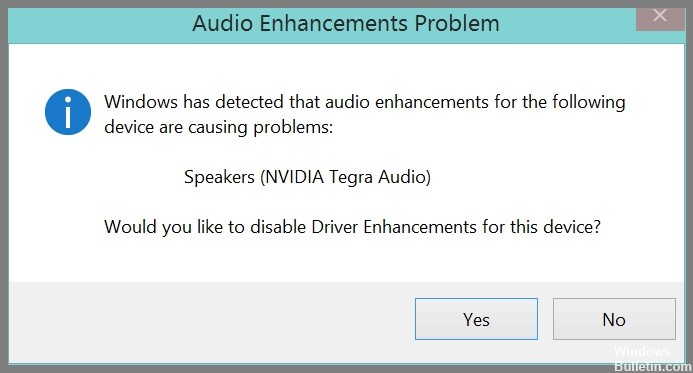
One of the most common problems in Windows 10 is the ‘sound enhancement problem’. Especially right after upgrading from a previous version of Windows. If you have encountered this problem, you are not alone. More importantly, the problem is usually pretty easy to fix.
Here are three simple solutions you can try. You don’t have to try them all. Just start at the top of the list and work your way down.
What is causing the “sound enhancement problem”?
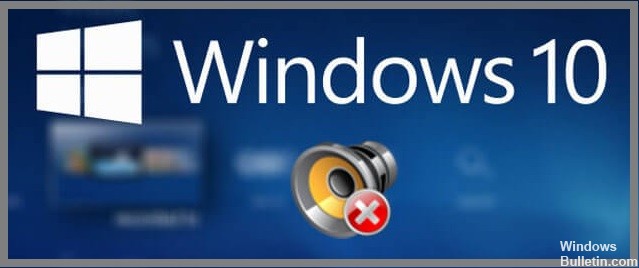
The error message “Windows has detected that sound enhancement for the following device is causing problems” occurs, as everyone knows when the operating system detects multiple new sound output devices. This behavior occurs mainly because the previously configured sound enhancement is not compatible with the new device. This is a known bug in Windows 10 builds that lacks the Fall Creator’s Update.




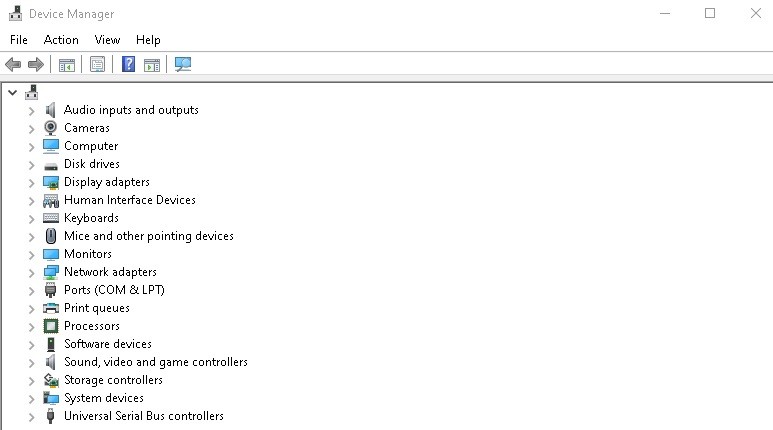 =&0=&
=&0=&