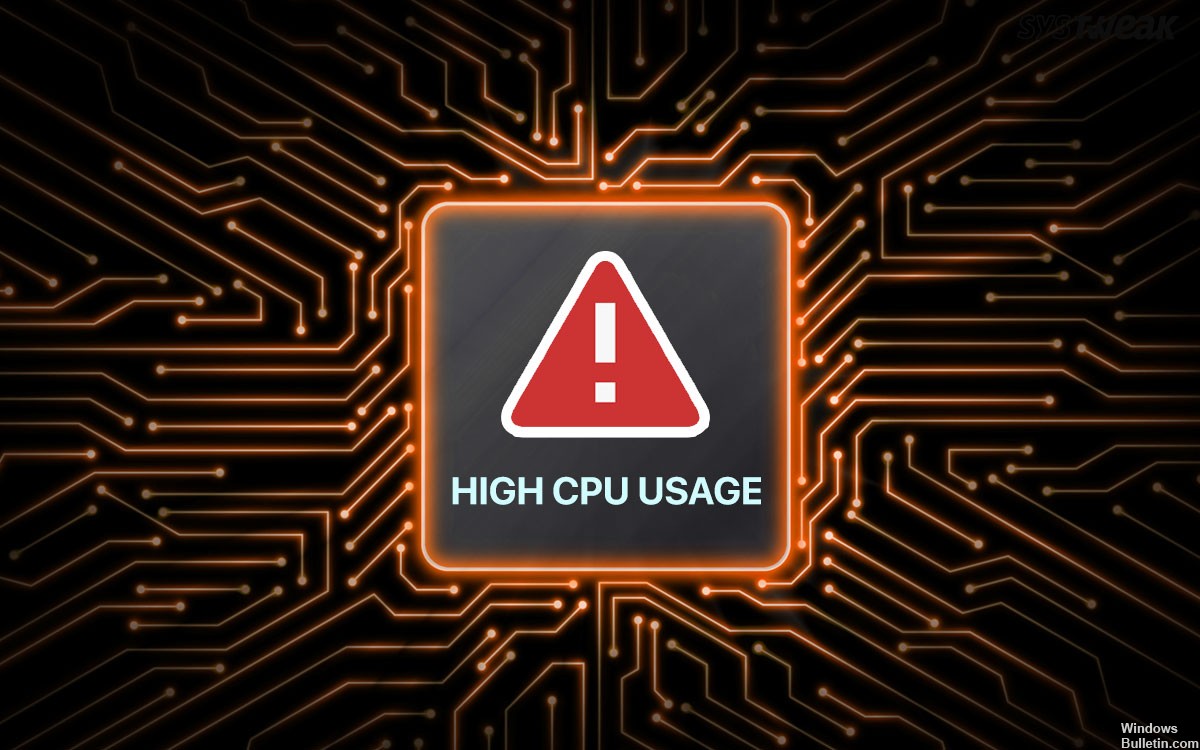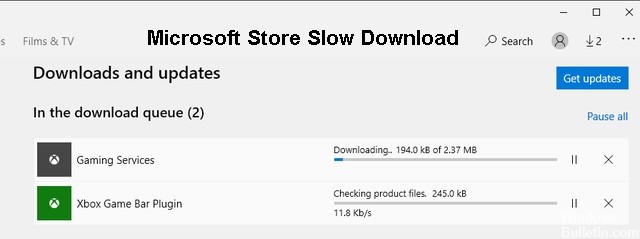How to Troubleshoot Amazon Prime Error Code 1060
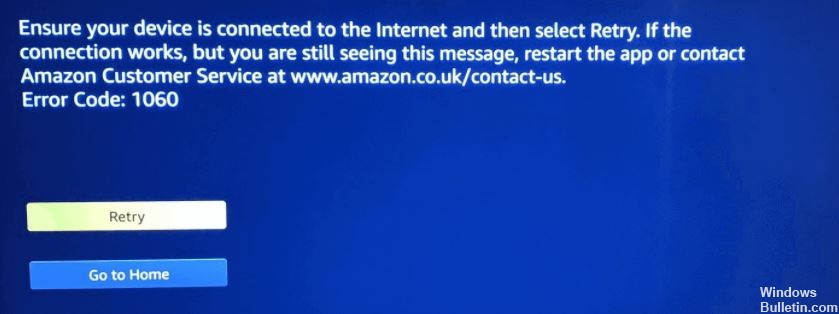
Amazon 1060 error code occurs when there is a problem with your network connection, which means that your device cannot communicate with Amazon’s servers. This is a fairly common problem that occurs with Amazon Prime Video, but it can be difficult to identify and resolve due to a variety of factors.
When an Amazon 1060 error code occurs, the following message usually appears:
Make sure your device is connected to the Internet, then try again. If the connection works but you still see the message, restart the app or contact Amazon customer service.