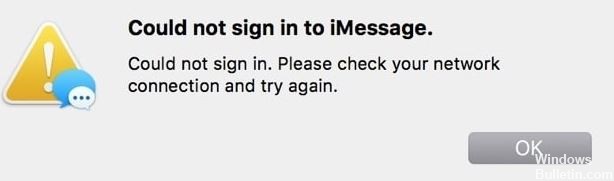How to Resolve the “Not enough physical memory” Error in VMware
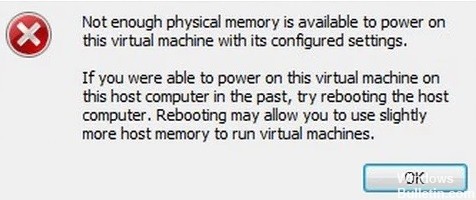
There are many personal virtualization products such as Hyper-V, Oracle Virtual Box, etc. Among them, VMware Workstation is one of the best products. It has so many features that make it much more user-friendly than other offerings. Many of you may have already installed it.
However, some users report that they encounter the “Not enough physical memory” error when running the virtual machine. The error message looks like this: not enough physical memory is available to run this virtual machine with its configured settings.